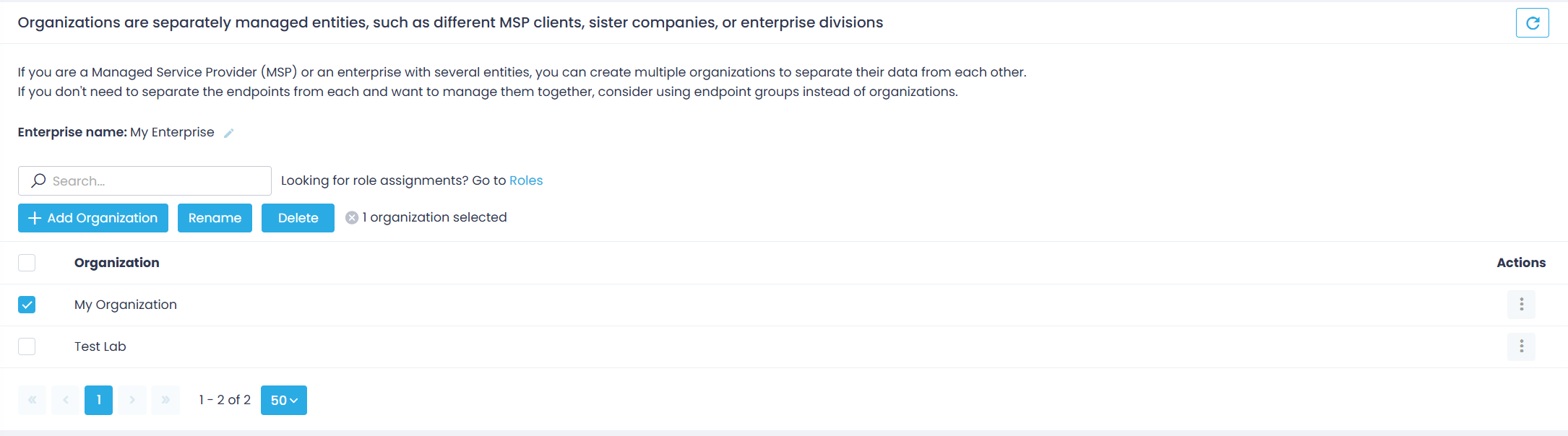Managing Enterprise and Organizations
Viewing and Renaming Enterprise and Organizations
- Navigate to Configuration | Organizations view. Examine the list of organizations included in your Action1 enterprise.
- To rename the enterprise, click the Edit icon next to the Enterprise name. Enter the new name and save the changes.
- To rename the organization, select it from the list and click the Rename button. Enter the new name and save the changes.
Creating an Organization
To create a new Action1 organization:
- In the Organizations view, click Add Organisation.
- Provide the organization name.
- Click Add to save the new organization. It will appear in the list.
To add users to the new organization and define their roles and permissions, click the Roles link. For detailed instructions, refer to Users and Roles.
Deleting Organizations
To delete an organization from the Action1 enterprise, navigate to Configuration | Organizations, select the organization, and click Delete.
Important! Deletion will not work if the selected organization still contains endpoints or if it is the last organization in the enterprise.