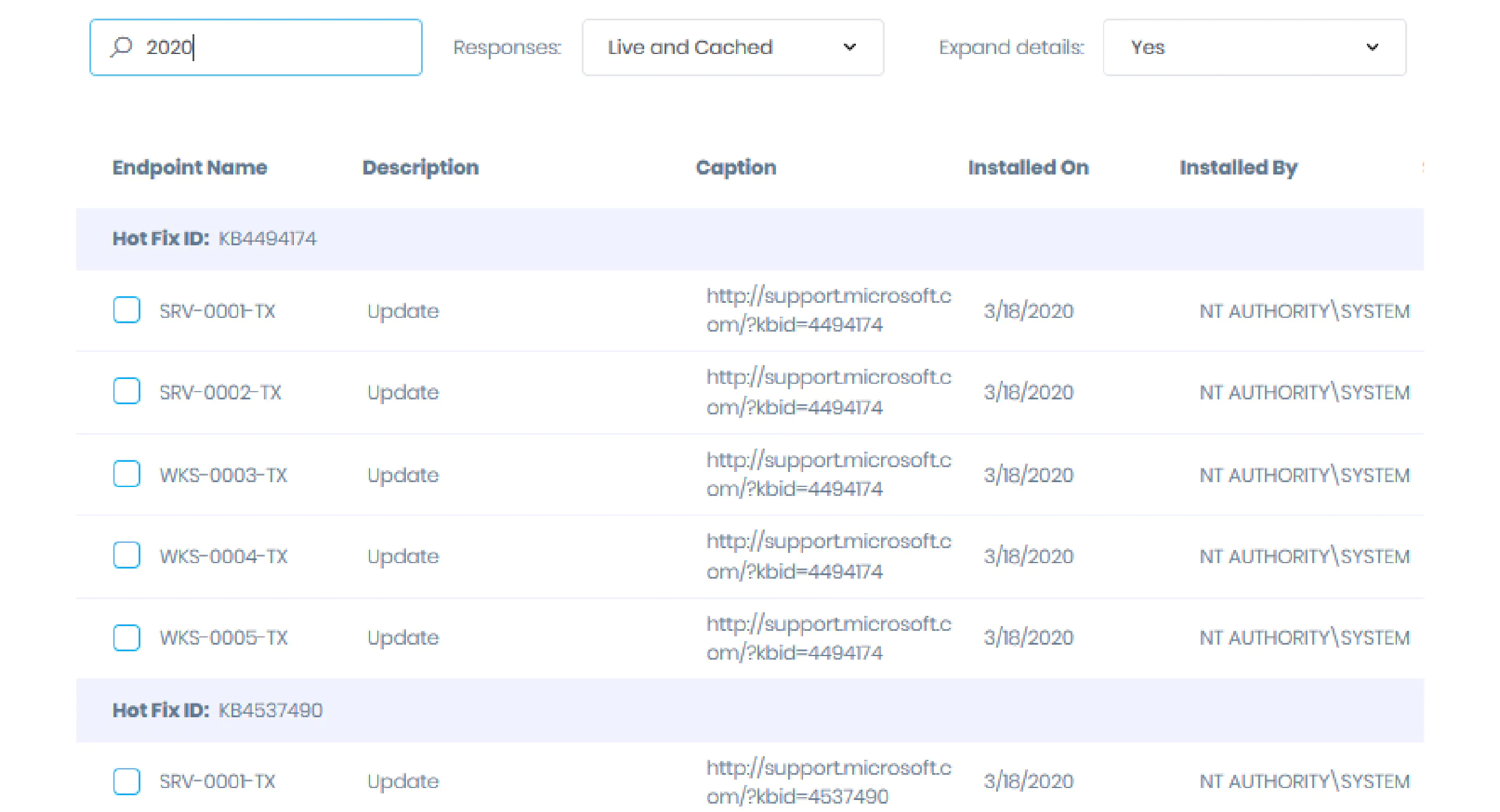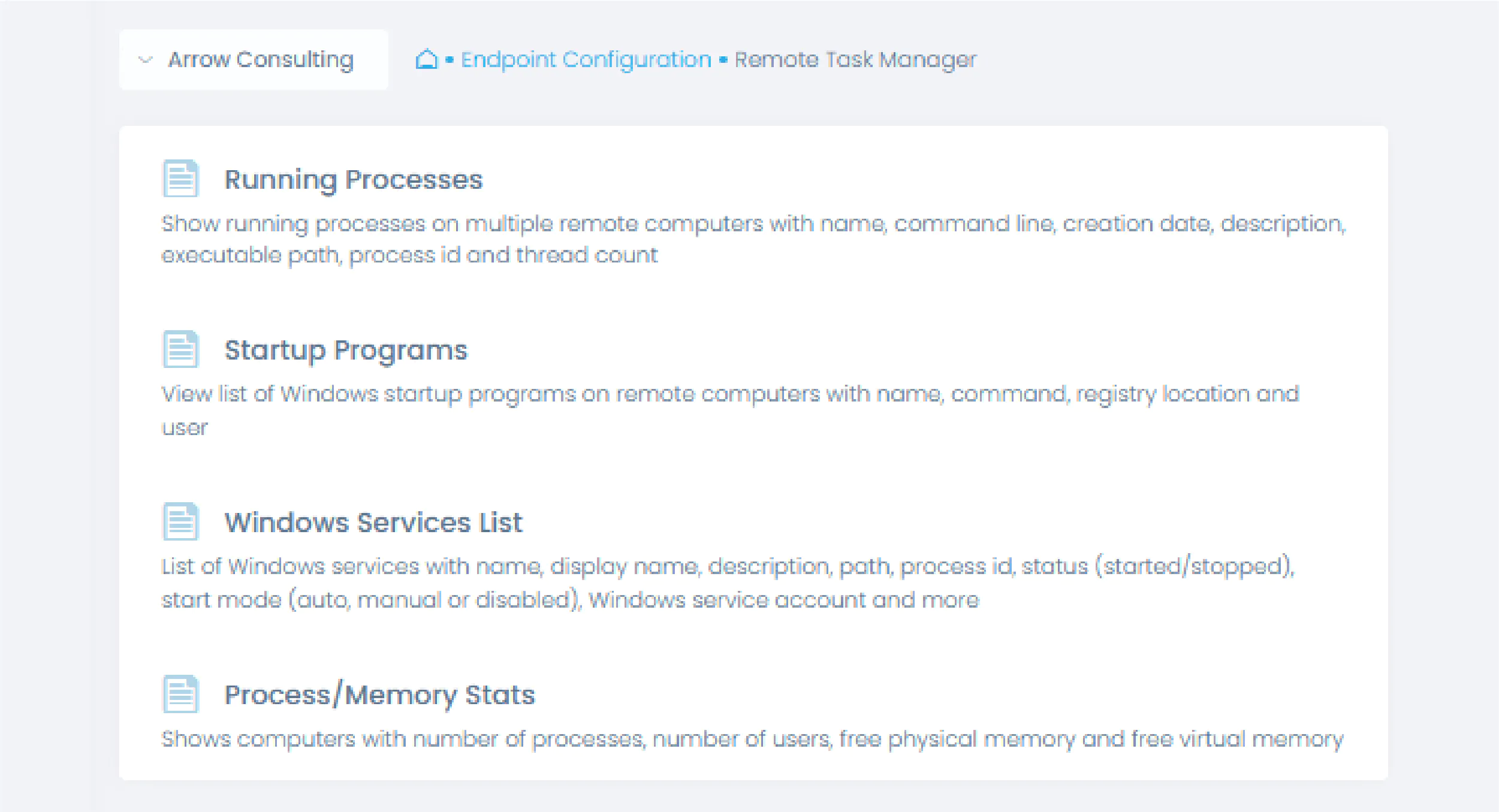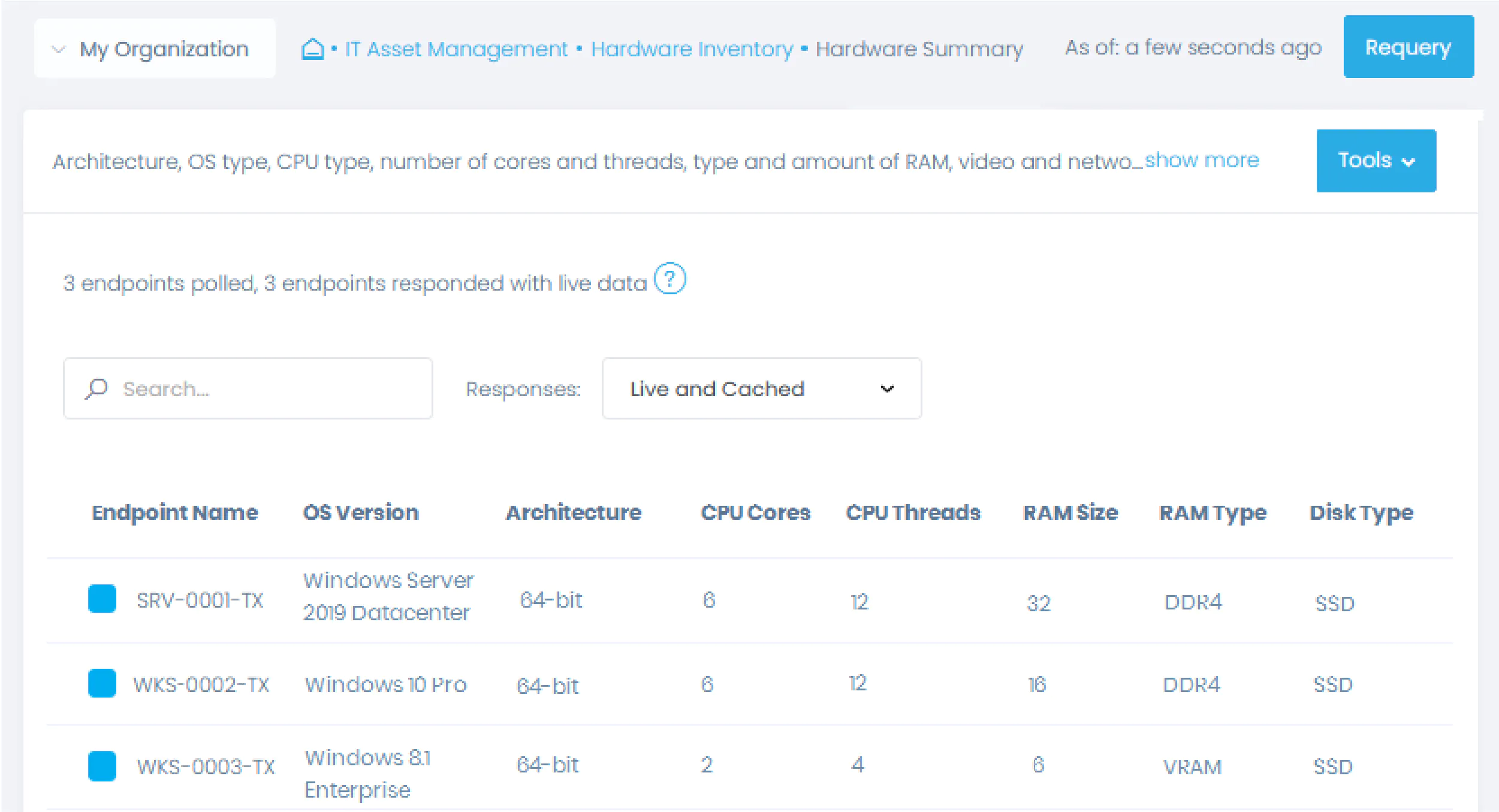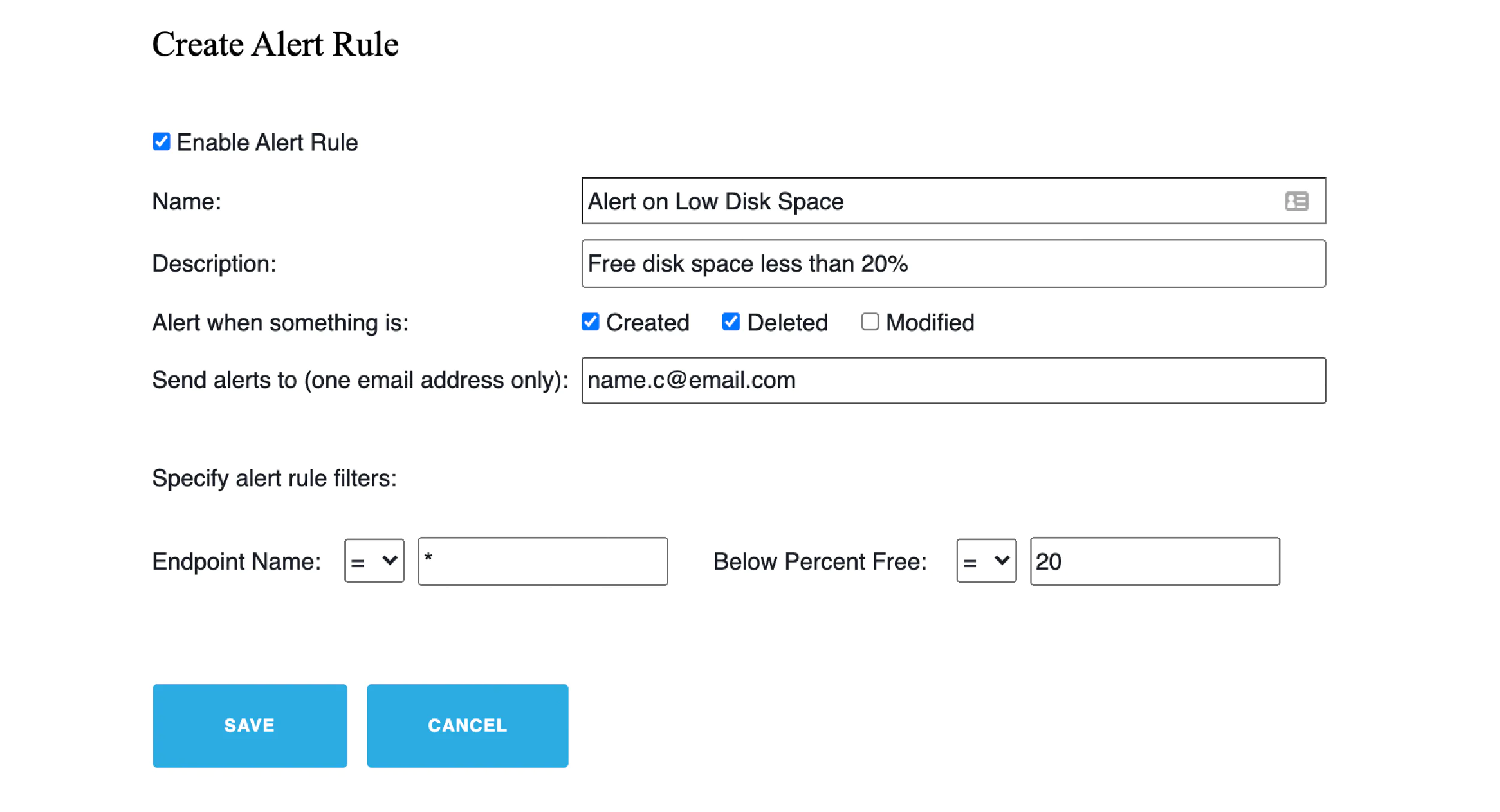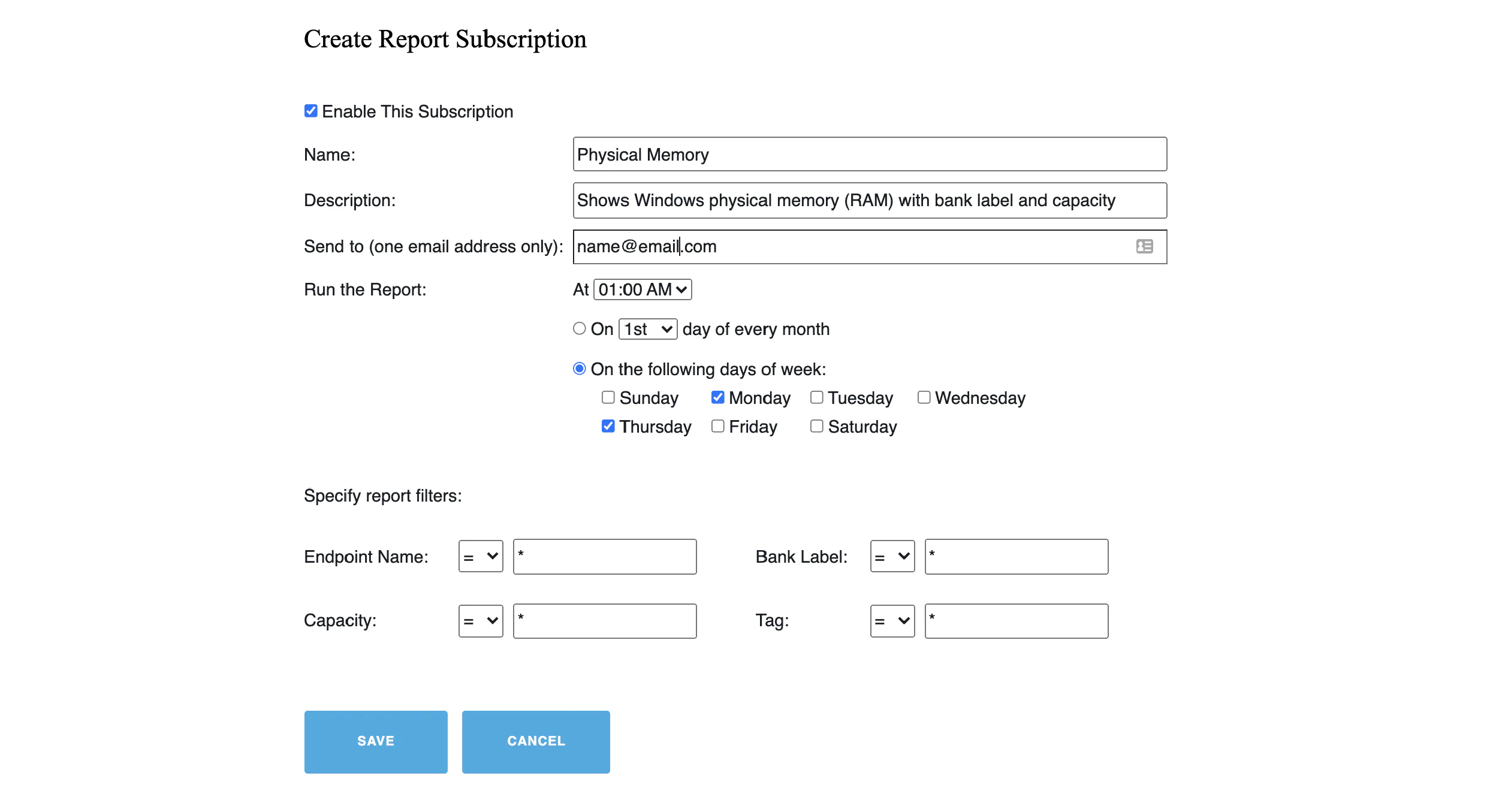Real-Time Insights Into Your IT Environment
Start reducing your cybersecurity risks and costs today:
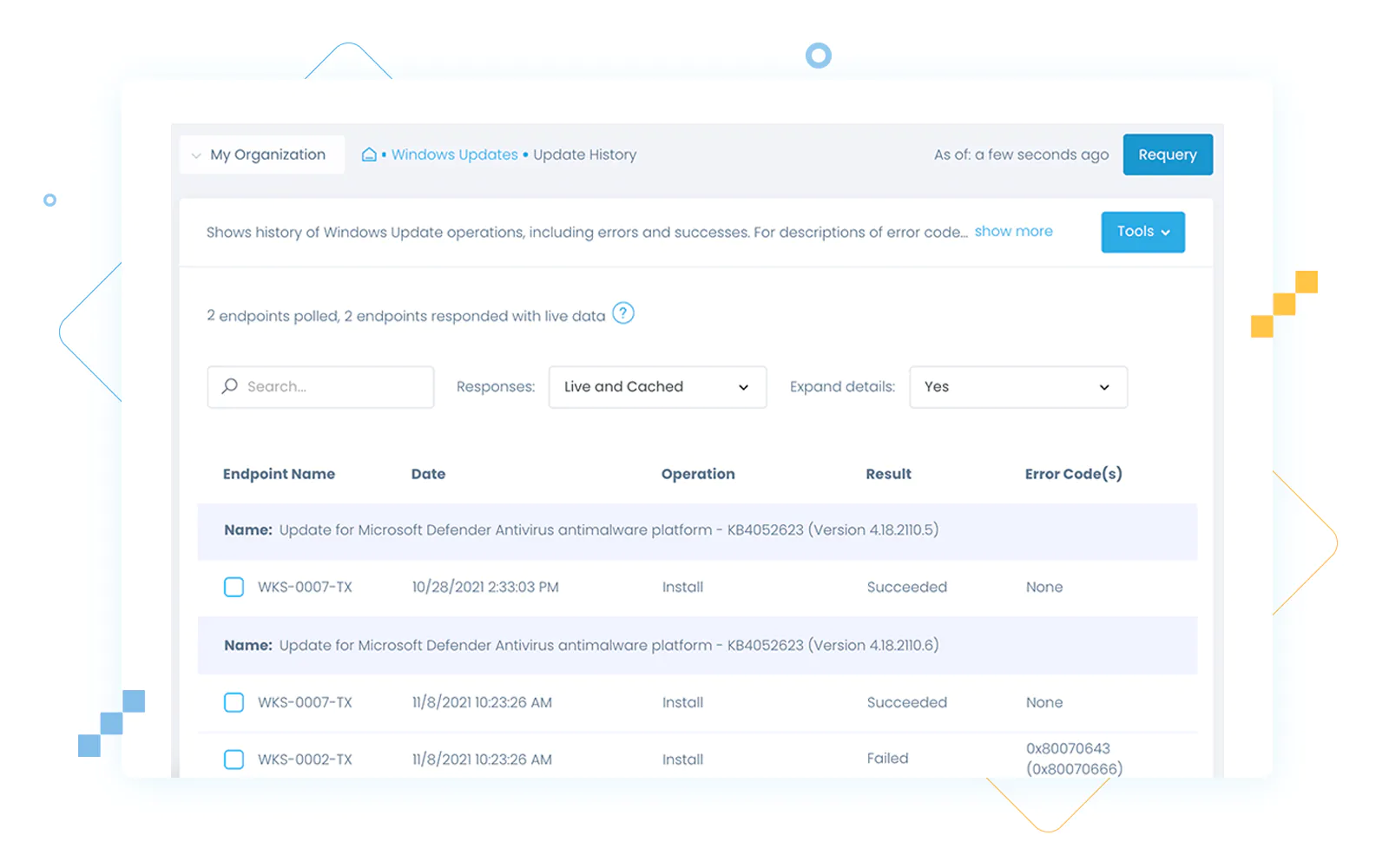
Update Statistics and Software Assets
Take a proactive stand on a cybersecurity routine by monitoring your IT environment and software assets with quickly accessible vulnerability and update reports:
- List all missing security patches and hotfixes have not been installed on multiple remote computers
View installed hotfixes with name, description, hotfix id, installation date, and installation user - Execute silent app installations to any Windows-based device
Learn more about software inventory reports in the documentation.
Endpoint Performance
Investigate suspicious processes, track CPU and memory utilization, and monitor other runtime information on managed endpoints from a single cloud dashboard without using PowerShell scripts:
- Generate a list of startup programs from multiple computers in real-time
Identify startup programs, running processes, Windows services - List local users, groups, group membership, and logon users and logon statistics
- List computers’ processes, memory stats, users, applied GPO, required reboots, USB disk usage.
Hardware Summary
Utilize Action1 cloud IT management reporting software to monitor hardware assets and list detailed insights into architecture, OS type, CPU type, number of cores and threads, type and amount of RAM, installed printers, video and network hardware, motherboards, and more.
Go to documentation to learn more about hardware asset inventory reports.
Alerts Configuration
Do not let a single minor nuance get off your radar. Configure and receive email alerts about critical events and changes across all managed workstations such as unauthorized software installation or a network share opened by a user.
Learn how to configure alerts in the documentation.
Report Subscription
Get regular deep insight into your IT environment to ensure accountability using report schedules. Easily configure report’s details, scheduled run time, and automate their delivery directly to the technician’s or client’s email. Our report library offers hundreds o pre-configured options and is extended with each product release.
Patch Management That Just Works
to prevent security breaches and ransomware attacks.
What Our Customers Say
Action1 helped us save about 125 hours per month by automating patch management. That’s a huge enabler to our business; as an MSP, the more you automate, the more money you save, and the more savings you can pass on to your customers.
Action1 empowers us to increase operational efficiency by streamlining our remote IT management. We were able to fully automate our workstation build process — making it 9 times faster whilst increasing quality.
Action1 makes doing my job so much easier — enabling us to get visibility, install software, deploy patches. Plus, it saves us several thousand dollars a year, since we do not have to purchase imaging solutions.