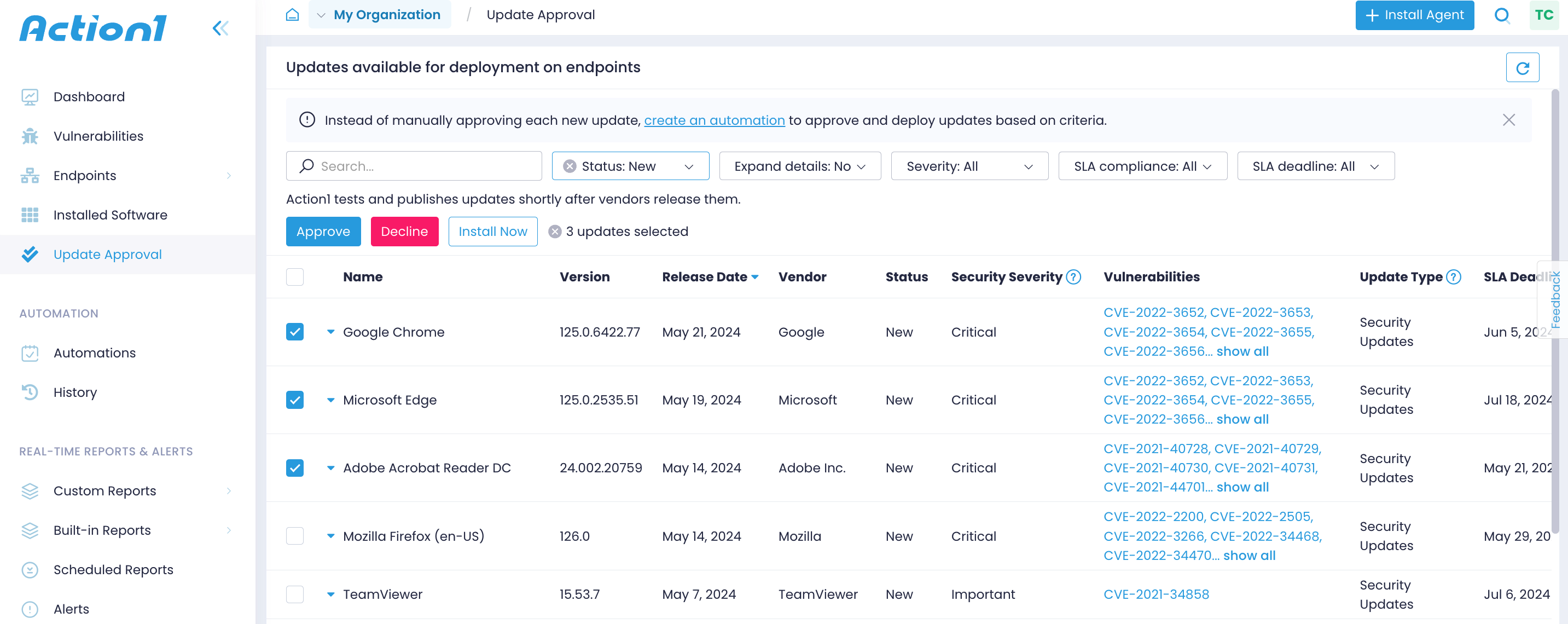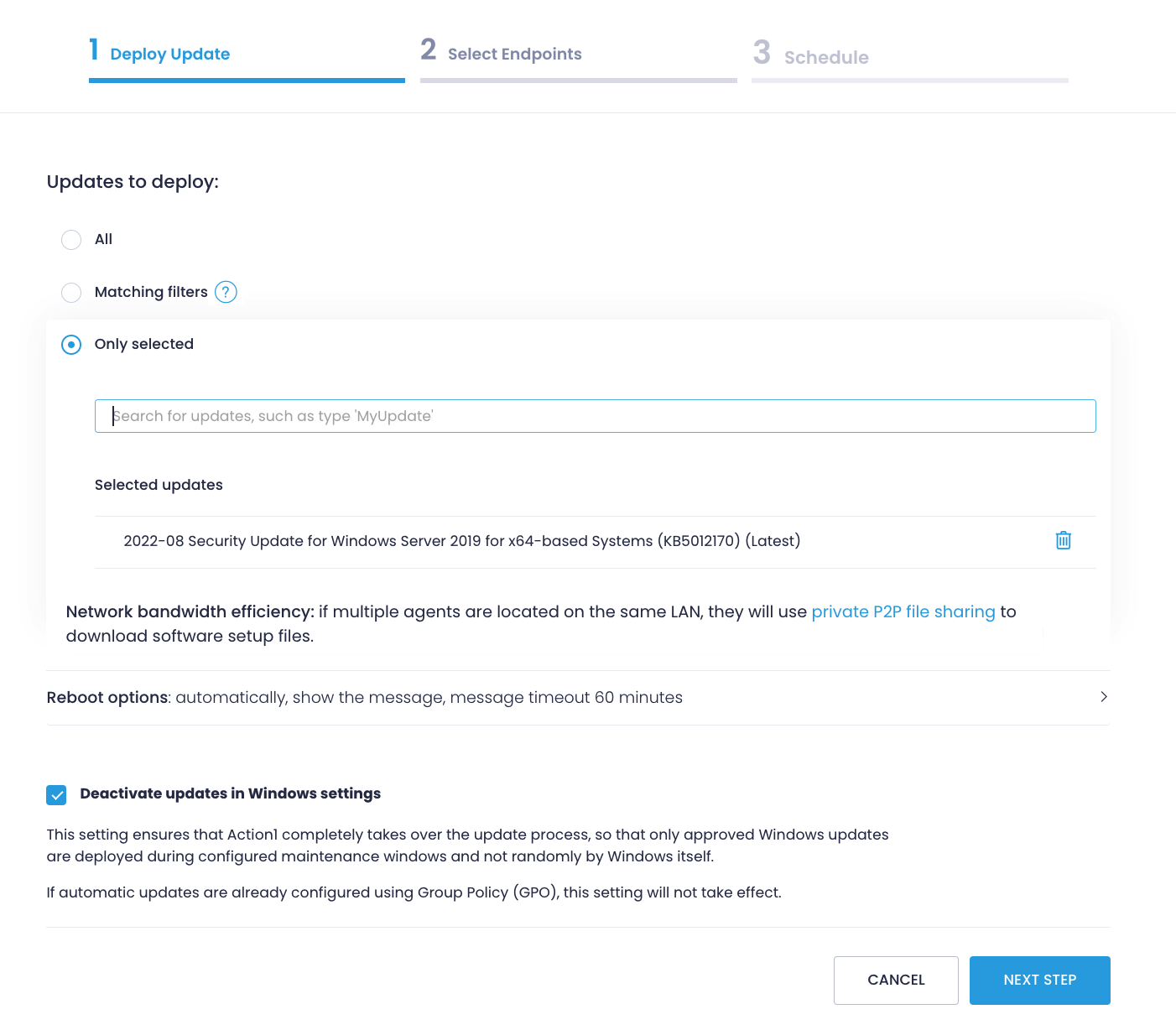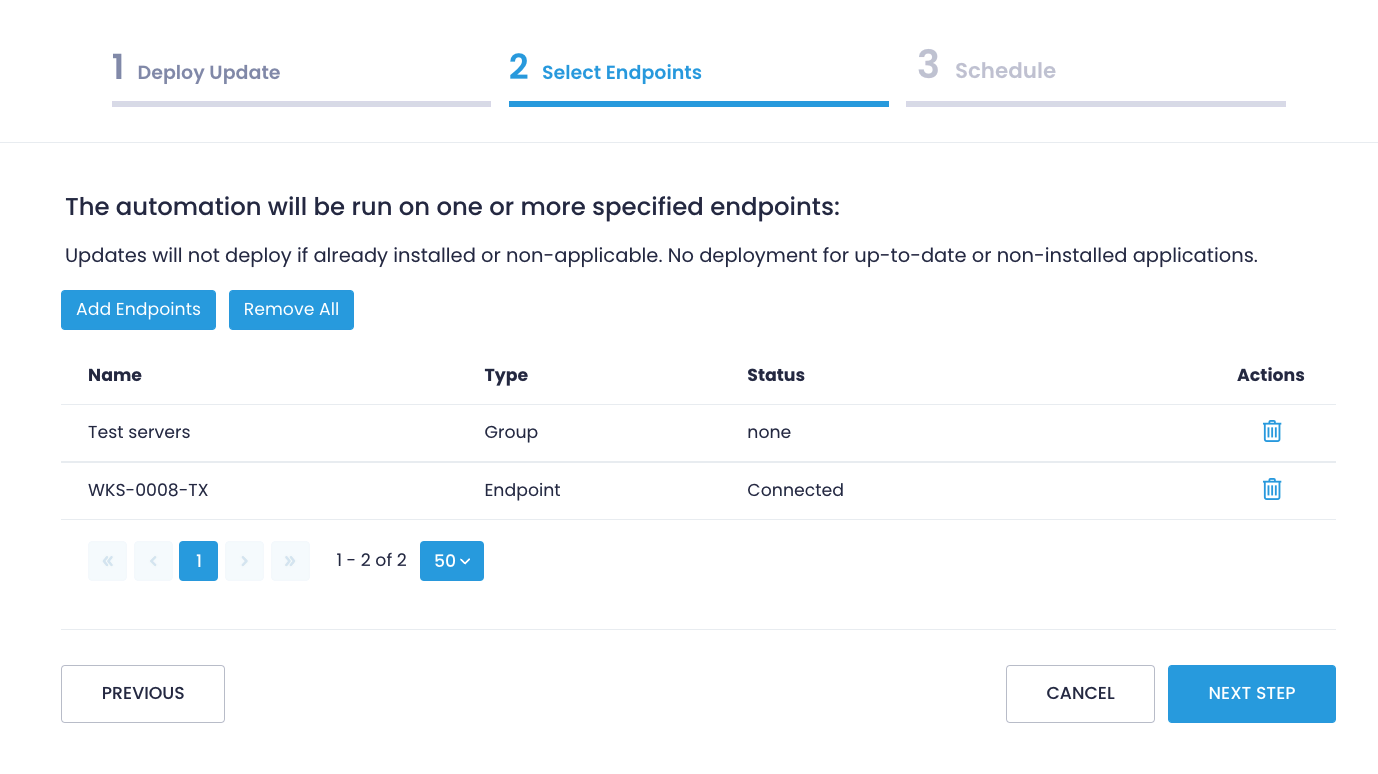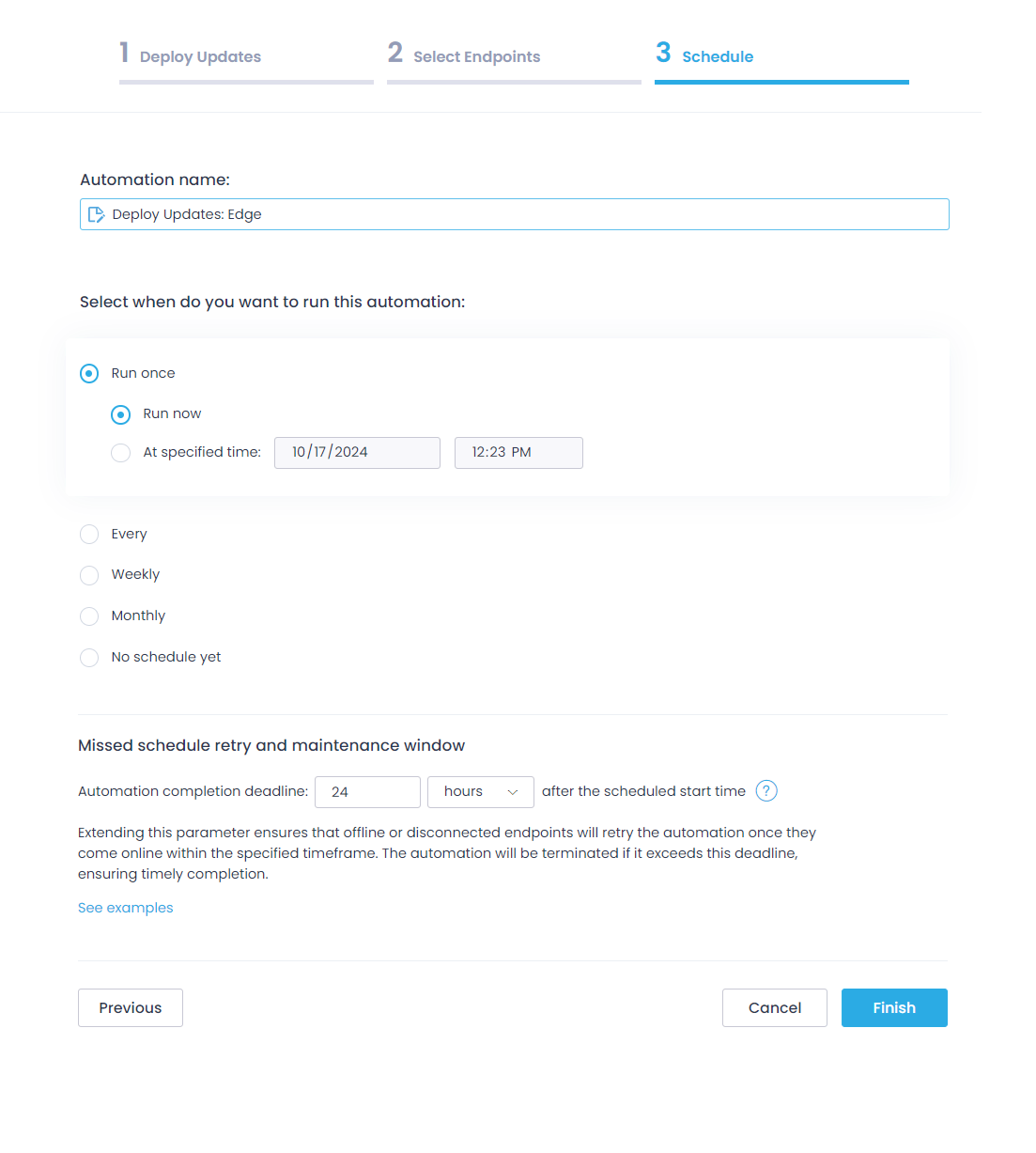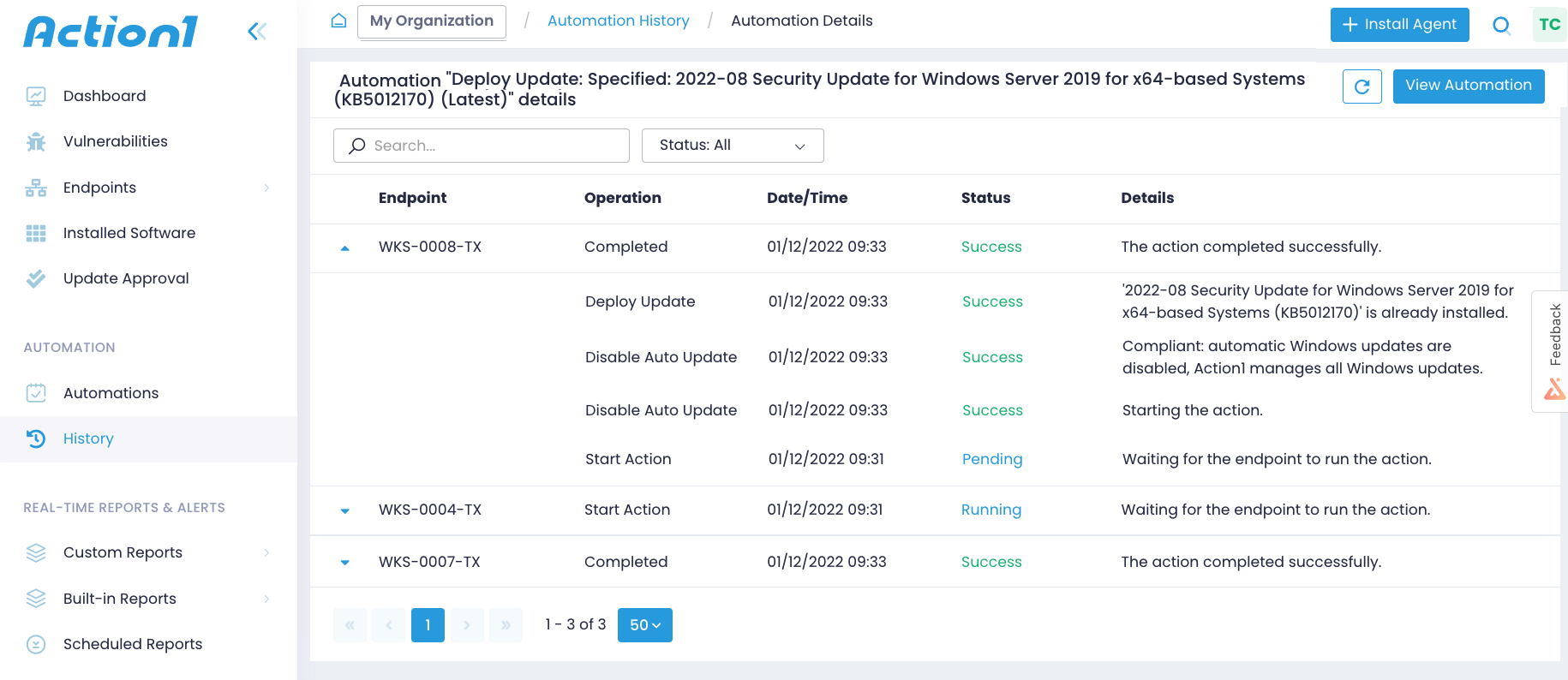Roll Out and Deploy Updates
After reviewing pending updates, you can push them to multiple endpoints at once right from the Update Approval page. Select the patches you want to deploy and select Install Now. Alternatively, navigate to the Automations page and create the Deploy Update automation.
TIP: To roll out updates in stages, you can use a new Update Ring automation. See Update Rings for details.
Action1 leverages a secure P2P file-sharing technology that enables agents to download updates in small chunks and in parallel and reduce the load on your network resources.
Complete the Deploy Update wizard:
1. On the Deploy Update step, verify the updates you are about to deploy. You can search for more updates or opt-in to install all missing updates or deploy those that match the filters you configured. To restart computers afterwards, specify options such as a reboot notice and offset.
2. On the Select Endpoints step, define target computers. Pick endpoints by name or select a group.
3. On the Schedule step, define the best time to distribute your updates. You can force them immediately or deliver according to a specific schedule. By default, Action1 will attempt to push updates to the powered-off endpoints if they get back online within 24 hours time frame. Update this setting if necassary but make sure not to set the missing schedule time frame option to an interval longer than the frequency of action execution (i.e., don’t set it to 48 hours if the action is executed every day).
4. After clicking Finish, you’ll be forwarded to the Automations / History page. Here you’ll see the execution details. If you opted in for a postponed delivery or decided not to schedule a rollout yet, you’ll find the action waiting for you on the Automations page.
Consider creating a patch management automation to deploy updates based on your company’s security procedures.
Tip: You can find the list of Missing Updates and as well as run Deploy Update on the Endpoints page.