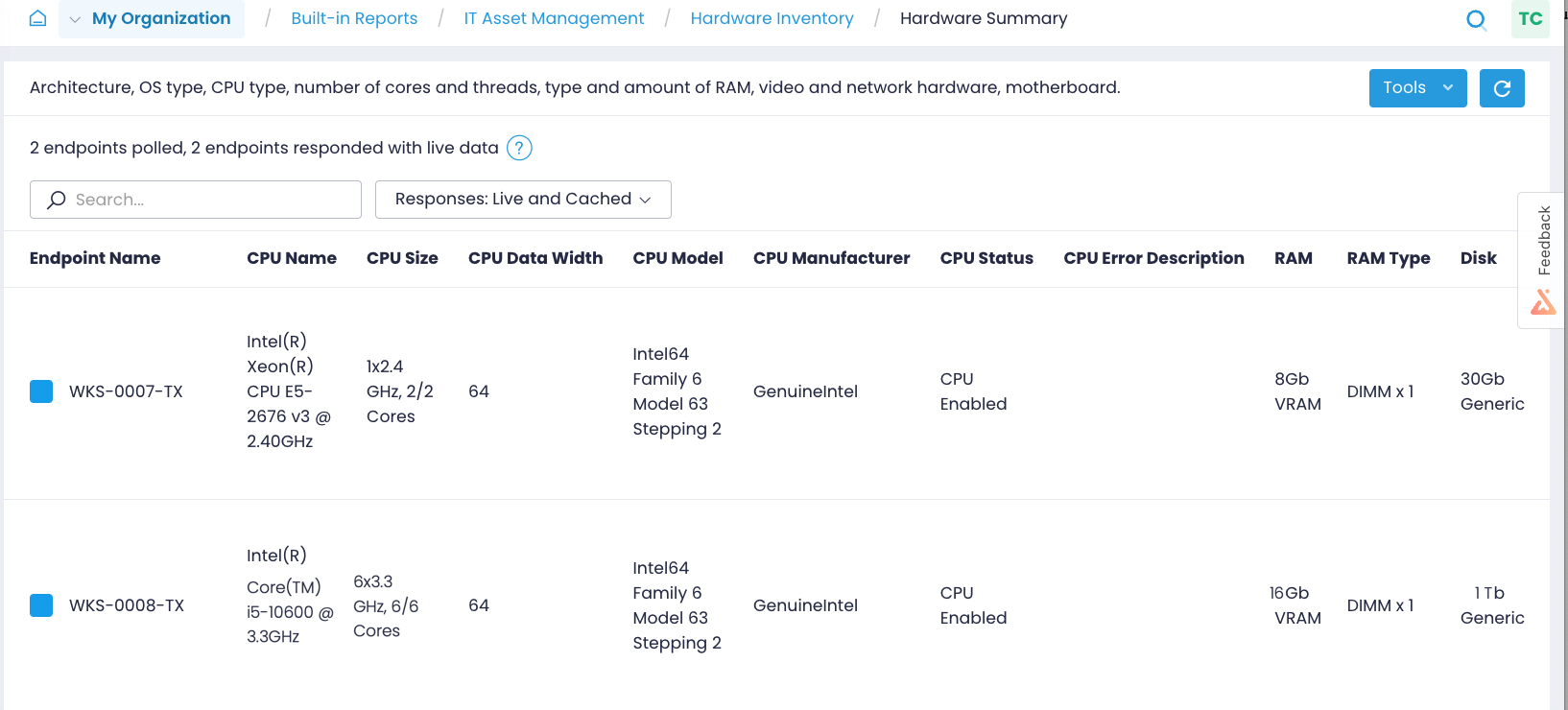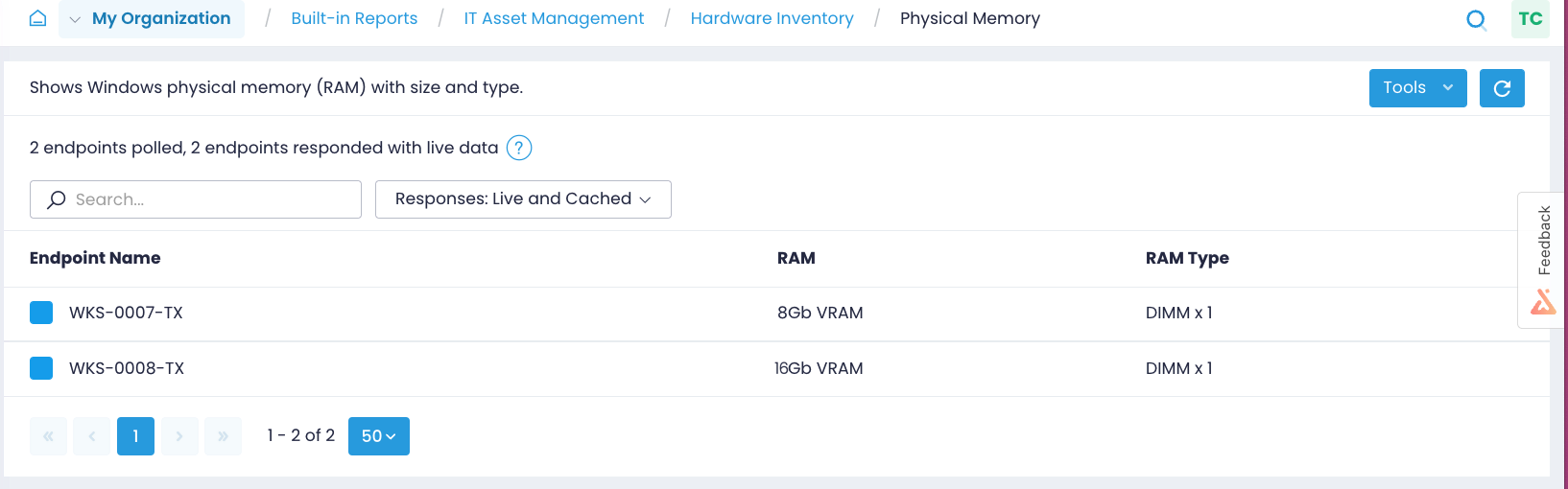Hardware Inventory
Improve device inventory management with robust and detailed IT asset reports. The Action1 system inventory tool discovers and accounts for devices your company possesses such as printers, sound and display appliances, and various parts and components of assembled computers.
To see available reports, navigate to Real-Time Reports & Alerts / Built-in Reports / IT Asset Management / Hardware Inventory. To be up-to-date with your endpoint list, make sure to select a proper organization on top of the page.
Hardware Assets Overview
The Hardware Summary is a comprehensive report that provides an overview of your endpoints. For each endpoint, you can see the operating system, a processor with its architecture and CPU information, RAM and disk details, and many more.
Detailed Reports
Delve into more detailed reports to learn about specific components and appliances. The report list keeps expanding and currently covers:
- Processors
- HW Manufactures
- Physical Memory
- Motherboards
- Firmware
- Installed Printers
- Disk Drives
- SCSI Controllers
- Monitors
- Sound Devices
Managing Hardware Assets
Manage your hardware asset reports with built-in tools. Each report you can export as CSV or HTML. To receive a report on a regular basis, select Subscribe or choose Create Alert to receive instant notifications on changes. If interested in customizing a report, Clone it first.
The Action1 hardware inventory program enables you to control IT assets, identify what assets you have at your disposal, see how they are distributed, and make informed decisions about required upgrades and maintenance.