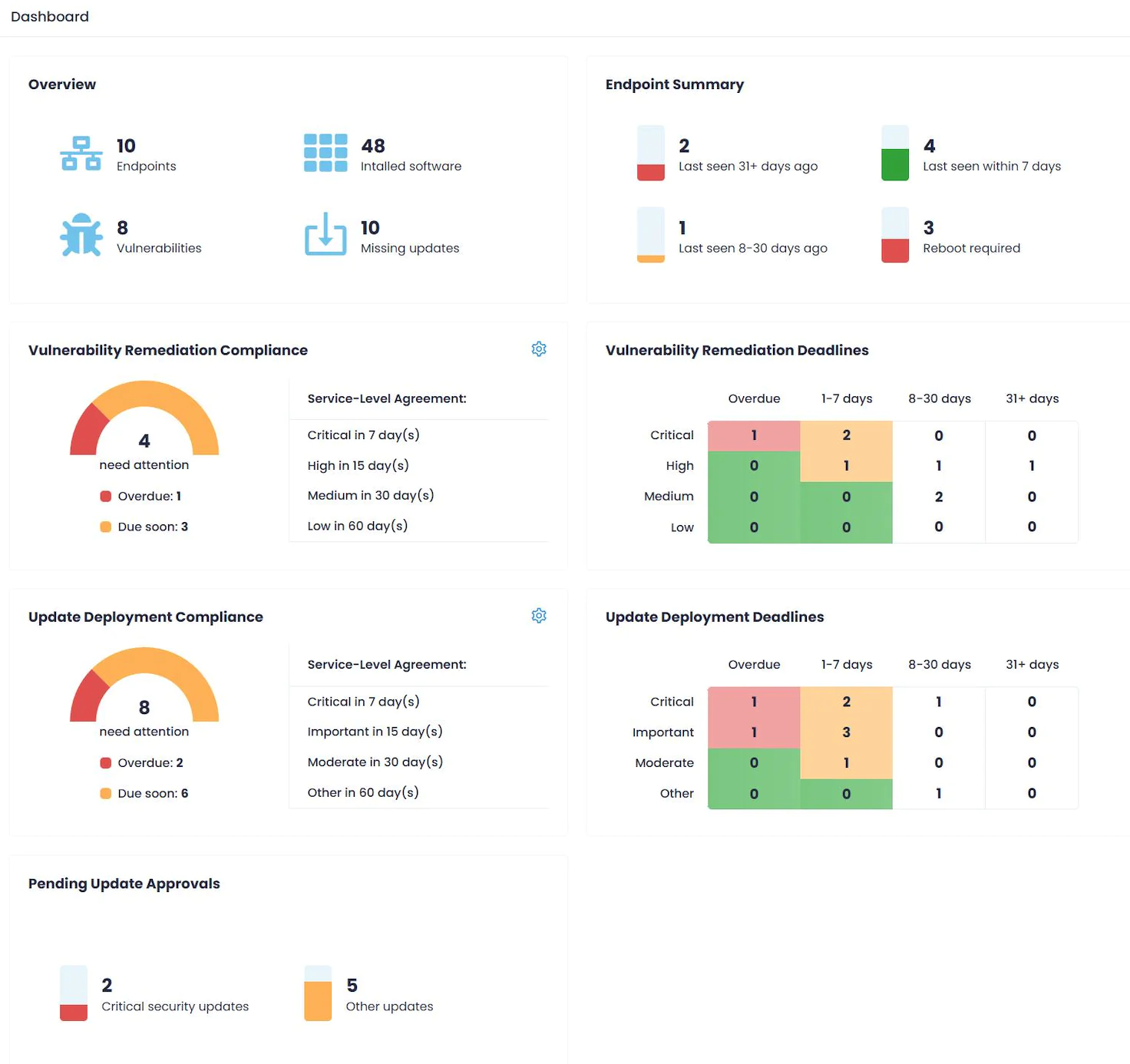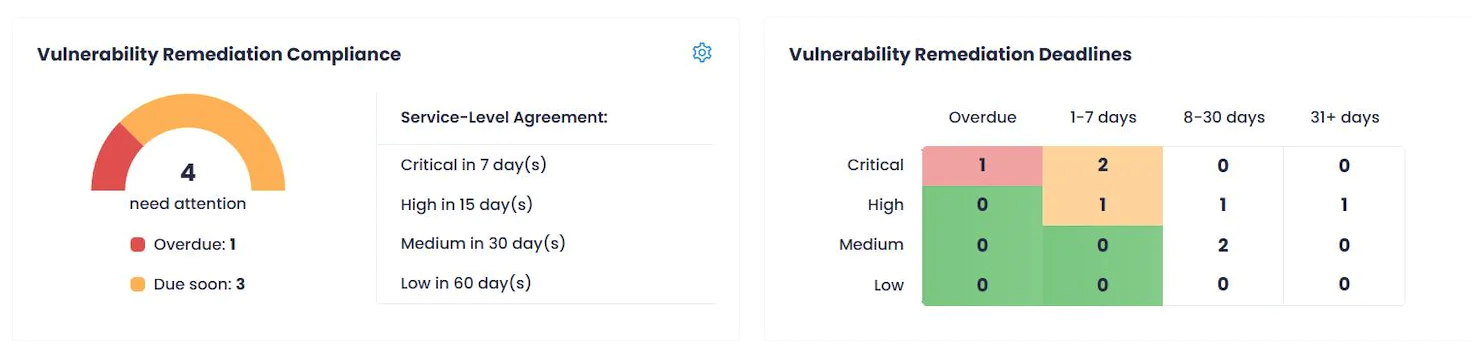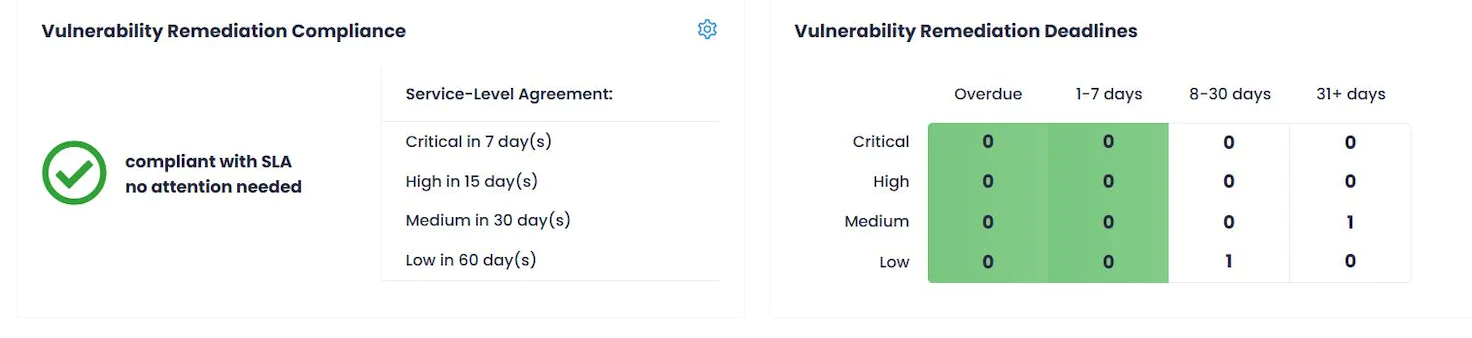Dashboard
The Dashboard is a central panel in Action1 console, it brings clarity and high-level insights into devices connected to your Action1 account and enables you to identify and address issues in seconds. Leverage dashboards to get an overview of your managed infrastructure and assess your environment’s health state. Navigate to the Dashboard page and then double-click each widget entry to drill down to more specific dashboards, run actions, or discover more details.
Overview
Overview provides a quick recap of your infrastructure including the number of endpoints, installed apps, pending updates, and untreated vulnerabilities. Click on each tile to see more details.
Endpoint Summary
Endpoint Summary displays statistics on your managed endpoints connectivity. The endpoints that have been offline or disconnected from Action1 for a long time are more prone to security issues. The dashboard also lists the number of endpoints pending a restart and helps you incorporate reboot operations in your workflows. Click on each category to see endpoint names and see their details.
Vulnerability Remediation Compliance
The Vulnerability Remediation Compliance dashboard reports on the total number of “overdue” and “due soon” third-party vulnerabilities and outlines your infrastructure compliance status. To learn more about vulnerability management, see Detect Vulnerabilities.
Depending on the severity, each vulnerability has a recommended remediation timeframe. These timeframes are defined in the service-level agreements and can be adjusted based on your corporate patching policy. To focus on remediating the most crucial vulnerabilities, consider fine-tuning your SLAs, for example, extend the timeframe for low and medium CVEs, while keeping deadlines for critical vulnerabilities tight. This approach allows you to notice pending critical vulnerabilities faster.
After addressing these issues, your organization compliance is reassessed. Once your company is in line with your security policy and there are no untreated vulnerabilities, the dashboard will turn green meaning Action1 assigns you a compliant status.
Vulnerability Remediation Deadlines
Unlike Vulnerability Remediation Compliance which gives you a total count, the Vulnerability Remediation Deadlines dashboard provides a breakdown of the number of vulnerabilities pending remediation in each category as well as approaching deadlines. Use this dashboard to plan your maintenance works.
Update Deployment Compliance
This dashboard helps you see if the endpoints receive Windows updates according to your service-level agreements. See if you have “overdue” or “due soon” updates. Consider fine-tuning your SLAs to get rid of the bias by increasing the deadline for low-priority updates. Once updates are handles according to SLAs deadlines, Action1 assigns you compliant status and the dashboard will turn green.
Update Deployment Deadlines
Update Deployment Deadlines provides an update timeframe and highlights the number of updates to be installed in each category.
Pending Update Approvals
Pending Update Approvals displays the number and the type of updates awaiting your review and enables you to plan your patch management tasks accordingly.