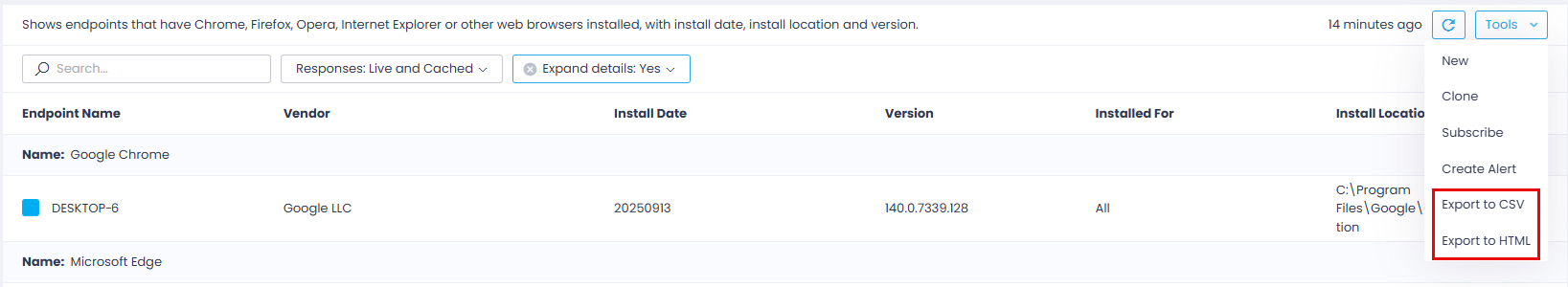Working with Reports
Browsing and Generating Reports
See Browsing and Generating Reports for details.
Creating Custom Reports
See Creating Custom Reports for details.
Cloning a Report
See Cloning a Report for details.
Exporting Reports
To export a report with endpoint data to a CSV or HTML file, click Tools in the top-right corner and select the required format:
Modifying or Deleting Reports
NOTE: These operations are available for custom reports only.
- To modify a custom report, from its Tools menu, select Customize. Follow the steps of the Report wizard to modify report configuration (except for its data source).
- To delete a custom report, from its Tools menu, select Delete.
Scheduling Report Delivery
See Scheduling Report Delivery for details.
Creating Alerts Based on Reports
See Alerts for details.