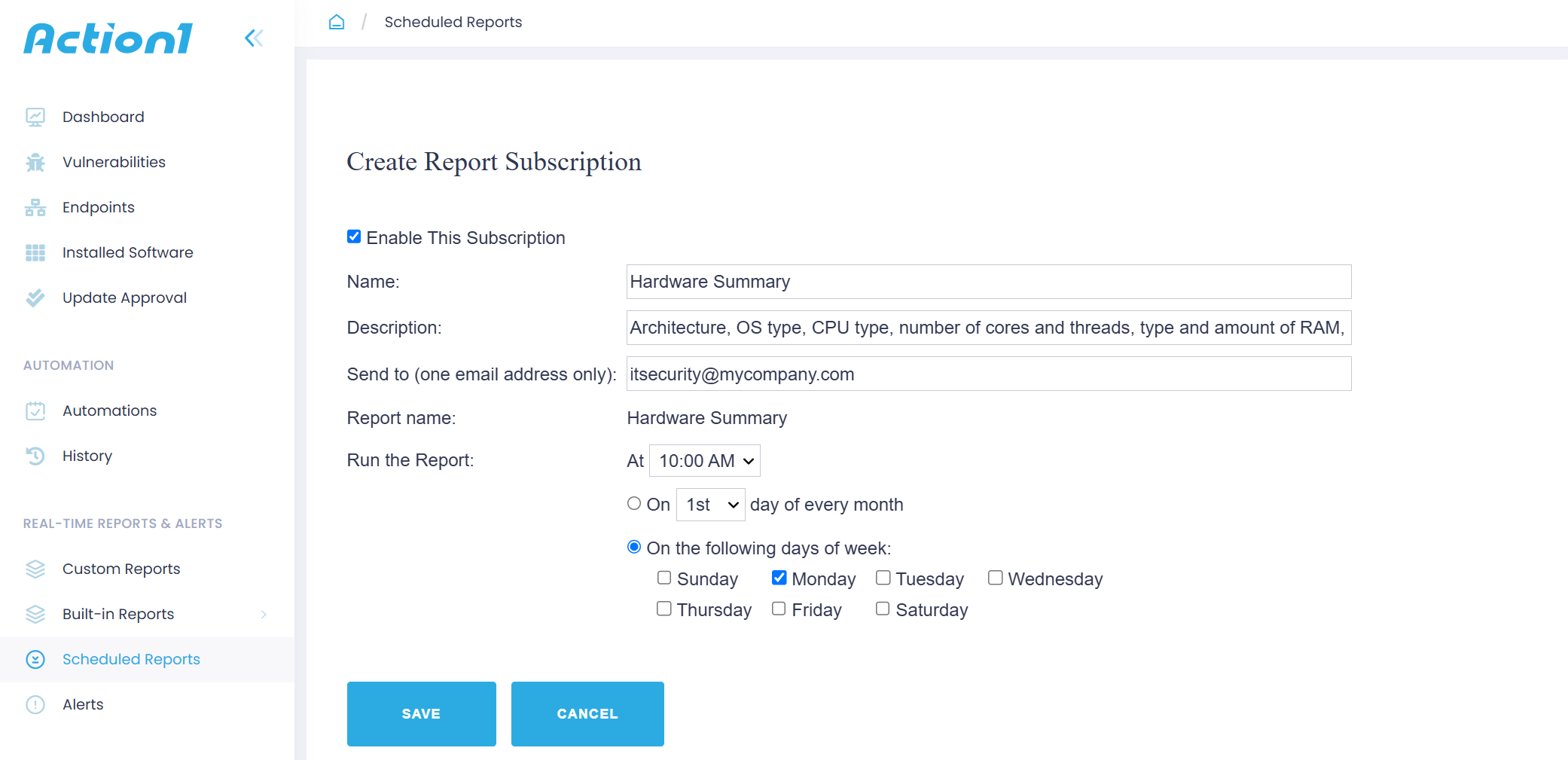Scheduled Reports
Scheduled Reports or subscriptions give you the ability to run reports regularly and get results automatically via email at pre-determined intervals. For example, you can schedule to receive a list of computers missing security patches every week.
To subscribe to a report:
- When working with a report, select Tools / Subscribe. Alternatively, go to the Scheduled Reports page. On this page, you’ll see your active subscriptions.
- Select new subscription and type your query in simple English. For example, type “installed software”, “missing updates” or “running processes”. Action1 will suggest reports for you.
- Define the schedule and recipients, for example send reports every Monday at 10 am to the IT security manager.