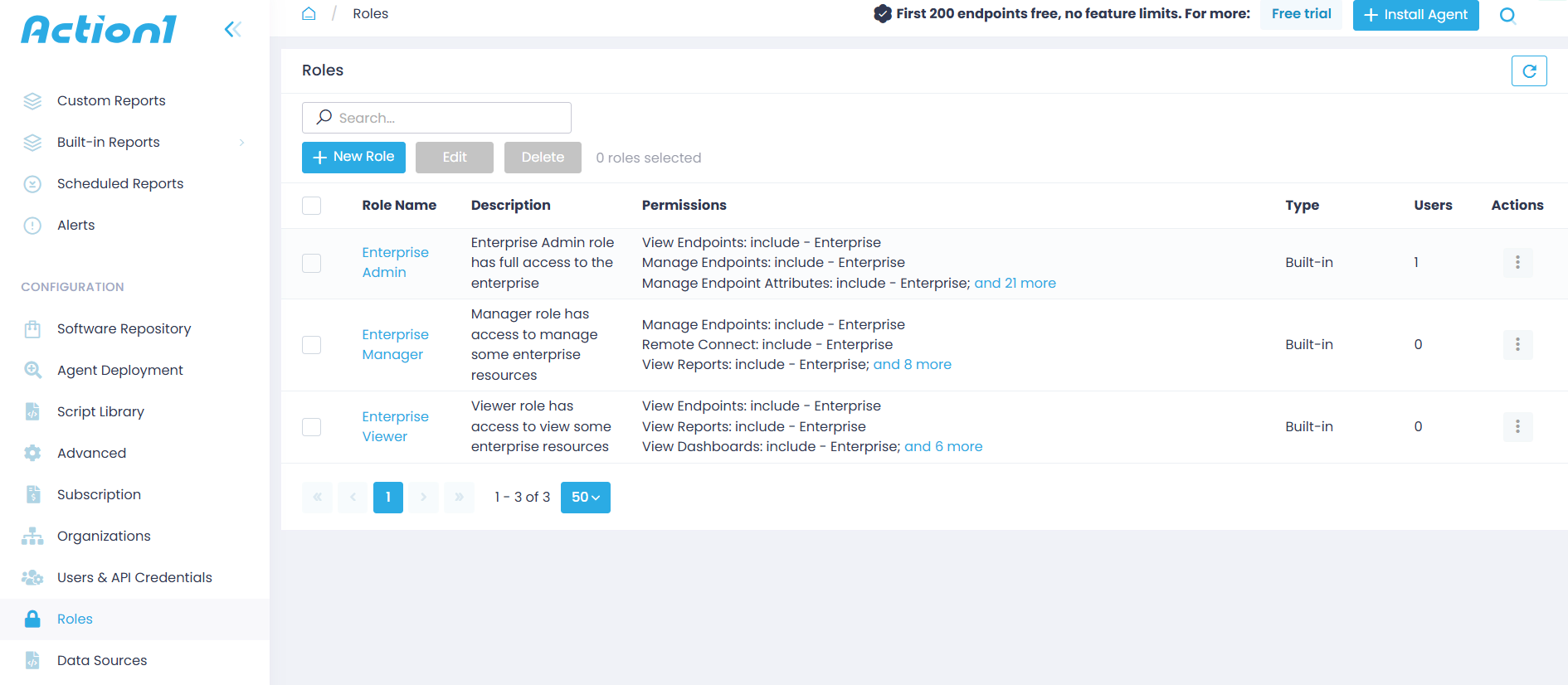Viewing Role Properties
The Roles view displays all roles configured for the Action1 Enterprise. In this view, you can examine the following properties of each role:
- Role name
- Description
- Permissions with the corresponding Included/Excluded scopes
- Type – Built-in or Custom role
- Users – number of users with this role assigned
- Actions available for this role
For the selected role, the following properties are displayed in the lower pane:
- Users tab – shows the list of users with this role assigned.
- Permissions tab – shows the role’s permissions and their Include and Exclude scopes