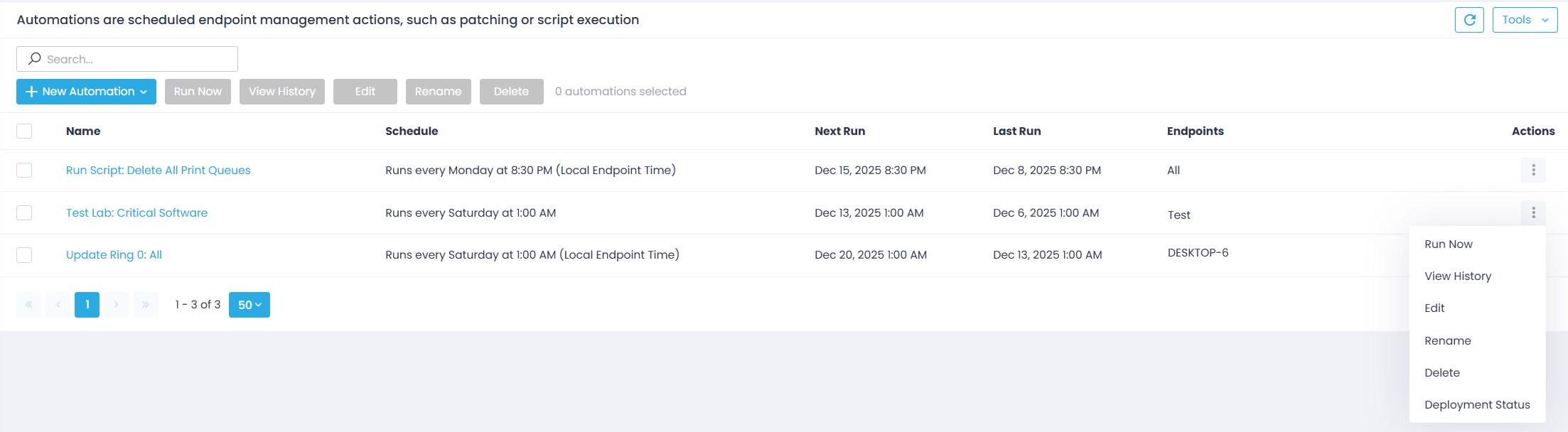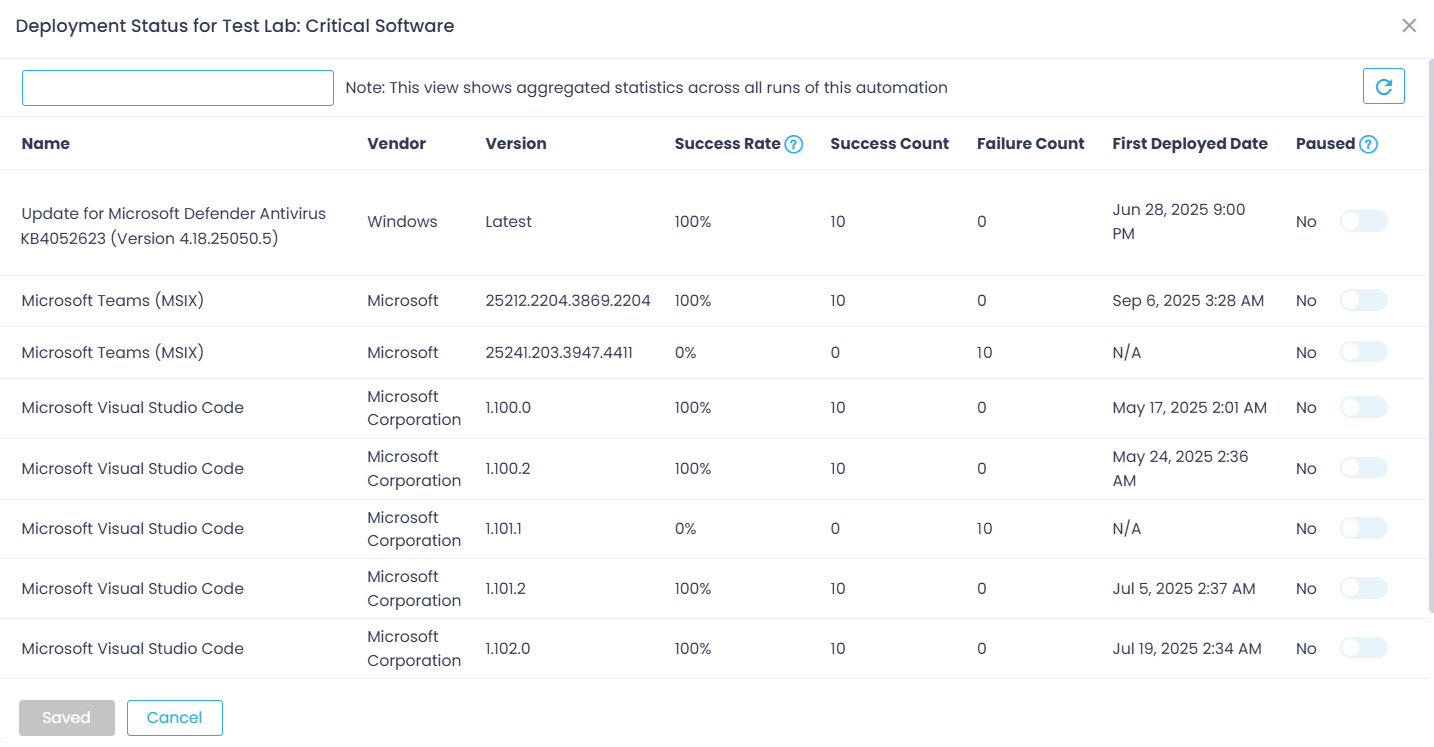Managing Automations
On the Automations page, for each automation, you’ll see the current schedule, the next scheduled run, the last run date, and target endpoints. You can also use the buttons to Run Now the selected automation, to View History, Edit, Rename, or Delete the selection.
Alternatively, you can use the Actions menu for these operations.
In addition, for automations configured with Deploy Software, Deploy Updates, or Update Ring actions, you can click Deployment Status to find out how the deployment process went.