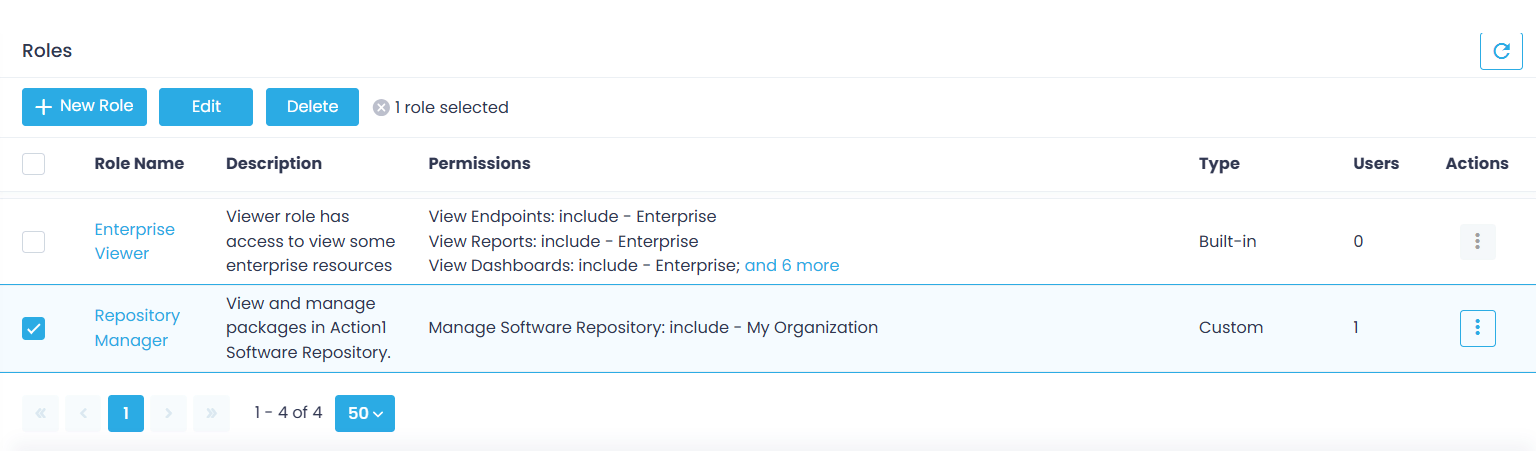Modifying, Cloning or Deleting a Role
Modifying a Role
To modify the role name or permissions and their scopes:
- In the Roles view, select the necessary role from the list.
- Click Edit or select this command from the Actions list for the required role.
Cloning a Role
If you need, for example, to create a complex role similar to the one you already have, you can use role cloning and then modify just a few role settings as required (for example, name, description, or permission):
- Select the original role from the list.
- From the list of Actions field, select Clone. A copy of the role will be created.
- Modify and save the new role.
NOTE: The role assignments will not be copied; you should assign the new role to the users manually.
Deleting a Role
To delete the role, select it from the list and click Delete, or select this command from the Actions list.