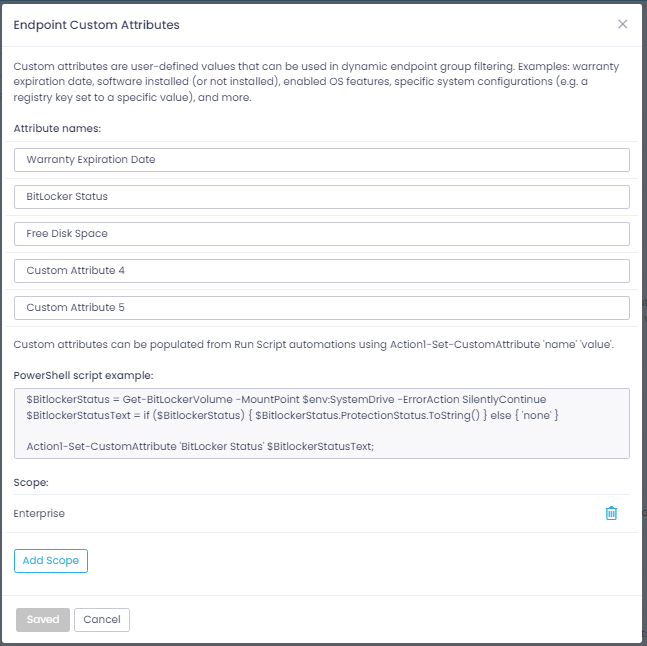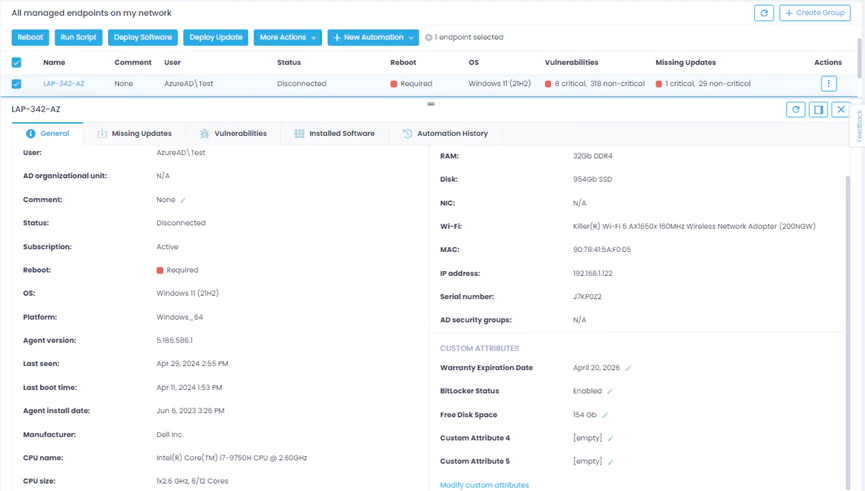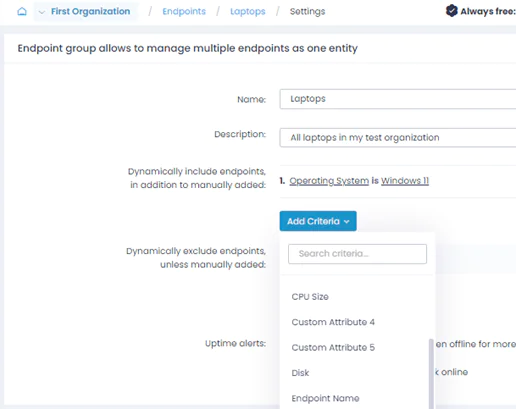Custom Attributes
Custom attributes are user-defined values that can be used in dynamic endpoint group filtering. Possible use cases include the automatic population of warranty information from configuration files or registry, setting machine type (Laptop, Server, VM, etc.), determining Windows 11 upgrade readiness status, updating free disk space, and more.
Action1 offers the ability to define up to 5 endpoint attributes with custom names, as well as manage built-in Name and Comment attributes. These fields can be manually edited from the Endpoint views or updated via Run Script automation.
Configuring Custom Attributes
Go to Advanced or click “Modify custom attributes” in endpoint details to configure custom attribute names. You can specify custom attributes for the entire Action1 enterprise or define them per organization.
Manual Editing
Go to Endpoints view and click on the endpoint to display its details. On the General tab, edit Name, Comment, or any of the custom attributes by clicking the “pencil” icon that appears when you hover over the name of the attribute. Alternatively, you can hover over the Name and Comment attributes right in the view without going into the endpoint details.
Script Automation
Use Action1-Set-CustomAttribute cmdlet in PowerShell scripts run via Run Script automation to modify the values of custom attributes from the agent:
Action1-Set-CustomAttribute “attribute name” “attribute value”
PowerShell script example that saves the BitLocker status into a custom attribute:
$BitlockerStatus = Get-BitLockerVolume -MountPoint $env:SystemDrive -ErrorAction SilentlyContinue
$BitlockerStatusText = if ($BitlockerStatus) { $BitlockerStatus.ProtectionStatus.ToString() } else { “none” }
Action1-Set-CustomAttribute “BitLocker Status” “$BitlockerStatusText”;
Endpoint Group Filters
Once defined, custom attributes become selectable in dynamic endpoint group filters among all other endpoint attributes. Keep in mind that if you change custom attribute names, you will need to update your endpoint group filters accordingly.