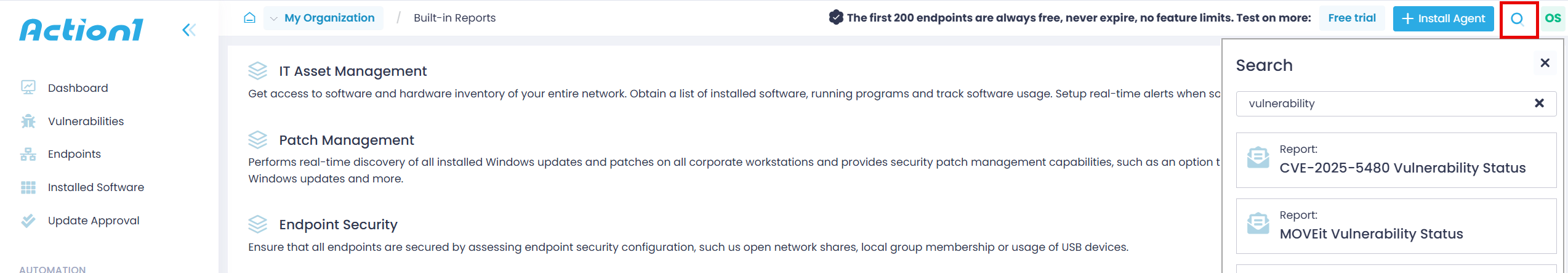Built-in Reports
Built-in reports are shown under Real-Time Reports & Alerts | Built-in Reports, organized into categories. These reports are maintained by Action1 and cannot be deleted or modified. If you are interested in customizing such a report, you need to Clone it first.
The following table lists the actions you can perform with built-in reports, and the minimal permissions required for these actions.
Action
Minimal required permission (scope)
You can also subscribe to periodic report delivery by email or create an alert based on the built-in report data.
Tip: To look for the reports you are interested in (without a need to open them), you can click on the search (“magnifying glass”) icon in the top-right corner of the Action1 console and enter the search keywords.
IT Asset Management reports
Software Inventory:
- Installed Software
- Cloud Storage Apps
- Instant Messengers
- Web Browsers
- MS Outlook Versions
- Windows Drivers
Hardware Inventory:
- Hardware Summary
- Processors
- HW Manufacturers
- Physical Memory
- Motherboards
- Firmware
- Installed Printers
- Disk Drives
- SCSI Controllers
- Monitors
- Sound Devices
Managed Endpoints
Patch Management reports
- Weekly Update Summary
- Daily Update Summary
- Missing Third-Party & Windows Updates
- Missing Windows Critical Updates
- Missing Windows Updates
- Windows Installed Updates
- Reboot Required
- Windows Hotfixes
- Windows Update History
- Windows Update Statistic
- MOVEit Vulnerability Status
Endpoint Security reports
Users and Groups:
- Local User Accounts
- Local Groups
- Group Membership
- Logon Statistics
- Logged On Users
- Profiles by User
- Profiles by Computer
USB Devices:
- USB Disk Usage
- SD Card Usage
Network:
- Open Network Shares
- Open Hidden Shares
Antivirus Status
Endpoint Configuration reports
General:
- OS Information
- OS Install Dates
- Boot Configurations
- Environment Varibales
- Windows Event Logs
- Computer AD Domains
- Computer Time Zone
- Local Time
- Applied GPO (RSoP)
Network Connections:
- To TCP/IP Addresses
- To Internet Domains
Network Settings:
- Routing Tables
- Network Adapters
Remote Task Manager:
- Running Processes
- Startup Programs
- Windows Services
- Process/Memory Stats
Disk and Partitions:
- Logical Disks
- Disks w/o BitLocker
- Disk Volumes
- Low Disk Space
- Disk Partitions
- NTFS Disk Quotas
- Bitlocker Key
Vulnerability Management reports
- Vulnerability Summary
- All Critical Vulnerabilities
- Known Exploited Vulnerabilities
- Documented Compensating Controls
See next:
- Reports on software inventory
- Reports on hardware inventory
- Reports on endpoint security & configuration
- Reports on vulnerability management