The Best MSP Patch Management Software
All in one MSP patch, remote access and management software
#1 cloud-native patch management
Built-in remote access
Regular product updates and responsive support
Secure and trusted: SOC 2 Type II and ISO 27001:2022
Streamline IT Management
Maximize your technicians’ efficiency and minimize downtime for your customers with an intuitive central MSP platform for patching, task automation, and remote access. The Action1 MSP solution provides everything you need to keep your clients’ environments healthy and secure.
Patch management system
Detect missing Windows and third-party patches across all the workstations and servers you manage, define patch management policies, schedule automatic deployment to maintain security and productivity.
Software deployment tools
Install, uninstall software, and optimize software distribution for all your clients — deploy apps from the App store preloaded with commonly used applications or easily add any MSI or EXE files to the library.
Real-time visibility
View and manage software inventory of your clients: see versions, volumes, available updates, security statuses and run compliance reports for effective vulnerability management.
Deliver Exceptional Remote Assistance
Impress your customers while minimizing expenses. Action1 software for MSPs enables you to effectively and efficiently support remote end-users without ever stepping foot on site.
Assist end users remotely
Support your clients’ end users remotely and troubleshoot their issues faster from anywhere in the world. See all your managed endpoints at a glance and connect to them right away.
Access remote servers
Perform system maintenance tasks on customers’ or your own servers remotely without painful VPN and RDP connections or having to drive to the server location.
Maximize efficiency
With our built-in MSP remote access software, technicians don’t need to download and install a client, switch between consoles and exchange session codes with end users.
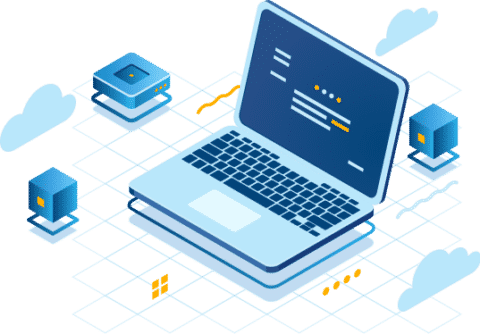
Streamline remote monitoring and management
Drive profitable growth and efficiencies with Action1 Platform. Automate routine tasks, that are part of your managed IT services, and invest retained time into advising customers on their IT strategy.
Deploy software applications
Install and remove third-party applications ad-hoc and en masse. Choose from a built-in App Store, preloaded with popular applications, or add your custom packages.
Manage endpoints
Reboot remote computers and run PowerShell and CMD scripts across multiple managed endpoints at a time. Pick from pre-built scripts or add your custom ones for further use.
Inventory IT assets
Get a real-time inventory of software and hardware assets on each client’s network. Stay on top of hardware and software changes with alerts to respond to incidents quickly.
Secure and compliant MSP software
Deliver better services without jeopardizing the security of your clients’ environments and customer data.
Secure remote access
Action1 saves you from poking extra holes in your customers’ firewall configurations, such as opening an inbound port for remote sessions.
Security features
Action1 enforces two-factor authentication, provides role-based-access and audit logs, and secures all connections with TLS 1.2 and AES-256.
Compliant MSP tools
Action1 is compliant with the requirements of industry standards and regulations, such as SOC 2, ISO/IEC 27001 and HIPAA/HITECH.
Increase your profit margins
Delight customers with fast time to value and enjoy higher profit margins with the cloud-native Action1 platform, that comes at a flat all-inclusive price, and doesn’t burden you with the overhead costs of on-premise solutions.
Fully-featured Free Edition
No surprises
Our pricing is plain and simple. We do not nickel-and-dime you for each feature or resell third-party products, so you will never be surprised by additional charges.
Slash overhead costs
Get up and running and start delivering value quickly without the overhead of on-premises and cloud-based MSP solutions. Pay as you go, per endpoints you manage.
Feedback-Driven Product Updates
We strongly value customer product feedback and enhancement requests. In fact, much of our product development is based on real user feedback.
Quarterly updates
We add new features and make substantial product improvements, based on the feedback of our users, every 3-4 months.
Dynamic roadmap
Help Action1 prioritize feature development by submitting your suggestions and votes via our feedback tracking system.
Swift customer support
Our customer success team attends to each client’s request with equal diligence and care.
What Our Customers Say
Action1 helped us save about 125 hours per month by automating patch management. That’s a huge enabler to our business; as an MSP, the more you automate, the more money you save, and the more savings you can pass on to your customers.
Action1 empowers us to increase operational efficiency dramatically by streamlining our remote IT management. We were able to fully automate our workstation build process — making it 9 times faster whilst increasing quality.
Action1 empowers our technicians to do their job faster and better, ensuring best-in-class service for our customers. With Action1, I am confident that we can keep our customers’ remote devices properly updated and patched, troubleshoot any problem, and provide high-quality support.


Frequently Asked Questions
What is MSP patch management software?
MSP (Managed Service Provider) patch management software is a tool designed to help service providers automate the process of identifying, downloading, and installing patches or updates for various software and systems across a network. It is primarily used to ensure that all devices under management are secure, compliant, and running efficiently by addressing software vulnerabilities through regular updates. MSP patch management software plays a critical role in maintaining system integrity, reducing downtime, and preventing potential security breaches caused by outdated software.
Why is MSP patch management software important?
MSP patch management software is essential because it helps businesses stay ahead of security threats by keeping systems and software up to date. Cybersecurity threats constantly evolve, and patches are regularly released to address newly discovered vulnerabilities. Without timely patching, systems become susceptible to attacks, which can result in data breaches, service disruptions, or loss of business reputation. Additionally, many industries are subject to compliance regulations, which require organizations to maintain updated software to avoid legal and financial consequences.
What features should you look for in MSP patch management software?
When choosing MSP patch management software, it’s important to consider several critical features. First, automation is key, as it enables the software to detect and apply patches without manual intervention, saving time and reducing errors. Second, reporting capabilities should be robust, allowing users to track the patching process and generate reports for compliance and performance analysis. Finally, compatibility with a wide range of operating systems and applications is crucial, as businesses often run diverse environments, and the software should be able to handle all of them effectively.
What are the benefits of using MSP patch management software?
The benefits of using MSP patch management software include improved security, better compliance, and increased efficiency. By automating the patching process, the software helps eliminate vulnerabilities that can be exploited by hackers, reducing the risk of cyberattacks. It also helps businesses adhere to industry regulations that require regular software updates, which can prevent costly fines or legal issues. Additionally, MSP patch management software allows IT teams to focus on more strategic tasks rather than manually managing patches, increasing overall productivity.
How do MSP patch management software solutions compare to manual patching?
MSP patch management software offers significant advantages over manual patching, which is often time-consuming and error-prone. With automation, patches are applied consistently and promptly across all systems, ensuring that no device is left unprotected. Manual patching, on the other hand, is more likely to result in missed updates or human errors that could lead to security gaps. Additionally, MSP patch management software provides comprehensive reporting, enabling businesses to easily track the patch status of all systems, something that can be difficult to manage manually.







