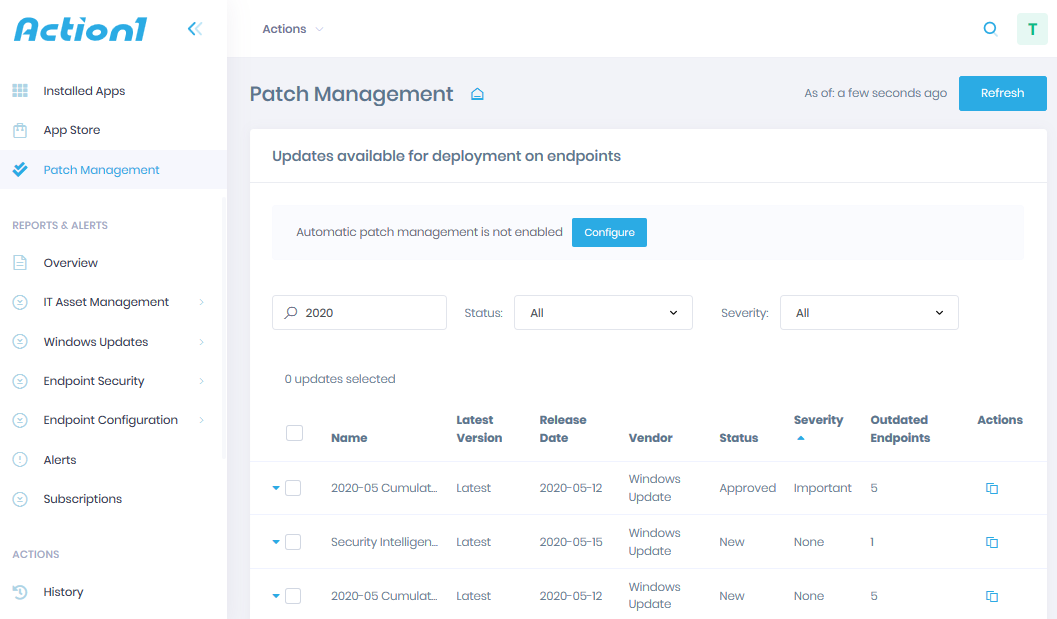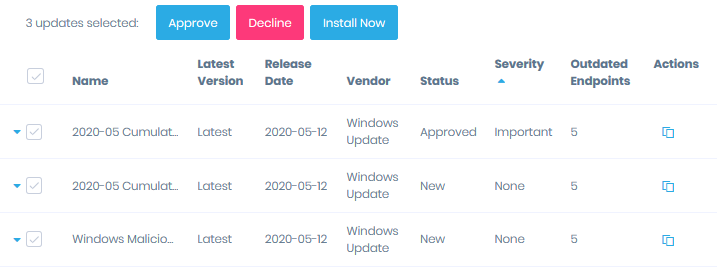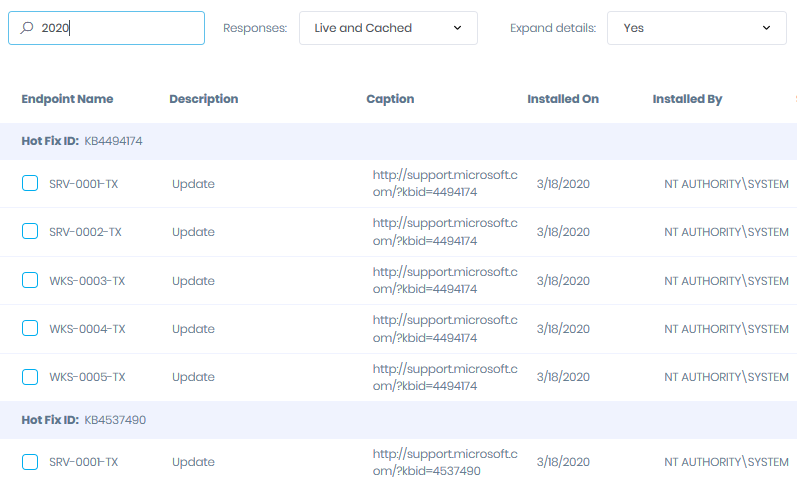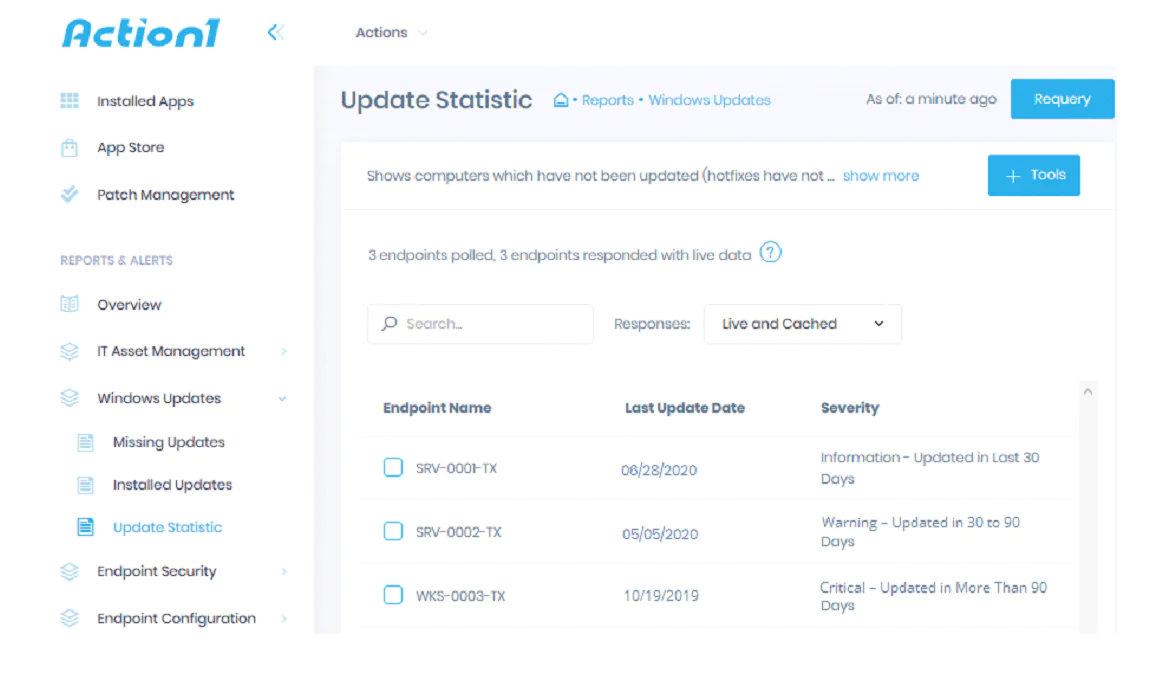Install Windows Updates Remotely
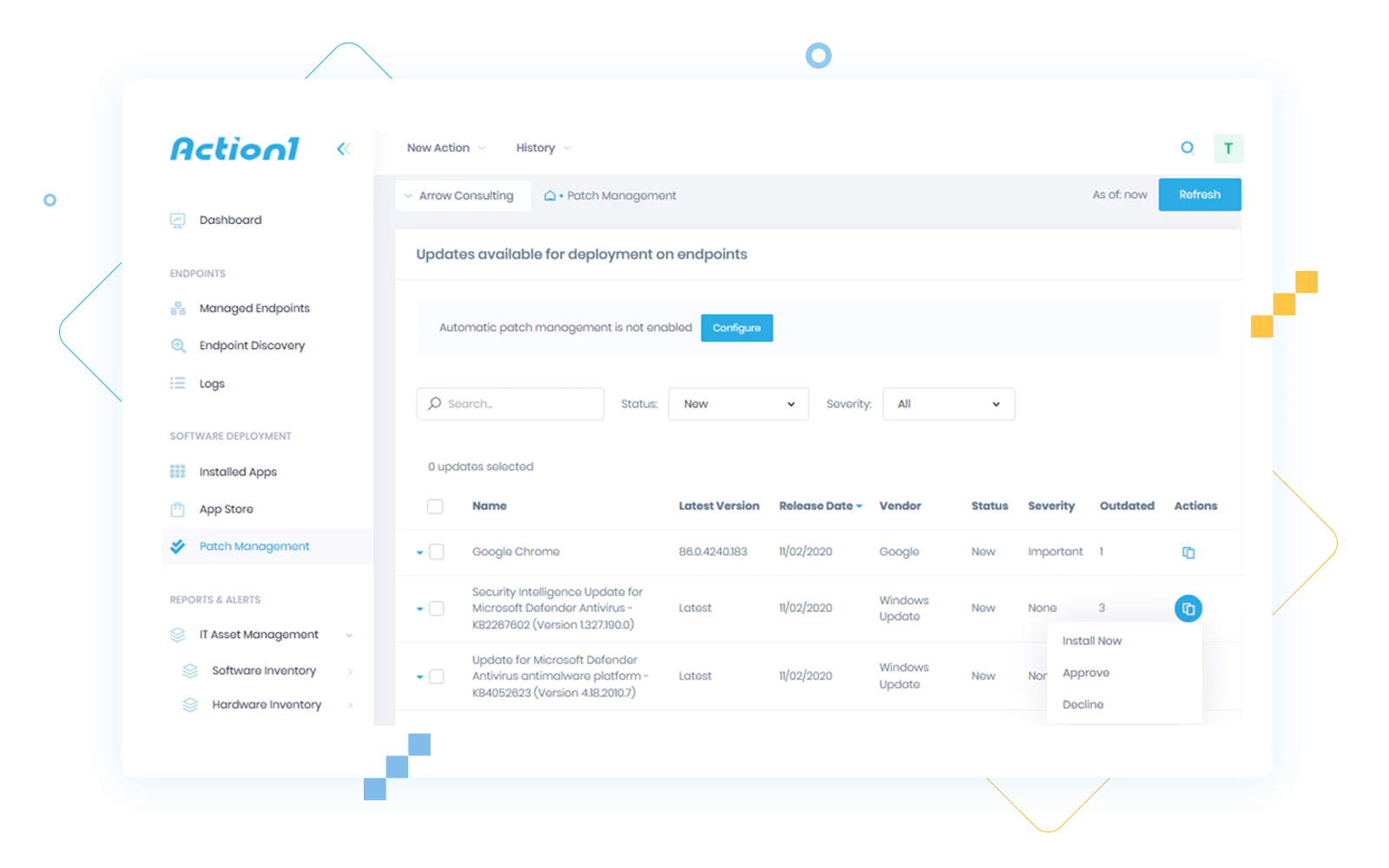
Deploy Windows Updates to Remote Machines
Action1 cloud patch management enables IT admins to install Windows updates on remote computers from a central web-based console. Use it to deploy Windows updates remotely to all devices, including the computers of remote or traveling employees, — all with no additional tools or VPN connectivity. If an endpoint is offline when you try to run Windows update remotely, Action1 will retry the patch installation later.
Orchestrate Patch Management Workflows
Action1’s remote update manager for Windows computers also empowers you to automate your patch deployment routines. You can:
- Review and approve updates before you push Windows updates remotely
- Remove Windows update remotely to roll back an undesired patch to the previously installed version
- Configure patch management policies —choose a delivery schedule, specify the days when updates will be distributed, and time slots to ensure remote software updates for Windows don’t cause disruptions for user productivity.
Gain Visibility into Missing Updates
With the Action1 remote Windows update tool, you’ll be able to:
- See exactly which endpoints are missing Windows OS updates. To find specific information quickly, search for a hotfix ID, date, or endpoint name in the “Installed Updates” report
- Review available updates based on severity level, vendor, release date, and more
- Approve, decline, and test patches, and push deployment manually or automatically.
Prove Regulatory Compliance and Export Reports
Export the “Installed Updates” report as CSV or HTML and present it to your compliance or operations team for security assessment, or to auditors when you need to prove your regulatory compliance with industry standards and regulations such as PCI DSS, SOX, HIPAA, GDPR, NIST, and other.
With Action1, we are able to support, manage and patch our endpoints no matter where we are, via any device that has a browser. It is a brilliant product that helps us achieve all we wanted in a very cost-effective way.
Patch Management That Just Works
to prevent security breaches and ransomware attacks.