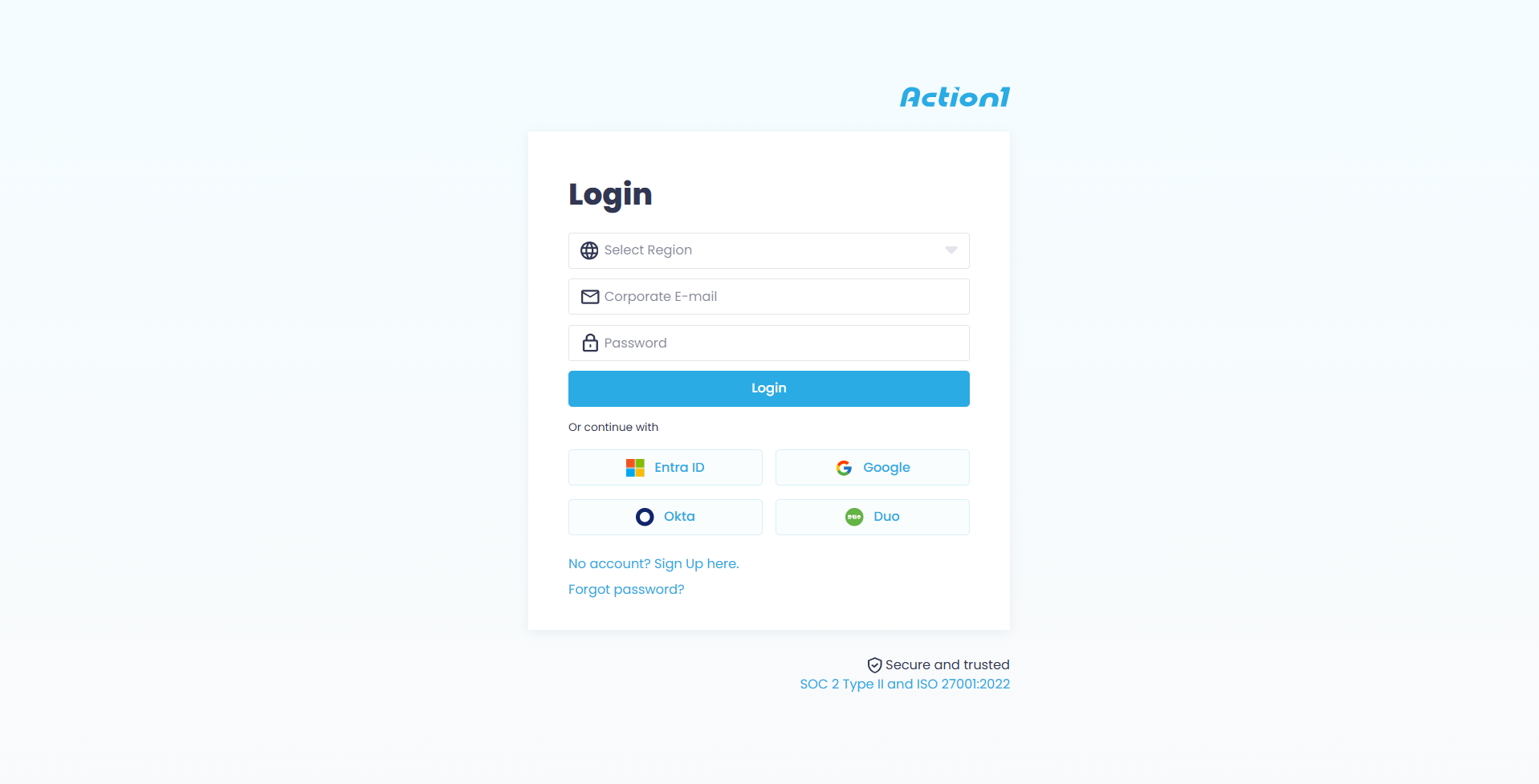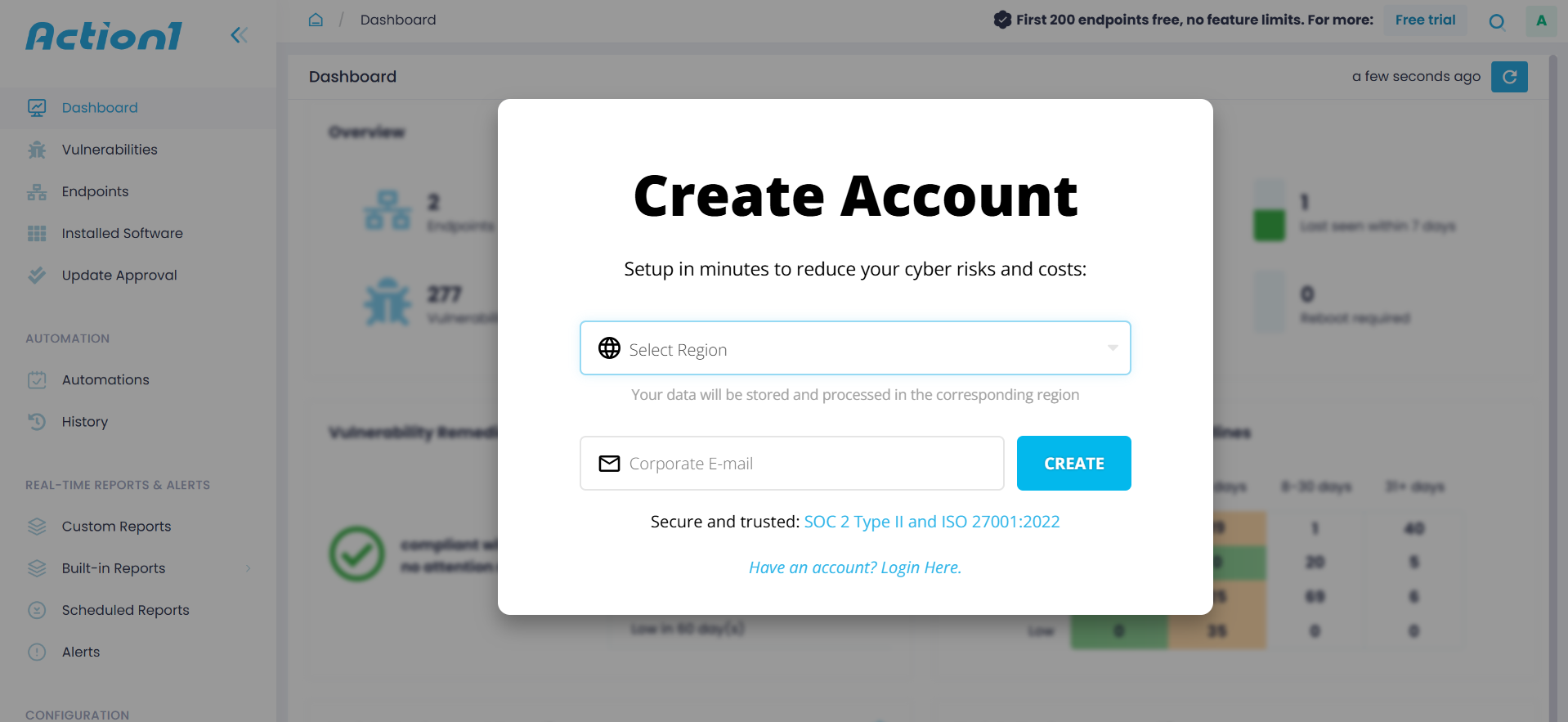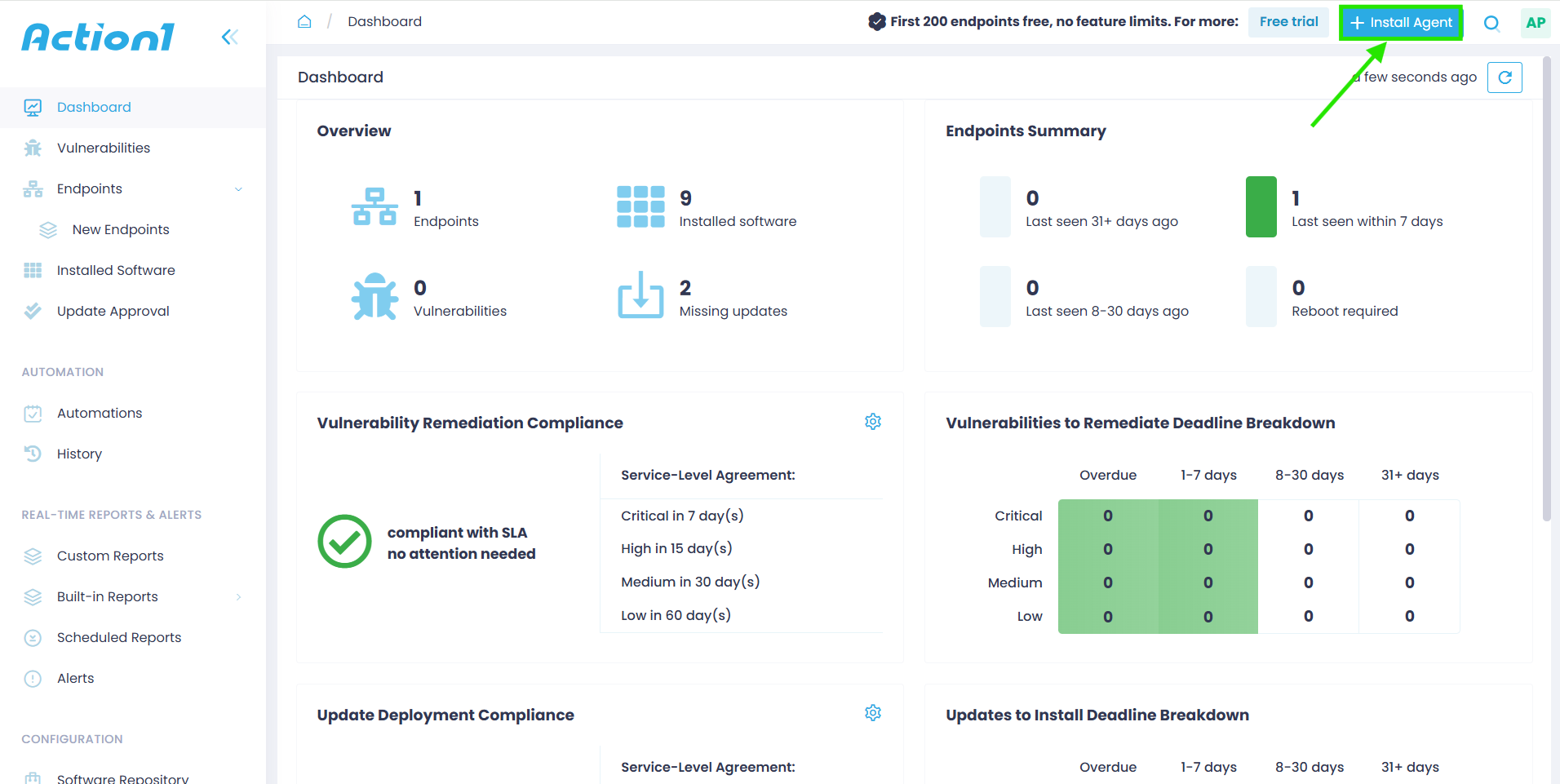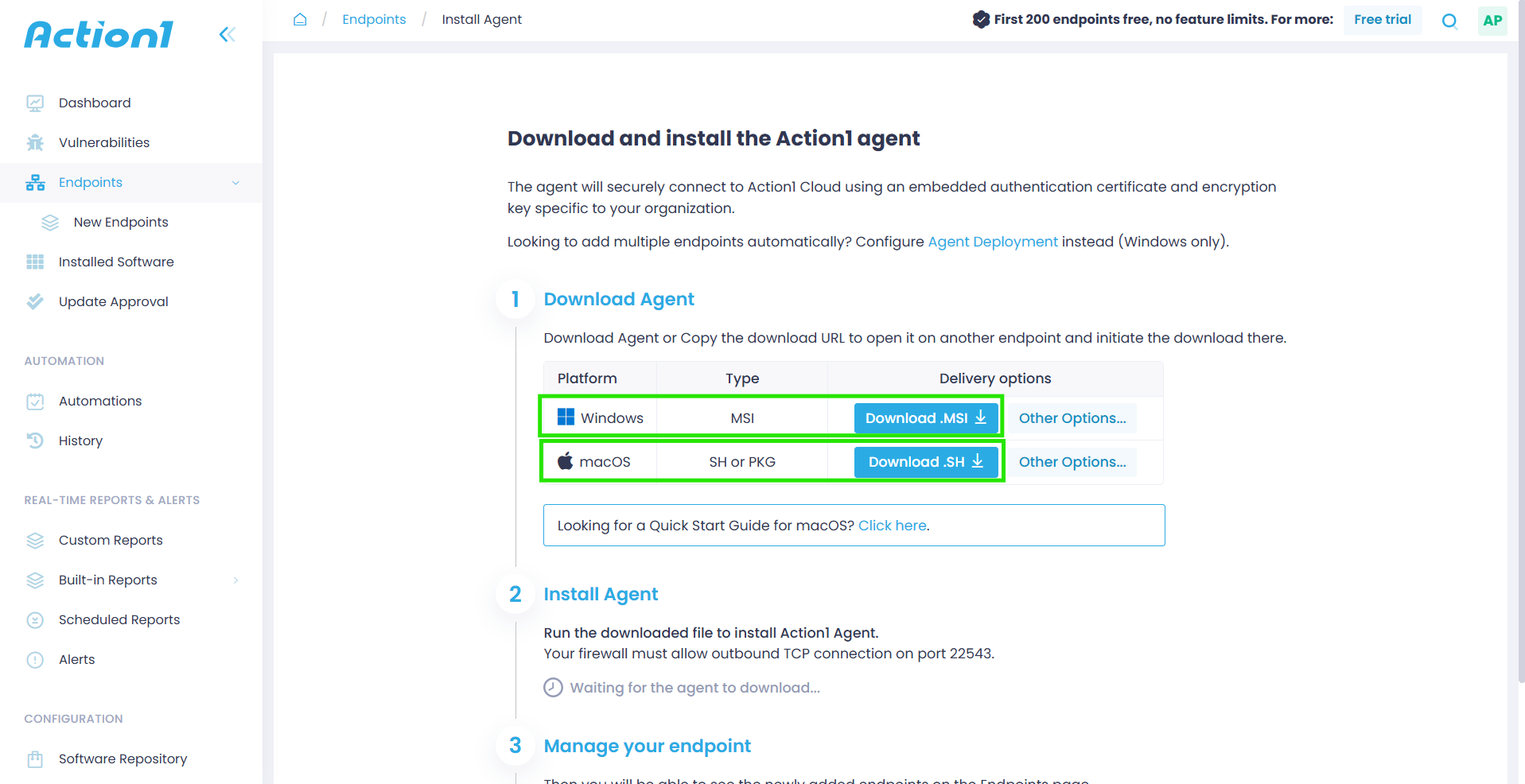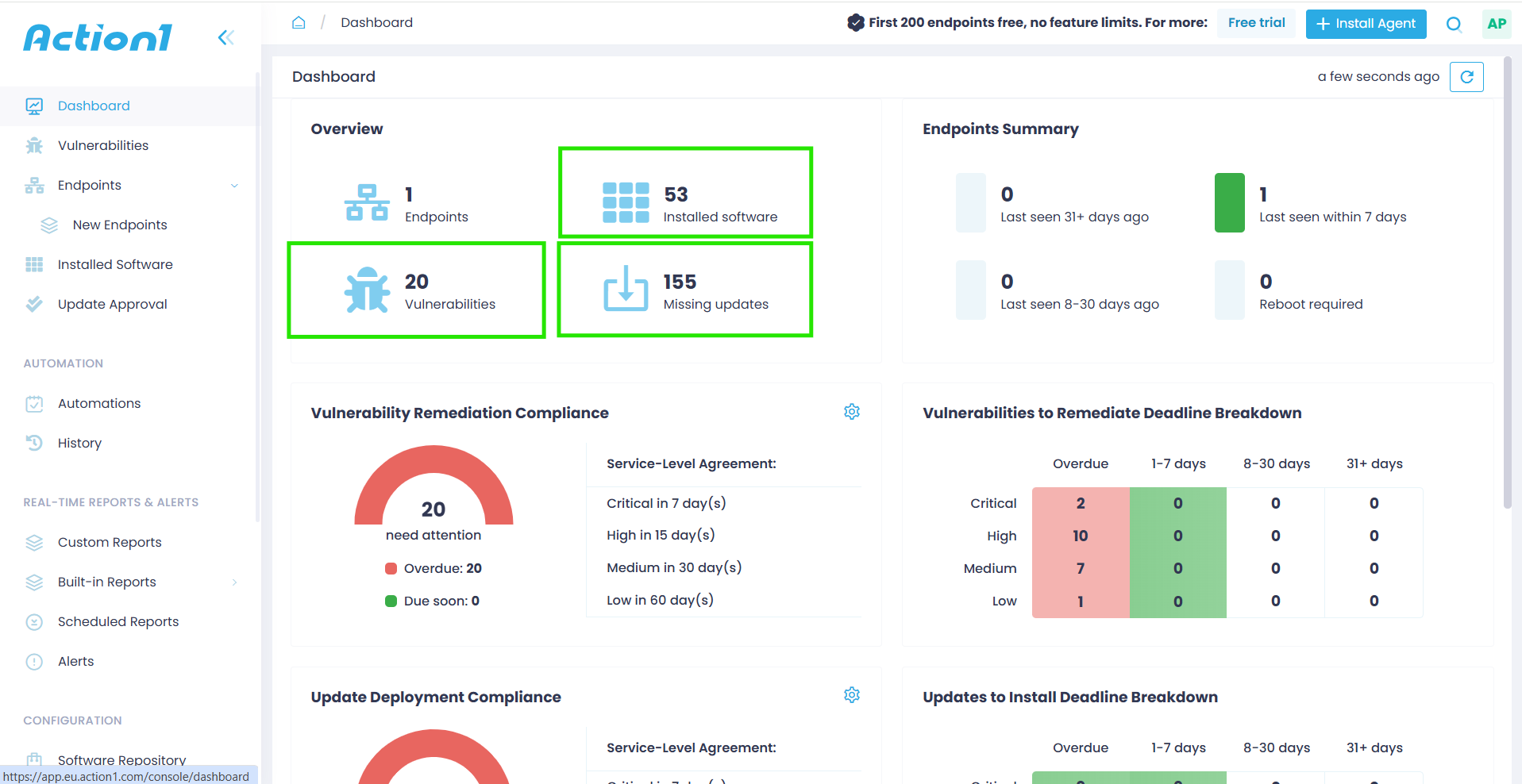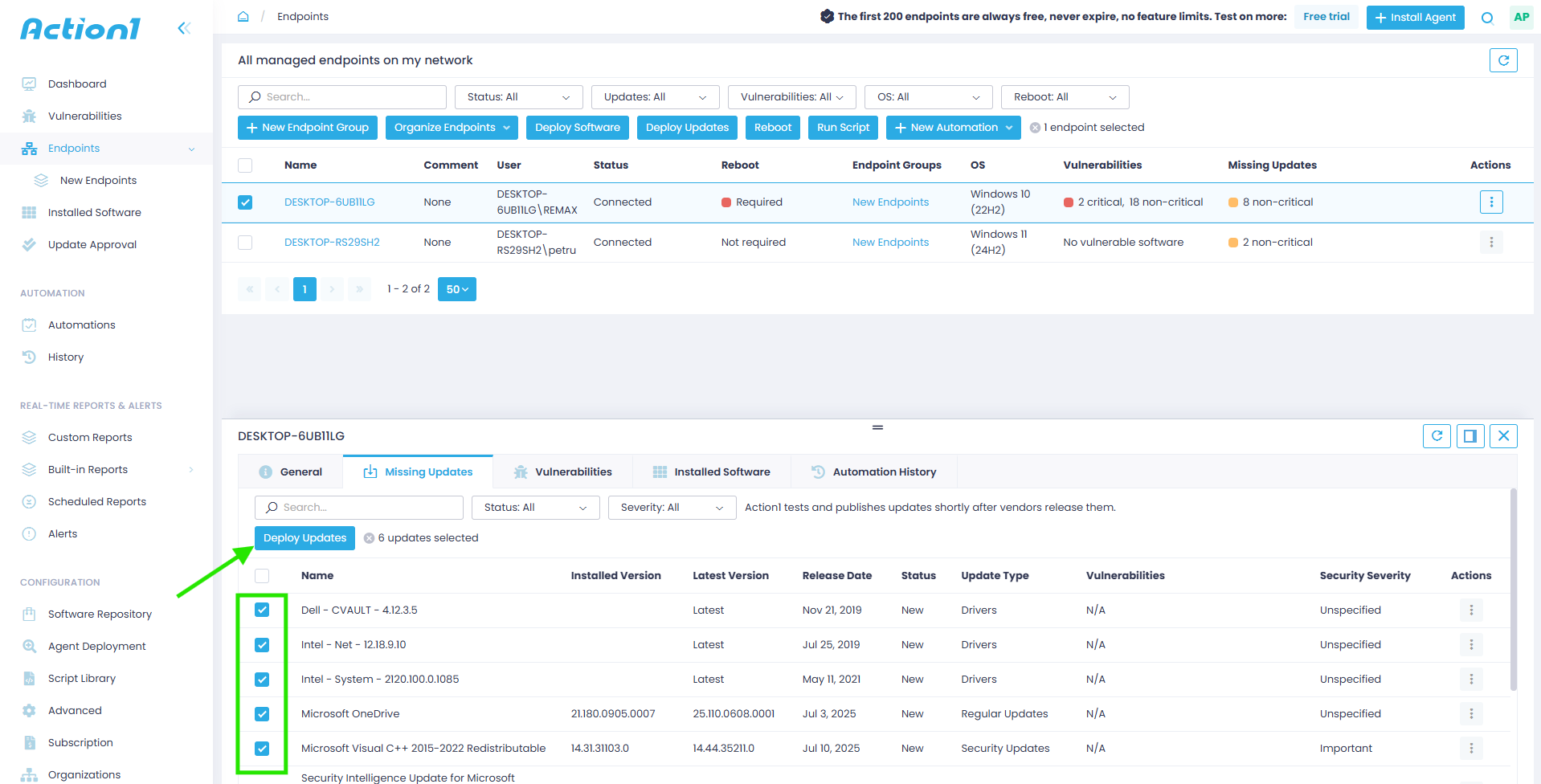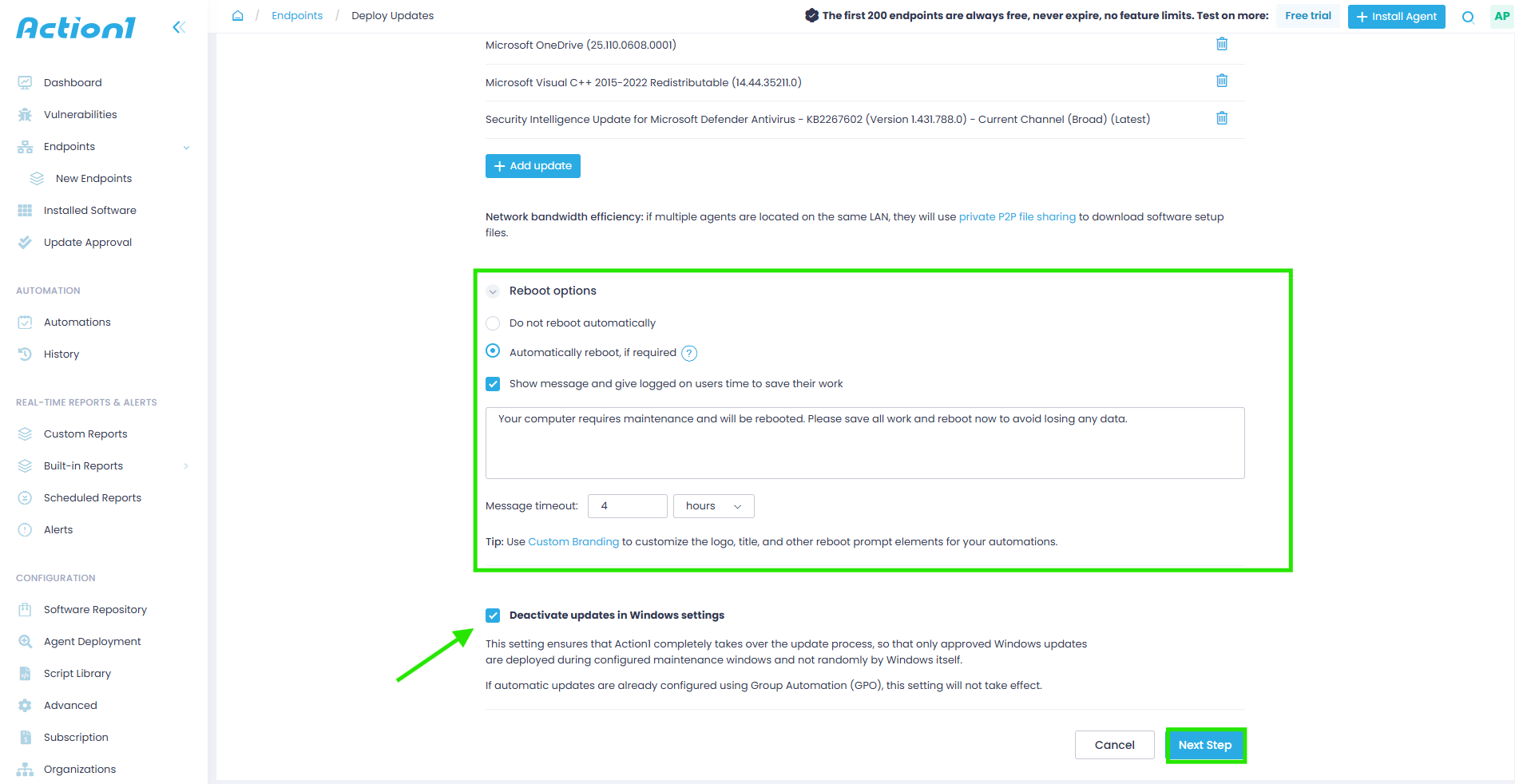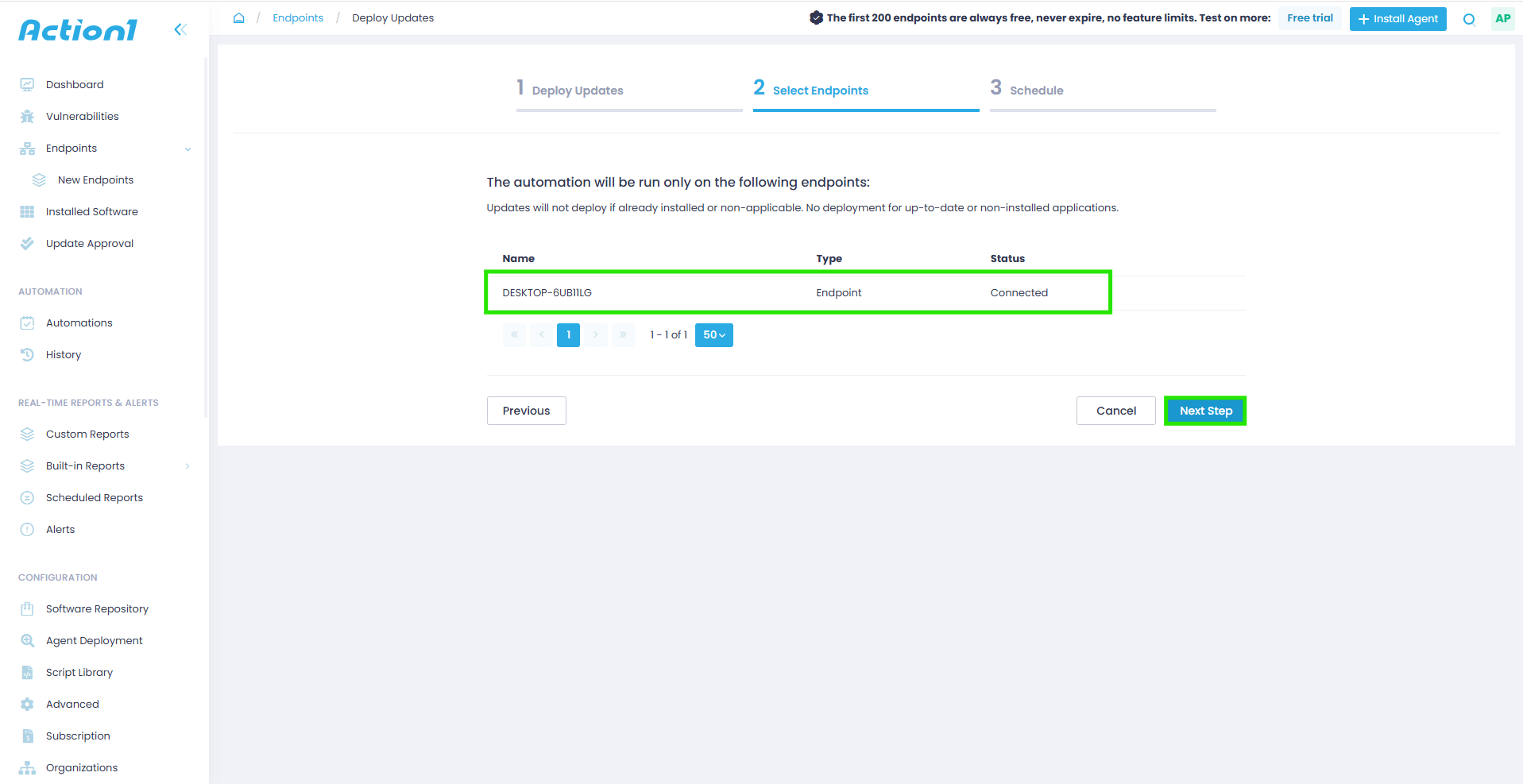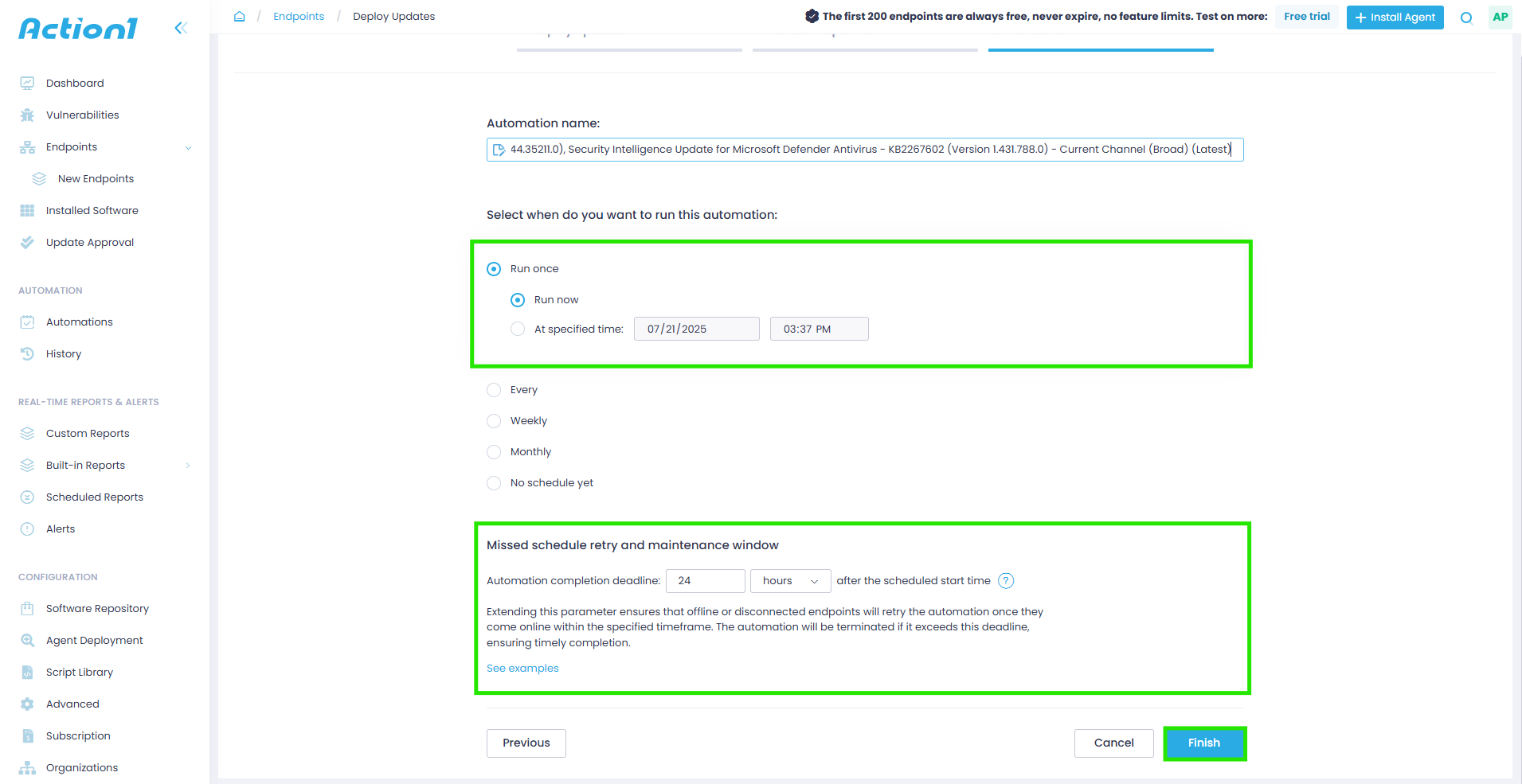TL;DR
-
WSUS falls short in modern hybrid environments due to limited automation, no third-party support, weak reporting, and lack of remote capabilities.
-
Top alternatives offer automated patching, cross-platform support (Windows, macOS, Linux), third-party app coverage, and detailed compliance reporting.
-
Best 7 WSUS replacements in 2025:
-
Action1: Cloud-native, free for 200 endpoints, robust patch automation, real-time compliance, and secure P2P distribution.
-
Microsoft Intune: Strong Microsoft ecosystem integration, MDM, endpoint protection, and compliance controls.
-
ManageEngine Patch Manager Plus: Cross-platform, patch testing, flexible policies, and insightful reports.
-
Ivanti Neurons: Risk-based patching, threat context, and advanced vulnerability intelligence.
-
PDQ Deploy & Inventory: Ideal for Windows-only networks, script automation, and device grouping.
-
SolarWinds Patch Manager: Integrates with WSUS/SCCM, pre-built packages, and VM support.
-
GFI LanGuard: Patch + vulnerability scanner, multi-OS support, and regulatory compliance tools.
-
-
Key decision factors: Cloud-readiness, endpoint diversity, regulatory compliance, and tool integration.
-
Conclusion: Action1 stands out for its flexibility, ease of use, strong security posture, and cost-effectiveness—ideal for both SMBs and enterprises.
Windows Server Update Services (WSUS) is Microsoft’s built-in patch management tool that helps organizations and their IT teams manage the distribution of updates and patches across Windows operating systems. It has long served as the primary choice for organizations that rely on on-premises infrastructure to deploy updates across servers and endpoints to remediate vulnerabilities, fix bugs, and introduce the latest software improvements.
However, WSUS was never designed to support the complexity of IT environments as we know them today. As businesses expand with hybrid and remote workforces, they need to manage a growing number of on-premises and remote devices that run many third-party applications that are critical for business operations across multiple operating systems and relying solely on WSUS creates security gaps.
These risks arise because the software lacks advanced automation, does not support software deployment for non-Microsoft products, and has very limited reporting capabilities. This way, managing patch compliance across your endpoints becomes harder, especially when your environment includes a mix of macOS, Linux, and Windows devices.
This is where a reliable and efficient patch manager can make all the difference. Whether you need cloud-native patch management capabilities, cross-platform OS support, or the ability to deploy custom scripts and generate detailed patch reports for regulatory compliance, switching to a WSUS alternative is the only option for your team to regain complete control and improve the security posture across your network.
In this article, we’ll walk you through the top WSUS alternatives for 2025 and show you which solution aligns best with your company’s size, patching needs, compliance requirements, and specific infrastructure.
WSUS Limitations
While WSUS patch management can meet your basic Windows patching needs, it has significant limitations that are increasing the attack surface across your endpoints and, consequently, the possibility of facing a successful cyberattack due to exploited software vulnerabilities. Here are the key limitations that force business owners and their IT teams to seek a reliable WSUS replacement:
- Manual Patching Process: WSUS cannot provide automated deployment of patches across your entire network without extensive administrative oversight, forcing your IT team to spend countless hours on routine management tasks that top-notch patch management solutions handle seamlessly.
- Limited Operating System Support: You cannot manage patches beyond Microsoft products, with no support for macOS and Linux devices, leaving massive security gaps when your network includes endpoints using diverse operating systems.
- No Third-Party Application Support: WSUS offers zero capability to deploy patches for critical applications like Adobe, Java, or Chrome, which often contain the most exploited software vulnerabilities that attackers target first.
- Basic Reporting Features: The reporting capabilities remain painfully limited, making it really hard to track patch status across your endpoints or generate audit-ready patch reports needed for regulatory compliance.
- Poor Bandwidth Management: You’ll struggle with downloading patches, especially large ones, as WSUS lacks intelligent bandwidth controls and advanced scheduling options that prevent network congestion during business hours.
- Minimal Remote Monitoring: Remote access capabilities are virtually nonexistent, creating blind spots when managing distributed teams or cloud infrastructure, preventing your team from quickly identifying endpoints with missing patches or security risks across multiple locations.
Action1 Patch Management + Autonomous Endpoint Management Solutions
Action1 is a cloud-native autonomous endpoint management solution that offers everything needed to completely automate patch deployment and vulnerability remediation across both on-premises and remote endpoints from a single, user-friendly console.
Once installed, which takes about 5 minutes, the software immediately identifies all existing vulnerabilities across your devices, prioritized based on their CVSS score, potential business impact, and their active exploitation in the wild.
To remediate them, Action1 provides you with a list of missing patches to deploy in order to swiftly reduce the attack surface across your devices and strengthen your company’s overall security posture. To avoid any unexpected downtime, the software equips you with flexible scheduling, exceptional testing features, and update approval or decline capabilities at the organizational level.
Furthermore, Action1 is now free for up to 200 endpoints with no functional limits. This means you can use it forever in your small business or extensively test it in your enterprise environment before implementing it across your entire network. Since the platform is cloud-native, you can patch your Windows OS and macOS endpoints and their third-party applications from anywhere using your browser without needing a VPN connection.
On top of that, Action1 has its own software repository, ensuring only reliable Windows, macOS, and third-party application updates reach your workstations. For eliminating bandwidth constraints, Action1 uses P2P patch distribution, meaning patches and updates are downloaded only once and then shared across your endpoints. This allows even large updates to be automatically deployed in minutes without negatively impacting your business operations.
The cloud-native platform maintains compliance with globally recognized security standards and regulations such as SOC 2 Type II, ISO 27001, TX-RAMP, CSA, CISA Secure by Design, CAIQ, and GDPR. The software not only shows perfect results in autonomously remediating vulnerabilities and keeping your devices up-to-date but also helps you stay compliant with strict regulatory standards by generating comprehensive reports with just a few clicks after each patch deployment.
Key Features:
- Cross-Platform OS Support: Automated patching Windows, macOS, Linux with granular filters.
- Third-Party Patching: Automated patching of numerous software titles on Windows and macOS based on filters (severity, vendor, etc.) with real-time progress status and 99% coverage for typical enterprise environments (Adobe, Chrome, Zoom, etc.)
- Ability to Patch Offline Devices: It is used in case a particular device is not connected to the internet, or it is not currently online; as long as it reconnects, it will get the update(s) automatically.
- Vulnerability Management: Real-time identification with built-in remediation capabilities.
- Risk-Based Patch Management: Prioritize and apply software patches and updates based on the level of risk they pose to your organization’s IT infrastructure and critical assets.
- IT Asset Inventory: Complete visibility into every endpoint’s system health in real-time.
- Software Deployment: Streamlined deployment of prepackaged and custom apps.
- Software Uninstall: Bulk uninstallation of unauthorized or legacy software.
- Scripting Automation: Offers built-in scripts and supports custom PowerShell, CMD, or Bash scripting.
- Real-Time Reporting: 100+ built-in reports with customization options.
- Roles-Based Access Control (RBAC): Granular levels of access for user accounts.
- Single Sign-On (SSO): Leverage your existing identity provider for Single Sign-On (SSO): Entra ID (Azure AD), Okta, Google, or Duo.
- Multi-Factor Authentication (MFA): You can secure access to business-critical data and applications using multi-factor authentication (MFA) through email verification or authenticator apps like Google Authenticator and Duo to protect user credentials and enforce access controls.
- Update Rings: Allows you to extensively test updates and patches before deploying them across your network, making the automated patch management process more intelligent, staged, and risk-free. With this feature, you can categorize your endpoints into groups (rings), set specific success rates, and update counts to minimize the risks of experiencing unexpected downtime.
- P2P Distribution: Helps minimize external bandwidth usage and ensure rapid deployment of large updates without any on-premises cache servers.
- Privately Maintained Secure Software Repository: Only thoroughly tested patches and updates reach your endpoints.
- Real-Time Vulnerability Data: With CVE numbers, CVSS scores, and exploitation indicators.
- Auto Repair of Windows Update Agent: For 99% patch compliance rates.
- Custom Endpoint Attributes: Examples of custom attributes include attributes based on registry keys, installed or missing software, machine type (VM, physical, laptop, server, etc), warranty expiration date, BitLocker status, free disk space, environment variables, BIOS version, and more.
- Remote Access: Manage on-premises and remote endpoints from anywhere without VPN connection directly in the browser.
- Public Roadmap: With customer voting for feature release prioritization.
- Full REST API Access: With OAuth 2.0 at no extra charge.
- Windows Feature Updates: Upgrade Windows 10 to Windows 11.
- Technical Support.
- Free for up to 200 Endpoints: Fully featured, with no functional limits, forever.
For your convenience we have created a step-by-step guide for initial setup of Action1:
- Step 1. Go to Action1.com, then click Login, and select “No account? Sign up here.”
- Step 2. Select your region, and enter your email address; then you will receive additional instructions on your email in getting started.
- Step 3. Once you create your account, now you must install Action1’s agent on your Windows or macOS endpoint(s).
- Step 4. On the dashboard you will see all the existing vulnerabilities, missing updates, and currently installed software across your devices.
- Step 5. Select the missing updates you want to be installed, then click “Deploy updates.”
- Step 6. Configure the reboot options; you can also choose to Deactivate automatic updates in Windows settings to ensure updates only run through Action1. Afterwards, click “Next step.”
- Step 7. Now you must select the endpoint(s) you want to update. Then click “Next step.”
- Step 8. Schedule the update deployment, whether you want to run it now or at a specified time. Pay attention to the “Missed schedule retry and maintenance window.” It is used in case a particular device is not connected to the internet, or it is not currently online; as long as it reconnects within the specified deadline, it will get the update automatically.
- Step 9. Click “Finish” to start the update process as configured.
Microsoft Intune
Microsoft Intune is a cloud-based endpoint management platform, which successfully manages user access to organizational resources and supports app and device management across your endpoints, such as mobile devices, desktop computers, and virtual endpoints.
Key Features:
- Mobile Device Management (MDM): With Intune you get complete control over iOS, Android, Windows, and macOS devices with policy enforcement.
- Application Management: Enables you to deploy, update, and secure both Microsoft and third-party software updates across your endpoints.
- Conditional Access: Equips your organization with intelligent security policies that grant access based on device compliance and user identity.
- Endpoint Protection: Microsoft Intune integrates with Microsoft Defender for Endpoint to provide advanced threat detection capabilities and strengthen the security posture across your endpoints.
- Compliance Reporting: The cloud-based solution offers real-time visibility into device compliance status and security posture.
- Remote Wipe and Lock: Instant security actions for lost or compromised devices.
- Integration with Microsoft Products: Intune successfully connects with Microsoft 365, Azure Active Directory, and Defender for Endpoint to offer a comprehensive solution for patch management.
ManageEngine Patch Manager Plus
ManageEngine Patch Manager Plus is a reliable software solution that automates and standardizes software maintenance across multiple operating systems and third-party applications. With it, you can detect, test, and deploy critical patches from a single console to ensure your systems are up-to-date and protected from vulnerability exploitation.
Key features:
- Cross-Platform OS Support: Supports patch management across Windows, macOS, and Linux operating systems.
- Third-Party Patching: Deploys patches to third-party applications including Adobe, Java, Chrome, and other enterprise productivity applications.
- Flexible Deployment Policies: Provides customizable deployment policies allowing you to configure installation timing, user notifications, and reboot policies based on your organizational requirements.
- Test & Approve: Automatically tests patches on pilot groups and approves only successfully tested patches for production-wide deployment.
- Insightful Reports: Delivers comprehensive reporting capabilities with real-time audits, patch compliance status tracking, and customizable reports for compliance purposes.
- Remote Management: Enables you to deploy patches across LAN, WAN, and remote environments, including work-from-home systems, without requiring VPN connections.
- Decline/Delay Non-Critical Updates: This allows you to decline patches for legacy applications or delay the deployment of less critical patches while prioritizing security updates.
- 30-Day Free Trial: To evaluate if the product is the right one for you before purchase.
- Technical Support
Ivanti Neurons for Patch Management
Ivanti Neurons for Patch Management is another great cloud-based option from our list, which enables organizations of all sizes to identify vulnerabilities within their network by using risk-based prioritization and automatically deploy patches to successfully remediate them. By completely automating the patch management process, Ivanti ensures your endpoints remain protected against vulnerability exploitation and compliant with regulatory standards.
Key Features
- Cross-Platform OS Support: Enabling software patching on Windows, macOS, and Linux endpoints.
- Third-Party Patching: Successfully patches variety of third-party applications.
- Risk-Based Patch Management: Prioritizes vulnerabilities using adversarial risk and exploit intelligence.
- Active Threat Context: Provides real-time threat intelligence and ransomware attack context.
- Ready-to-use Compliance Reporting Templates: Generates audit-ready reports after each patch cycle with minimal manual intervention.
- Advanced VRR System: Vulnerability Risk Rating, which surpasses traditional CVSS scoring methods.
- Equal Access to SLA Tracking and Risk Intelligence for both IT and Security Teams: A unified platform breaks down barriers between departments.
- Security-Driven Patch Automation: Automates deployment based on security priorities and risks.
- Integration with SCCM: Works alongside existing System Center Configuration Manager deployments.
- Technical support
PDQ Deploy & Inventory
PDQ Deploy & Inventory is a powerful device management solution that offers users an efficient approach to automatically manage system patching and software deployment. This tool is built on two components: PDQ Deploy and PDQ Inventory.
PDQ Deploy enables your IT team to update third-party software, deploy custom scripts, and handle configuration management changes, while PDQ Inventory is responsible for identifying your endpoints by constantly scanning your network, collecting information, and organizing devices for precise deployment cycles. The software successfully automates each step of the patch deployment process to help businesses of all sizes remediate vulnerabilities in a timely manner.
Key Features:
- Windows OS support (only for on-premises or VPN-connected devices).
- Third-Party Patching (only for on-premises or VPN-connected devices).
- Custom Device Groupings: Ability to group your endpoints for testing or security purposes.
- Scheduled Update Deployments: Help you avoid operational disruptions and unexpected downtime.
- Custom Scripts: Allows deploying and managing custom scripts on Windows devices.
- Asset Discovery: PDQ Inventory automatically discovers all of your on-prem devices across your network.
- Auto Sync with Active Directory (AD): Enables syncing with Active Directory to import computer records automatically.
- Collection Library: With it you can organize your environment with prebuilt collections for quick insights.
- Package Library: You can deploy updates from the library of popular apps or create custom deployments.
- Secure Windows Device Management: Provides a tool suite for secure device management capabilities for IT professionals.
- Compliance Reporting: Equips IT administrators with robust compliance reporting features to track software and hardware, identify non-compliant systems, and automate remediation.
- Technical support
- 14-Day Free Trial: With no functional limits to evaluate if the product fits your company’s needs before purchase.
SolarWinds Patch Manager
SolarWinds Patch Manager complements your existing Microsoft WSUS and SCCM systems by automatically installing Windows OS and third-party updates to fix software security flaws on your devices. This tool also provides your company with improved compliance reporting capabilities, aiming not only to keep your Windows endpoints up-to-date and protected but also to ensure they comply with the strict regulatory standards your organization must follow.
Key Features:
- WSUS and SCCM Integration: It extends the capabilities of WSUS and SCCM, offering features like pre-tested updates, scheduling, and compliance reporting.
- Third-Party Patching: Eliminates the need for SCUP and extends capabilities to integrate with multiple supported apps, including Oracle Java, Adobe Reader, and more with prebuilt, tested, and ready-to-deploy packages.
- Custom Package Wizard: Allows you to build custom packages for any application and deploy any MSI, MSP, or EXE via WSUS or SCCM without complicated scripting.
- Automated Patch Publishing: Saves you time by automating the publishing of third-party updates to WSUS with pre-built/pre-tested packages for common apps.
- Intuitive Web Interface: Through it you can view the latest available patches, the top 10 missing patches in your environment, and a general health overview alongside other SolarWinds products in an integrated web console.
- Advanced Scheduling Options: Provides the necessary control over patch scheduling with Wake-on-LAN capabilities to boot target systems and force real-time downloads through WSUS.
- Compliance Reporting: Equips your company with effective reporting tools that enable you to quickly ascertain the patch status and prove to auditors that your systems are both patched and compliant.
- Virtual Machine Support: You can easily patch offline virtual machines, organize VMs into groups, and perform comprehensive inventory across virtual environments.
- 30-Day Free Trial: Fully functional for 30 days to evaluate all features before purchase.
GFI LanGuard
GFI LanGuard successfully combines network security scanning with automated patch management, with the main purpose of equipping your company with a solution that identifies software vulnerabilities and remediates them by deploying missing patches across your endpoints.
Therefore, your IT team gains complete visibility into network devices, security applications, and potential vulnerabilities while automating the patch management process and maintaining security standards required by industry regulations.
Key Features:
- Cross-Platform OS Support: Windows, macOS, and Linux systems.
- Third-Party Patching: Supports QuickTime, Adobe Flash, Firefox, Java Runtime, and other applications.
- Proactive Vulnerability Detection: Successfully identifies over 60,000 vulnerabilities.
- Secure Web-Based Dashboard: Offers an encrypted HTTPS reporting interface with multi-site deployment support.
- Current Threat Intelligence: Private threat database, which is regularly updated by BugTraq, SANS Corporation, OVAL, CVE, and more.
- Network Infrastructure Protection: Secures network hardware like switches, routers, wireless access points, and printers while scanning mobile devices such as smartphones and tablets across Windows, Android, and iOS platforms.
- Complete Network Visibility: Provides detailed infrastructure analysis, including USB connections, mobile devices, software inventory, shared resources, open network ports, and weak authentication credentials.
- Virtualization Platform Support: Supports virtualization technologies such as VMware, Hyper-V, Citrix, and Parallels.
- Regulatory Compliance Management: Equips you with the ability to generate comprehensive reports with minimal manual intervention.
- Run in Agentless and Agent-based Mode: Ensuring that both on-premises and remote devices are secured and up-to-date.
- 30-Day Free Trial: Fully functional for 30 days to evaluate all features before purchase.
The Comparison Table
| Tool | Platform Type | Key Strengths | Best For |
|---|---|---|---|
| Action1 | Cloud-native | Free for up to 200 endpoints; automation; cross‑platform; secure (SOC 2, ISO 27001, TX‑RAMP); real‑time compliance; P2P distribution | SMBs to enterprises seeking no‑infrastructure, scalable patching |
| Microsoft Intune | Cloud (MDM) | Deep integration with Microsoft ecosystem; MDM, endpoint protection, compliance controls | Organizations relying on Microsoft 365 / Windows ecosystem |
| ManageEngine Patch Manager Plus | On‑prem or Cloud | Cross‑platform support; patch testing; flexible policies; detailed reporting | Teams needing multi‑OS support with rich controls |
| Ivanti Neurons | On‑prem or Cloud | Risk‑based patching; threat context; advanced vulnerability intelligence | Enterprises focused on threat-aware, prioritized patching |
| PDQ Deploy & Inventory | On‑prem (Windows-only) | Script automation; device grouping; simple deployment for Windows environments | Small/Mid IT shops managing Windows-only networks |
| SolarWinds Patch Manager | On‑prem (integrates with WSUS/SCCM) | Pre‑built packages; VM support; centralized control | Existing SolarWinds/SCCM customers |
| GFI LanGuard | On‑prem (multi‑OS) | Combines patching with vulnerability scanning; regulatory compliance tools | Security-conscious orgs needing integrated reporting |
Bonus: Criteria to Choose the Right WSUS Alternative
Selecting the right WSUS replacement requires some effort from your side. You can’t simply pick the first solution you see. To make informed decisions, you have to carefully consider four critical factors that directly impact your company’s patch management success. This is why you must select a solution that aligns with your infrastructure needs, endpoint diversity, compliance requirements, and last but not least, ease of integration with your existing tools.
To help you choose the best WSUS alternative software for your company, we will discuss in detail the following four criteria:
Cloud vs. On-Premise Needs
If your team oversees dispersed endpoints across multiple offices or provides support for remote employees, an on-premise solution such as WSUS may not be appropriate for you. The best choice is a cloud-native patch management platform that allows you or your team to easily manage and deploy updates, regardless of the current locations of these endpoints.
Moreover, make sure that this solution supports multi-OS patching, ensuring the entire patch management process continues without relying on local infrastructure or VPNs.
Endpoint Diversity
The bigger your organization is, the more devices in your environment. Your patch manager must support multiple operating systems, third-party applications, and software distribution requirements. Furthermore, the best option is if that software offers a privately maintained software repository with P2P patch distribution.
Consequently, you will ensure only reliable, safe, and tested patches are reaching your endpoints, without any bandwidth constraints. Being able to deploy OS and third-party application updates from a single console improves your company’s operational resilience and reduces exposure to unpatched vulnerabilities.
Compliance Requirements
Regulatory compliance is an essential factor to consider when choosing a WSUS alternative, because your company must be ready to prove that every single endpoint is secured and compliant to avoid costly fines. Having a reliable patch management tool that generates reports after each update cycle effortlessly is exactly what you need.
That’s why you must look for a solution that simplifies generating reports for auditors by automatically tracking patch status across your endpoints and offers the necessary visibility into what’s been deployed, where, and when.
Ease of Integration with Existing Tools
You need policy based patch management software that fits into your existing IT environment without creating challenges or requiring additional investments. Look for a solution that equips your company with advanced features, flexible connectors, and a clear upgrade path.
Seamless integration accelerates patching your environment, improves automation, and helps your team stay in control of software distribution and compliance without unnecessary complexity.
Related Questions and Answers
What is the best WSUS alternative for cloud-based patch management in 2025?
For cloud-first environments, Action1 is the best WSUS alternative, since it offers remote monitoring, multi-OS and third-party patching, autonomous update deployment, and effortless report generation. The software uses a privately maintained software repository and peer-to-peer (P2P) patch distribution approach that makes it a secure and reliable solution, allowing you to patch thousands of remote and on-premises endpoints in a matter of minutes to successfully remediate software vulnerabilities across your network.
Are there any free WSUS alternatives suitable for small businesses?
Yes, there are free WSUS alternatives. Action1 offers you a fully featured free tier for up to 200 endpoints, covering Windows, macOS, Linux, and third-party pathing. The software completely automates the patch management process, from vulnerability identification to remediation. Since this platform is cloud-native, it enables you or your team to patch on-premises and remote endpoints from anywhere in the world, directly from your browser without requiring a VPN connection.
It also offers 100+ built-in reporting templates that help you adhere to the strict regulatory frameworks your organization is obligated to follow. That’s why it is the perfect free WSUS alternative for small businesses, since they can use it forever, with no functional limits.
How do WSUS alternatives compare in terms of security and compliance?
Nowadays, patch management platforms are designed not only to automatically remediate software vulnerabilities but also to help organizations strengthen their overall security posture and effortlessly generate detailed patch reports to demonstrate regulatory compliance. Unlike WSUS, which lacks audit trails, third-party patch management solutions log approvals and generate compliance documentation for HIPAA, PCI, GDPR, or internal standards.
Why are IT teams moving away from WSUS?
IT teams move away from that software because WSUS primarily focuses on Windows devices and lacks native support for third-party apps, macOS, or Linux systems. Another fundamental reason is that Microsoft announced the deprecation of WSUS, which is no longer under active development and will not receive new features, despite the fact that it will continue to function until 2035 and won’t impact existing capabilities or support for Microsoft Configuration Manager.
WSUS also requires too much manual intervention and a VPN connection for remote device management, and last but not least, it has limited reporting capabilities. On the other hand, third-party patching platforms equip companies with a centralized interface, cross-platform support, seamless scalability, and detailed report generation, all with minimal effort.
What are the key features to look for in a WSUS replacement?
The key features you must look for in a WSUS replacement are cross-platform OS support (Windows, macOS, Linux), third-party application patching, cloud-based deployment, automated vulnerability identification and remediation, scheduling, testing, and reporting capabilities.
Key Takeaways
WSUS simply can’t meet the needs of companies that rely on hybrid environments. Nowadays, many organizations have remote employees working from different locations around the world, which demands more reliable, advanced, effective, and flexible solutions for managing patch updates to keep these endpoints up-to-date, secured, and compliant.
However, there is no one-size-fits-all solution, and that’s why it’s mandatory to consider your organization’s specific needs, such as endpoint diversity, whether you have remote devices that must be managed, what your compliance requirements are, and whether existing tools will seamlessly integrate with the new patch management solution.
When taking these criteria into account, you can make an informed decision and choose the right solution that will keep your devices current and compliant. In 2025, the best WSUS alternatives are Action1, Microsoft Intune, ManageEngine Patch Manager Plus, Ivanti Neurons for Patch Management, SolarWinds Patch Manager, PDQ Deploy & Inventory, and GFI LanGuard.
All of these platforms can equip your organization with everything needed to automatically remediate software vulnerabilities, generate audit-ready reports after each update cycle, and give your team the necessary control and flexibility over the patch management process.
This way, you can have peace of mind that the attack surface across your network is minimized and the chance of experiencing the devastating consequences of a cyberattack is significantly reduced.
Conclusion: Why Action1 is your Best WSUS Alternative?
Action1 is a cloud-based autonomous endpoint management solution that helps organizations of all sizes to patch their endpoints in a timely manner and keep them protected against successful cyberattacks launched after vulnerability exploitation. The software completely automates each step of the patch management process, from identifying flaws across your endpoints, listing missing patches, testing, deploying them, and generating detailed audit-ready reports with just a few clicks.
Action1 is the best WSUS alternative because it equips your company with everything needed to minimize the attack surface across your network and strengthen its overall security posture. It takes just 5 minutes to install the software and automatically start patching your on-premises and remote devices. Just a quick clarification: the agent must be installed on each endpoint you want to manage.
Action1 allows you to test Windows, macOS, and third-party application patches in a lab environment before deploying them across your entire network; for that purpose, you can use the update rings feature, offering you a more intelligent, staged, risk-free patching process.
This feature enables the categorization of your endpoints into groups (rings), starting with less-critical systems and gradually expanding to production-critical endpoints. What makes this approach so effective and risk-free is the real-time confidence scoring system that analyzes patch performance in each ring before allowing progression to the next.
So if a particular patch causes any system instabilities or other unexpected issues in an early ring, the system automatically prevents it from moving forward. Ensuring only reliable patches reach your production environment with the main purpose of eliminating unexpected downtime risks.
Furthermore, the patch management solution offers an approval/decline update feature that allows you to deploy updates to a specific department or organization instead of rolling it out across all of your or your clients’ endpoints, giving you the needed flexibility to avoid operational disruptions.
Another significant advantage is the fact that Action1 uses a private software repository, where patches undergo testing for security and reliability purposes. On top of that, the peer-to-peer (P2P) patch distribution minimizes external bandwidth usage and ensures rapid deployment of large updates without any on-premises cache servers.
Last but not least, the software is free for up to 200 endpoints, with no functional limits, making it an ideal choice not only for small businesses that can use it forever but also for large enterprises that can test it as long as needed before making a subscription. Since the platform is cloud-native, it allows seamless scalability, allowing you to expand from hundreds to hundreds of thousands of endpoints at a gradually lowering per-endpoint cost.
All these features and benefits make Action1 the best WSUS alternative, since the software provides you with everything needed to maintain a secure, up-to-date, and compliant network environment.