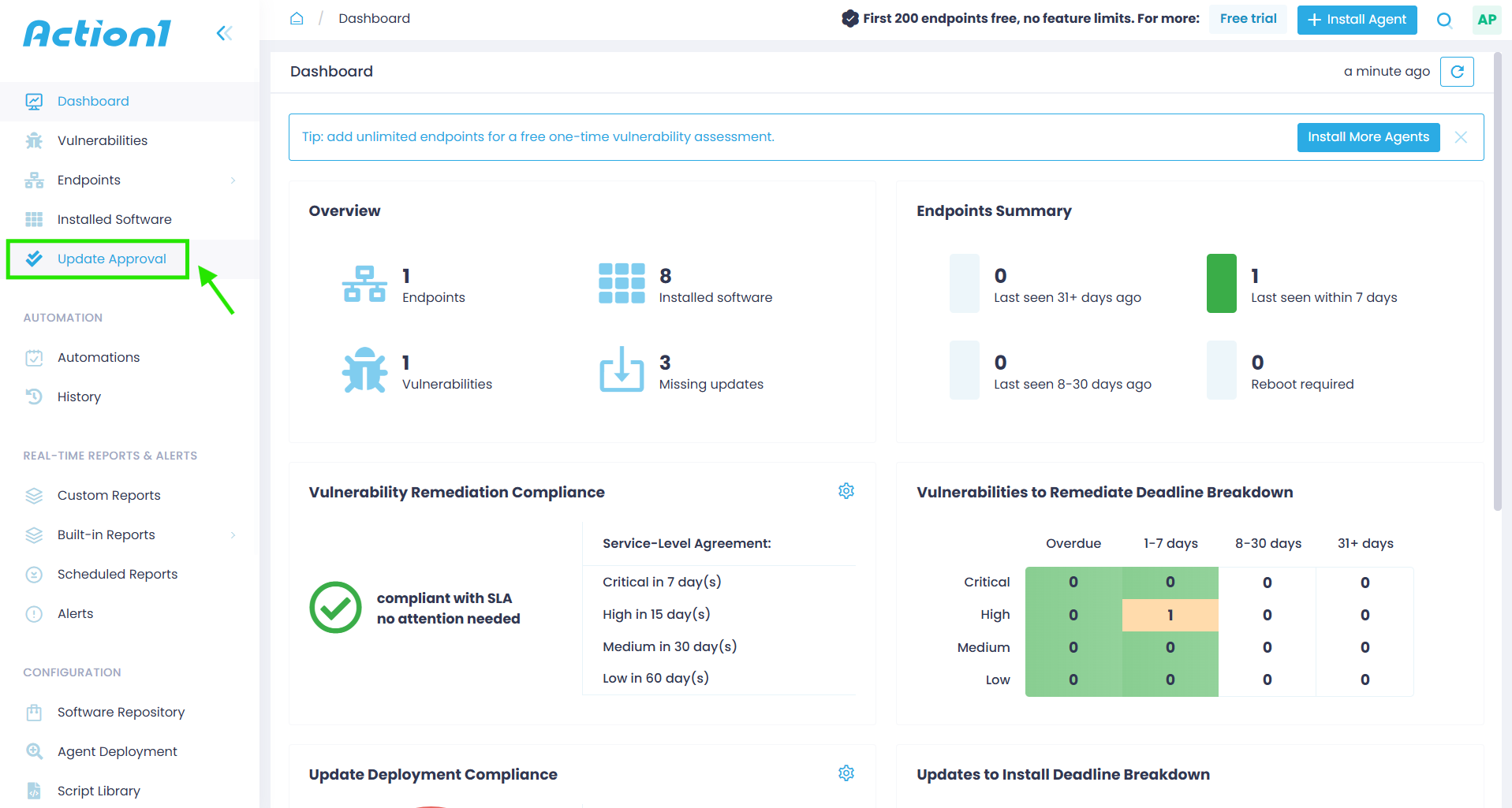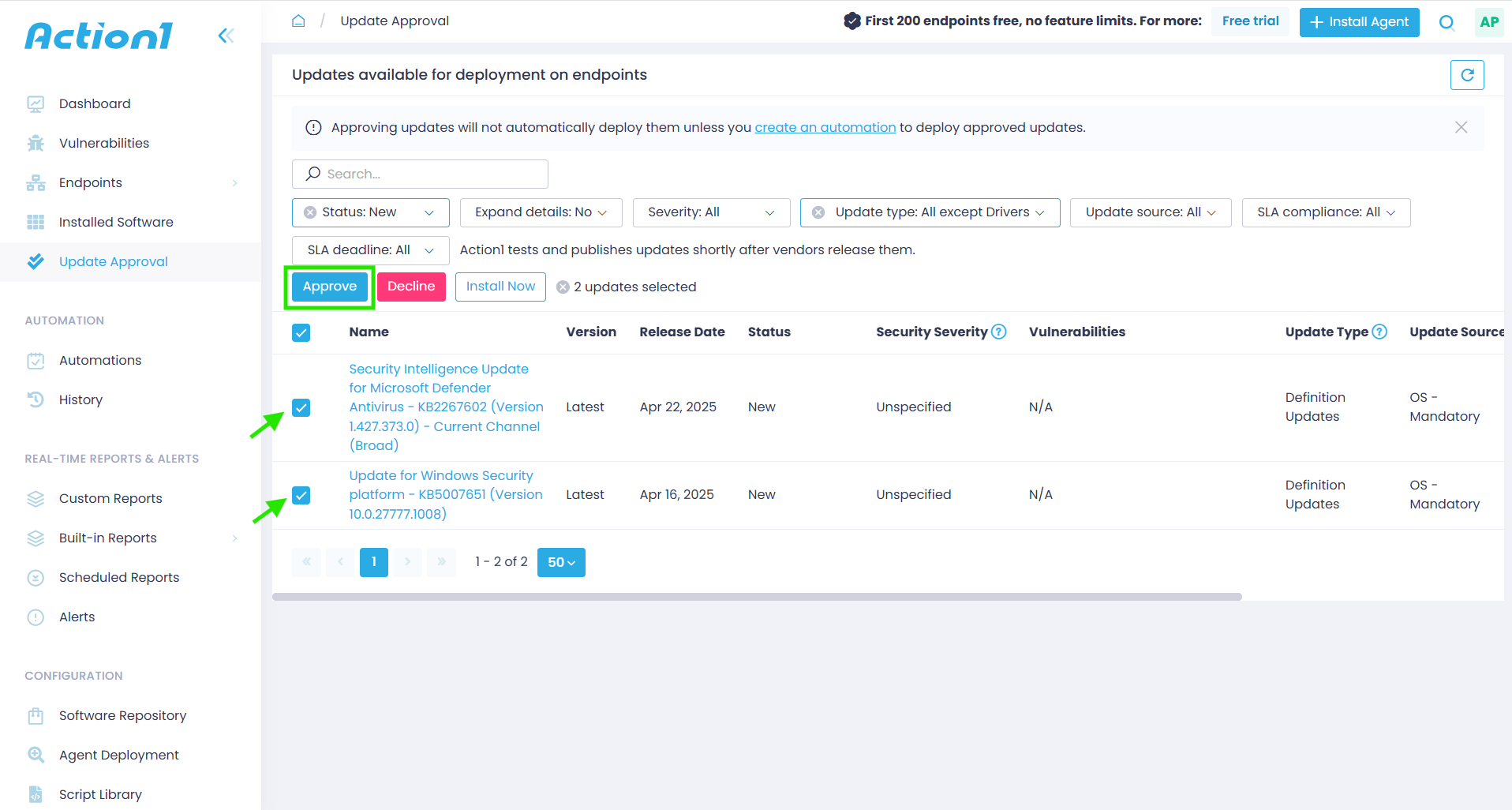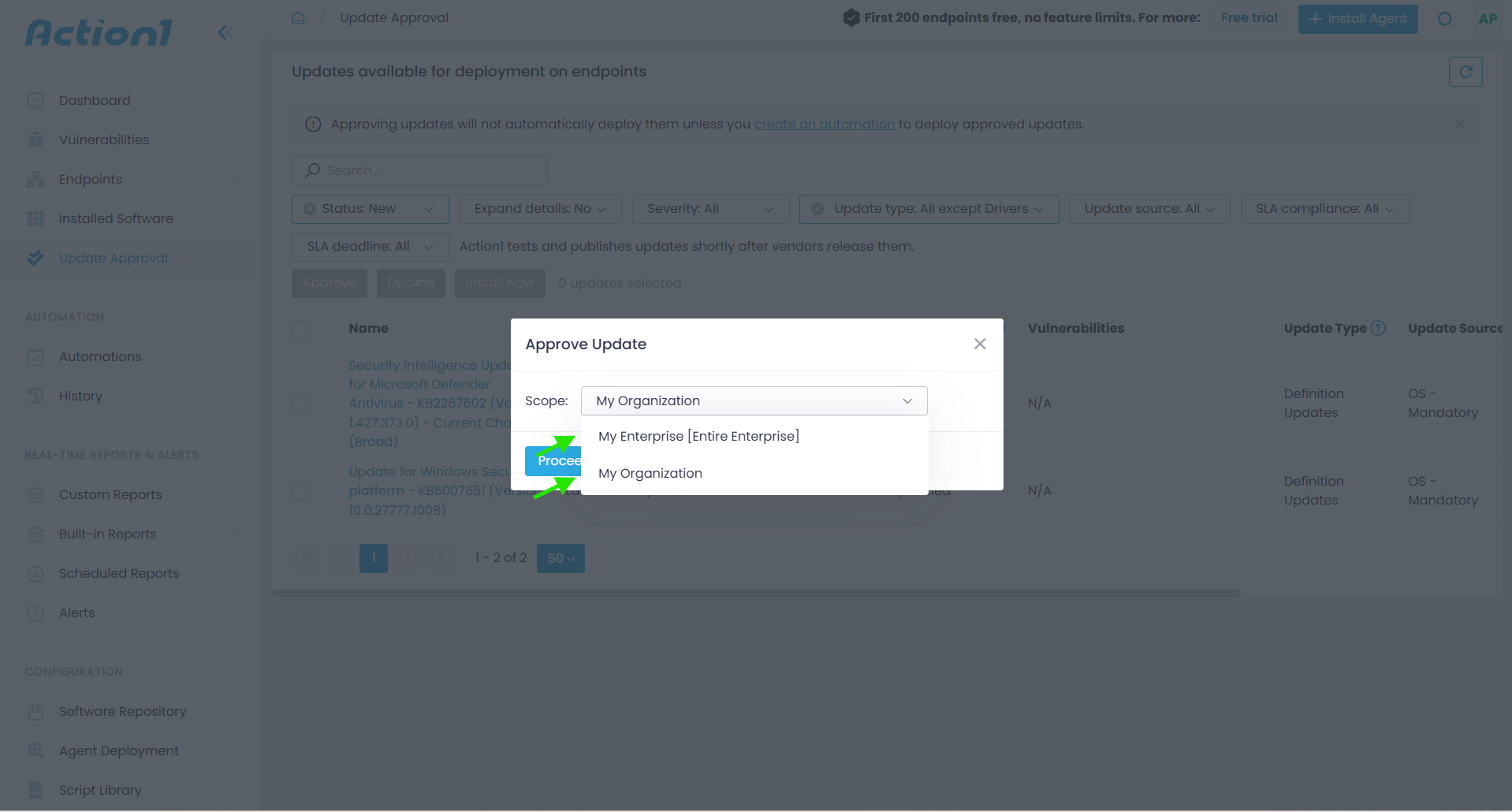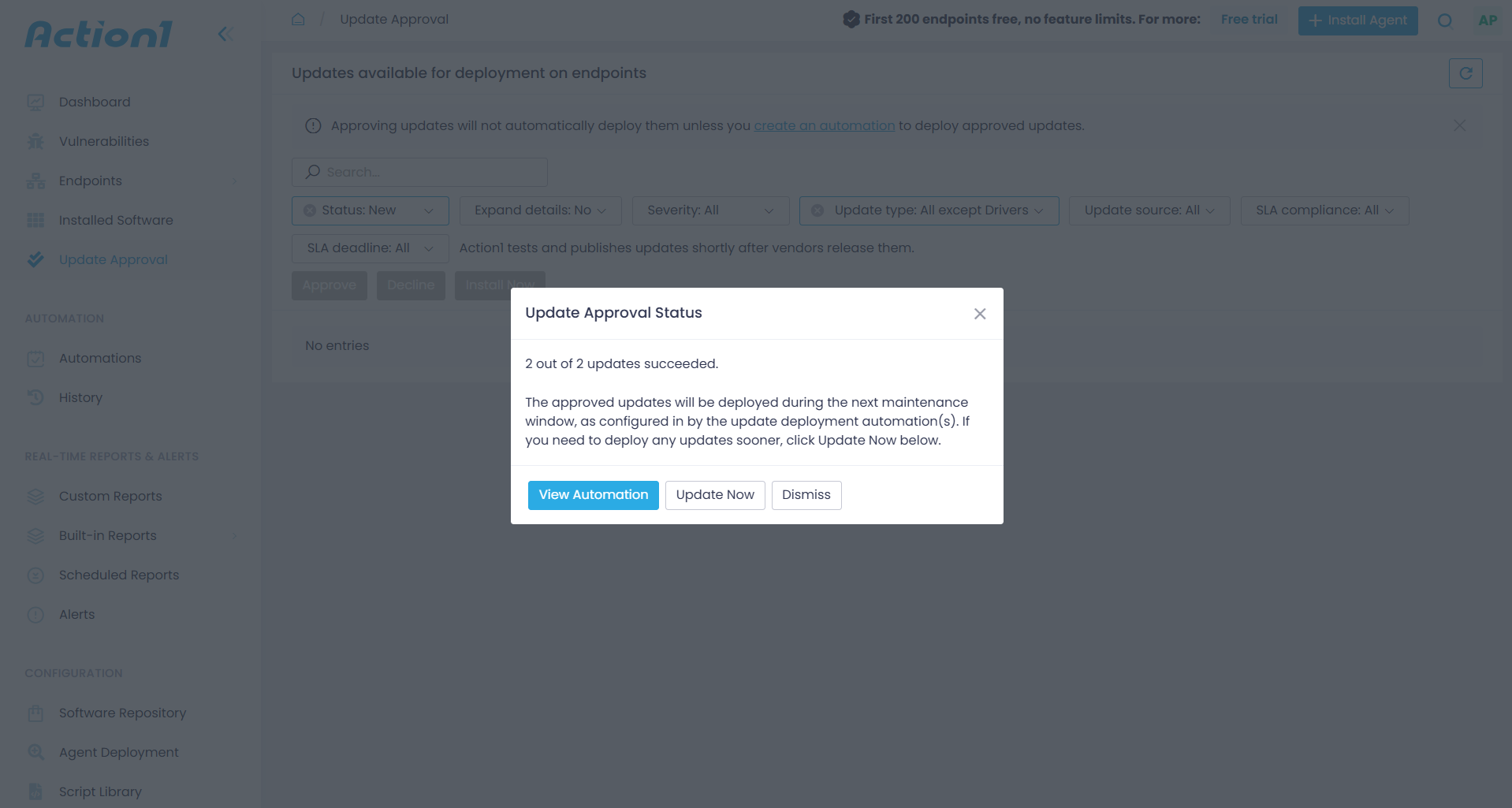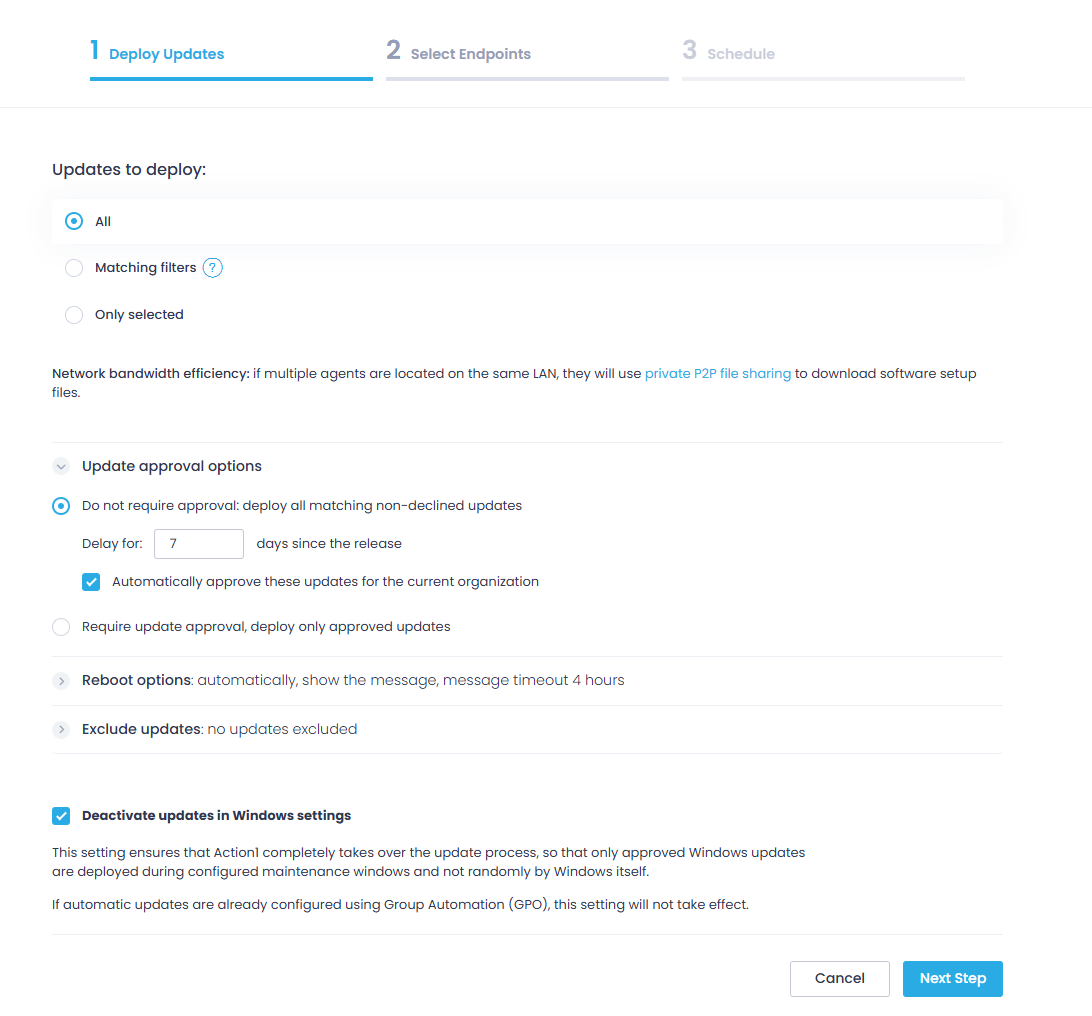Picture this: A critical zero-day vulnerability has just been disclosed. Your security team urgently needs to patch all systems, but your finance department is in the middle of month-end processing and can’t risk any disruptions. Meanwhile, your marketing team’s systems contain valuable customer data that’s now at risk. How do you protect one department without endangering another’s operations? This challenging situation confronts enterprise IT teams every time a security update is released.
It’s well-known that enterprise environments have grown increasingly complex and they have various departments operating under different constraints, priorities, and regulatory frameworks. This complexity forces IT administrators to make an impossible choice with traditional update management approaches: maintain security but risk business operations disruptions and downtime, or preserve stability while leaving vulnerabilities exposed.
The biggest challenge comes from the one-size-fits-all update approval process. Granular control over update approval offers the solution to this problem, as it successfully balances security with business continuity.
Action1’s mission has always been to help organizations of all sizes to overcome the challenges they face daily with solutions that just work. Our cloud-native autonomous endpoint management platform now offers that essential feature, solving the problem through update approval per organization. This capability revolutionizes how updates are managed across complex corporate environments by enabling approval decisions at the department level rather than enforcing uniform patch deployment.
IT teams can now diversify and independently approve, hold, or decline updates for each business unit, tailoring deployment to specific operational requirements. This means they will not have to choose anymore between security and operational stability—Action1 enables both simultaneously across diverse internal environments, all managed through a single, intuitive console.
In this guide we will explain what the update approval/decline feature is, why it is essential for enterprises and MSPs, what benefits it delivers, and how to implement it effectively in your organization.
What is Update Approval / Decline?
Update approval/decline is a helpful patch management feature that provides your IT team with granular control over which specific software updates will be deployed within your environments. Simply put, instead of automatically installing every single available update, you can review each one separately and approve or decline it based on the organization’s specific requirements. These update approval actions can be performed individually or in groups, giving you complete flexibility while eliminating the exhausting concern that a particular update can disrupt business processes or even cause downtime.
With this feature, IT teams can make approval decisions at the organizational level, providing them with the flexibility to create a personalized approach to update management. A particular update can be approved for immediate deployment in one organization while at the same time being declined or held for testing in another.
A key advantage is that this approval mechanism works with both operating system updates and third-party application patches. Your IT team can prioritize critical security fixes for vulnerable departments while allowing more time for extensive testing procedures for departments that should avoid any operational disruptions. This makes it a powerful management tool that adapts to each organization’s unique deployment strategy and specific versions of software in use.
Why is Update Approval Important and Vital for Businesses?
Update approval is an invaluable feature for businesses operating in different industries because it provides flexibility and complete control over your IT environment’s security and stability. Without such granular update management, your organization risks either delaying security patches, resulting in leaving vulnerabilities exposed until being addressed, or hasty deployments that frequently cause operational disruptions.
As mentioned previously, the ability to approve or decline one or multiple updates selectively provides your IT team with the peace of mind knowing that patch management processes won’t be a technical chore anymore; instead, they will be transformed into a strategic advantage. Every business leader must have wondered: why do some organizations manage updates effortlessly without unexpected issues while others struggle with endless troubleshooting after every update cycle? The difference often lies in having granular control over the update approval process.
To make things more clear and interesting, let’s look at these three real-life scenarios:
Balancing Security and Operations: The MSP’s Dilemma With Multi-Client Patch Management
Imagine the following scenario: Let’s say your MSP handles 40 or more different clients, each with unique software requirements and operating in different industries. Client A, a healthcare provider, needs immediate deployment of the latest security patch(es) to prevent any chance of vulnerability exploitation in order to protect the stored patient data. Meanwhile, Client B, a manufacturing business, can’t afford any production line disruptions during peak season when downtime would be most costly.
If you are not equipped with organization-level update approval, you will be forced to choose between delaying critical security updates for both of the clients or risking downtime for your manufacturing client. It’s a challenging decision, isn’t it? In both situations, you put at risk the business continuity of these organizations and give cybercriminals time to find and exploit vulnerabilities that can lead to catastrophic consequences for both clients.
But with automated patch management software on your side that offers an update approval feature, you can independently approve updates for the healthcare client while scheduling the manufacturing client’s updates for the next maintenance window or during non-business hours. This flexibility helps you deliver the outcome expected from your clients; thus, they will be successfully protected from potential security vulnerability exploitation while not disrupting their critical business operations.
Department-Specific Update Strategies: How Enterprises Can Satisfy Competing Internal Needs
Here’s another common challenge. Imagine your enterprise’s finance department runs specialized accounting software that frequently malfunctions after routine updates, while your sales team needs the latest CRM updates to maintain a competitive advantage. Without centralized management of software update approvals, your IT team faces difficult decisions each time an update is released.
However, with a patch management solution that includes update approval features, your IT team can strategically deploy updates. They can immediately implement updates for departments ready to handle them while postponing potentially disruptive updates for sensitive departments and their workstations. This approach ensures your network remains secure without compromising operational stability.
Multi-Regulatory Compliance: Streamlining Updates Across Different Compliance Frameworks
For businesses operating across multiple regulatory frameworks, update approval becomes essential for compliance management—whether it’s European entities following GDPR, healthcare units adhering to HIPAA, or payment processing teams complying with PCI DSS.
Each regulation demands different patching timelines and documentation requirements. Organization-level update approval allows your IT team to maintain compliance across all departments by tailoring update deployment to each regulatory framework. When auditors arrive, you’ll have complete documentation showing that each business unit followed its required update process.
This level of control doesn’t just make update management easier—it transforms it from a technical headache into a strategic business advantage that supports your organization’s broader objectives.
How Does Update Approval per Organization Differ From Enterprise-Wide Update Approvals?
The most important difference lies in the scope and flexibility that updating approvals per organization provides. When relying on enterprise-wide update approvals, a single patch affects your entire network, deploying across all devices regardless of their specific operational requirements.
On the other hand, organization-level approvals use an entirely different approach; rather than forcing a one-size-fits-all solution, this model equips you with granular control to evaluate each new update against individual departments or clients and decide whether to deploy immediately, decline, or hold it for further testing. You can approve updates only for a selection of endpoints in a specific organization instead of across all computers on your network.
Update approval per organization allows your IT team to customize update paths across your company. High-security departments can receive immediate patches, while business units running specialized software or operating under specific regulatory requirements can maintain stable versions until updates are tested and confirmed safe for deployment across all endpoints.
What Are the Benefits of Organizational-Level Update Approval?
Since we already understood how the update-approval approach works, now it’s time to discuss the most important benefits it provides to every organization using it to manage their IT environments.
-
Enhanced Security Posture: Notably, the ability to immediately deploy critical security patches to vulnerable departments without waiting for enterprise-wide testing to complete significantly enhances your security posture. This way you minimize the gap between identifying a software vulnerability and addressing it. It’s important to note that this targeted approach helps protect sensitive data even when certain devices or servers require longer evaluation periods.
-
Reduced Business Disruption: By deploying updates selectively, there will be no more company-wide operational disruptions or unexpected downtime caused by problematic patches. Your IT team can approve updates for non-critical or stable environments while temporarily declining or holding them for systems running mission-critical operations during peak business periods.
-
Compliance Flexibility: Organization-level approval lets you maintain compliance requirements in regulated departments while following different update schedules elsewhere, making audit preparation far simpler. You can configure specific compliance parameters and thresholds for each department based on their regulatory requirements. This allows you to set different acceptable values for patch deployment timeframes depending on the sensitivity of data and applicable regulations.
-
Resource Optimization: Your IT staff can focus testing efforts where they matter most. Instead of exhaustive testing across all systems, they can save resources by prioritizing thorough evaluation only for sensitive workloads.
-
Customized Deployment Schedules: Create organization-specific maintenance windows that align with each department’s unique operational rhythm. For example, the marketing department can receive feature upgrades during lower-activity cycles, while finance systems remain untouched during critical financial reporting periods.
-
Simplified Troubleshooting: If updates cause unexpected issues, the impact is contained to specific organizational units. This isolation makes it easier to identify which installation failed and address problems without affecting your entire network.
Integrating with Update Rings and Automation
Are you familiar with update rings? If so, you definitely know how important they are for properly patching your systems while avoiding disruptions through automated testing in so-called progressive “rings.” This structure makes the patching process more intelligent, staged, and risk-free. Updates move outward (from Ring 0 to Ring 1, Ring 2, etc.) in controlled phases, ensuring only reliable patches reach your production IT environment.
When organizational-level update approval works together with the update ring structure, you can achieve both security and operational stability with remarkable precision and efficiency. Action1’s platform provides you with the opportunity to develop a flawless patching strategy by creating an automated update ring structure to test patches and deploy them to selected business units in your company. You can add specific endpoints to different rings based on their criticality and role in your organization.
Combining these two features to patch your endpoints ensures business continuity, improves security posture, and maintains patch compliance with minimal manual effort. Your IT team gains the ability to automate, schedule, and modify the patch management process according to your company’s specific needs.
Strategies for Phased Rollouts and Minimizing Disruptions
To fully leverage the power of update rings with organization-level approvals, you must consider the strategies listed below that will help your organization maximize stability while maintaining a strong security posture:
-
Test-Validate-Deploy Method: Always begin with a small test group of non-critical systems in “Ring 0” and define your specific success metrics to test whether these patches are providing the expected results without causing additional issues. Once updates are verified as stable and reliable and the validation process is complete, expand the deployment scope to subsequent rings based on business criticality. This way, you can identify if there are any problematic patches before they impact your business-critical operation, preventing unnecessary downtime while ensuring the timely remediation of critical vulnerabilities.
-
Business-Aligned Scheduling: Schedule update deployments for each organizational unit during their specific low-activity periods to avoid any operational disruptions. For instance, finance systems can receive updates after month-end closing, while retail operations might update during off-hours.
-
Automated Rollback Preparation: Before deploying updates to any of your endpoints, ensure you have automated rollback procedures in place if unexpected issues occur. The ability to quickly revert problematic updates is essential for minimizing potential downtime. Using Action1’s platform offers swift rollback procedures that help you uninstall problematic patches with the speed of a blink of an eye.
-
Communication Protocols: Establish a clear communication process that notifies end users about upcoming updates in their department. Set expectations about potential brief interruptions and provide a feedback channel for reporting issues. Another advantage of using Action1’s autonomous endpoint management platform is that you can automatically notify users before update deployments.
-
Update Bundling Strategy: A good practice is to group similar updates together for testing and deployment rather than testing each update individually.
-
Critical System Identification: It is mandatory to identify truly mission-critical systems that require special attention and never rush to update them before ensuring the updates are working as expected. Custom update windows or additional testing may be necessary for these systems before applying updates.
How To Approve or Decline Updates with Action1?
For your convenience, we have created a step-by-step guide on how to approve or decline updates with Action1. Just follow the instructions below:
Step 1. Log in or sign up at Action1.
Step 2. Navigate to the “Update Approval” section from the left panel menu.
Step 3. Select the updates you want to deploy and click “Approve.”
-
If there are other versions available for the update of selected software, specify whether to “decline all older versions” of that software (along with the approval of the most recent version). If this option is not selected, the older versions will be installed during the corresponding automation runs.
Step 4. Specify the scope of the update(s) deployment.
-
Action1 Organization you are currently working with (default scope)
-
Action1 Enterprise, including all configured organizations.
-
NOTE: You cannot change the scope for the updates that exist only at the organization level (that is, apply to software packages only stored in the organization’s repository). This refers to “Approve,“ “Decline,“ and “Reset to New” operations.
Step 5. Click “Proceed” and wait for the approval status change to be applied.
Step 6. Now you can choose whether you want to install the update(s) immediately or wait for the next scheduled maintenance window.
-
After returning to the “Update Approval” section, find the update you need, then check the “Status” column to see its current status and scope (Organization level or Enterprise level). If needed, you can use the “Reset to New” option for any selected update’s status by accessing this command through the update’s “Actions” menu.
How to Automate Update Approval Using Action1?
You can entirely automate the update approval process using Action1; this option is available for “Deploy Update” and “Update Ring” automations. It is implemented as the Automatically approve these updates for current organization checkbox within the first step of the automation wizard.
IMPORTANT! When selected, this option applies exclusively to the current organization! (In earlier versions, it affected the entire enterprise.) This means the update status at the Organization level automatically changes to Approved for just the current organization. The only exception will be for those updates with Declined status, since this status change will take place after filtering out the updates with Do not require approval: deploy all matching non-declined updates option.
FAQs
What Is the Primary Benefit of Using Update Approval Per Organization in Action1?
It allows IT administrators to tailor software update approvals to the specific needs and compliance requirements of each organization, enhancing security and operational efficiency. In this way, it eliminates the possibility of a particular update causing downtime or any operational disruptions, since it is not deployed across all of your endpoints simultaneously.
Can I Still Approve Multiple Updates at the Enterprise Level if Needed?
Yes. Action1 provides flexibility to approve updates either at the enterprise level or individually per organization, depending on your management strategy.
How Does This Feature Affect Automated Update Deployments?
Organization-specific approvals can be integrated with automated deployments, ensuring that only approved updates are installed within each organization’s environment. Indeed, this feature improves the whole process of update deployment, making it intelligent and risk-free, ensuring that you won’t face unexpected downtime or operational disruptions.
Is it Possible to Revert an Update Approval Decision for a Specific Organization?
Yes, administrators can change the approval status of updates for individual organizations, allowing for dynamic management based on evolving needs. Thus, your IT team is equipped with the needed flexibility to swiftly revert an update if any unexpected situations occur.
How Does Action1’s Update Approval Compare to Traditional WSUS Server Deployments?
Unlike WSUS servers that apply updates uniformly across environments, Action1 provides granular control with organization-level approvals. This allows your IT team to maintain separate approval workflows for different departments or clients while managing everything through a single console, eliminating the infrastructure complexity and maintenance overhead associated with traditional WSUS implementations.
Where Can I find More Detailed Guidance on Configuring This Feature?
Detailed documentation and support resources are available on the Action1 website to assist with configuration and best practices.
Discover More About Update Approvals with Action1
Action1 is an autonomous endpoint management platform that is cloud-native, infinitely scalable, highly secure, and configurable in 5 minutes—it just works and is always free for the first 200 endpoints, with no functional limits. By pioneering autonomous OS and third-party patching – AEM’s foundational use case – through peer-to-peer patch distribution and real-time vulnerability assessment without needing a VPN, it eliminates costly, time-consuming routine labor, preempts ransomware and security risks, and protects the digital employee experience. Trusted by thousands of enterprises managing millions of endpoints globally, Action1 is certified for SOC 2 and ISO 27001.
The company is founder-led by industry veterans Alex Vovk and Mike Walters, American entrepreneurs who founded Netwrix, which has grown into a multi-billion-dollar industry-leading cybersecurity company.