For Action1, the numbers from 2025 tell a clear story. Over the past twelve months, revenue grew by 127% year over year, customer retention reached 98%, and the number of customers with ARR over $100,000 increased by 233%.


For Action1, the numbers from 2025 tell a clear story. Over the past twelve months, revenue grew by 127% year over year, customer retention reached 98%, and the number of customers with ARR over $100,000 increased by 233%.

Action1 earned 186 badges across 190 reports in the G2 Winter 2026 Reports, ranking as a Leader in Patch Management and Endpoint Management based on verified customer reviews.

The best Linux patch management platforms on the market are Action1, SUSE Manager, ManageEngine Patch Manager Plus, Automox, Tanium Patch and Deploy, and JetPatch.

In modern Entra ID–based environments,...

In this issue: February 2026 Patch Tuesday highlights, critical or actively exploited vulnerabilities in web browsers, Cisco, Fortinet, ServiceNow, Palo Alto, SAP, Wordpress, Adobe, Oracle, and many more.

The Action1 Connector for ServiceNow CMDB provides CMDB enrichment by supplementing existing CMDB records with endpoint inventory and operational context from Action1. The connector is designed to work with native ServiceNow mechanisms, including IntegrationHub ETL and the Identification and Reconciliation Engine (IRE), to align Action1-managed endpoint data with CMDB in a controlled and transparent manner.

If you are searching for Action1 alternatives, this usually means one of two things: you’re wondering if there’s something cheaper that actually delivers the same results, or you’re evaluating patch management platforms for the first time and trying to understand which one actually works and is the right one for your company, not just on paper.

Schools are one of the primary targets of cybercriminals, and Action1’s Cybersecurity in Education Report 2025-2026 confirms that fact, outlining how cyber incidents have become the norm in educational institutions worldwide

A true air gap is not just the absence of internet access. It requires many controls that the failure of any one of them singularly degrades the effect of all others.
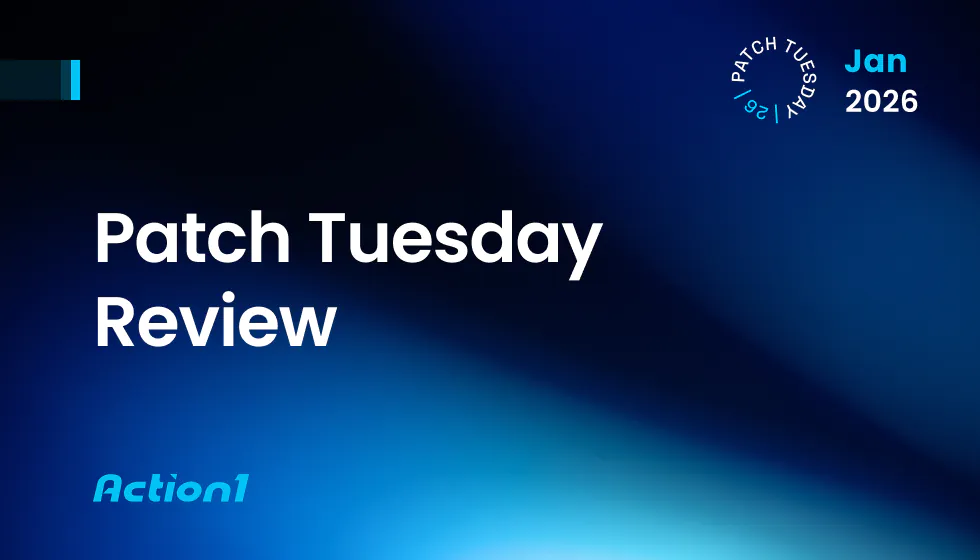
Patch Tuesday January 2026 Updates -...

In this article, we will help you select the best patch management software for your organization; we will examine the top 10 patch management solutions in 2026, discuss the most important features to look for in a patching tool, and answer other important questions.

Most RBAC articles explain the model: define roles, assign permissions to roles, assign users to roles. Clean. Logical. Completely disconnected from how organizations actually operate.

If 2024 was the year of the “identity attack,” 2025 was the year the perimeter officially collapsed. In the last twelve months, we witnessed a ruthless optimization of the exploit lifecycle. Attackers didn’t just find bugs; they operationalized them into automated kill chains within hours of disclosure.

The fundamental problem with compliance-focused patch management: organizations optimize for passing audits rather than actually being secure. They have policies, procedures, and documentation that auditors approve while their systems remain vulnerable to known exploits. Compliance becomes a checkbox exercise divorced from actual risk reduction.

Patching your systems is essential for three reasons. First and foremost, security—unpatched software vulnerabilities allow cybercriminals to easily penetrate your endpoints and collect sensitive information, install malware, or even paralyze your business by locking each device until a ransom is paid.
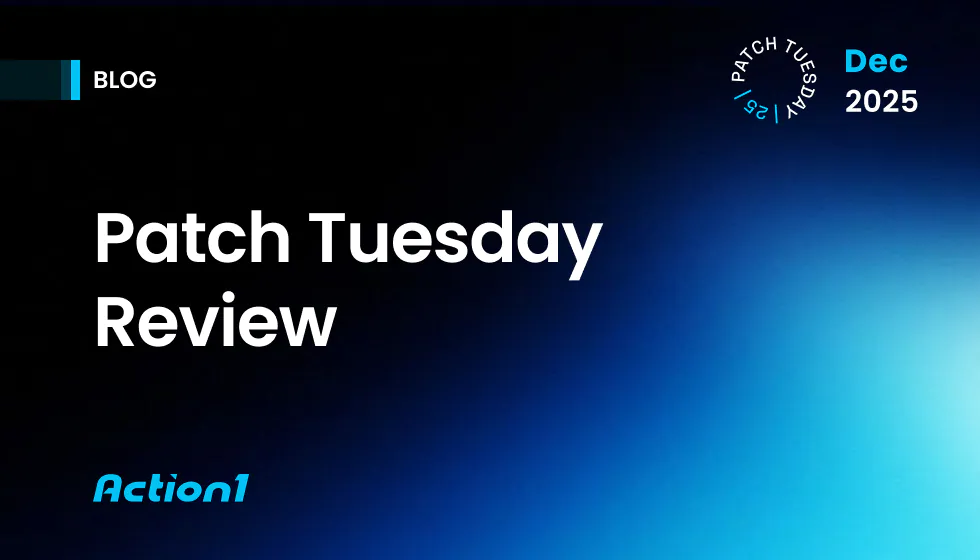
In this issue: December 2025 Patch Tuesday highlights, critical or actively exploited vulnerabilities in web browsers, Android, Cisco UCCX, Cisco Catalyst Center, Fortinet FortiWeb, Palo Alto PAN-OS, SolarWinds, React / Next.js, Grafana Enterprise, WordPress plugins, GitLab, Atlassian Confluence, SonicWall SonicOS, ASUS AiCloud routers, and more.

A zero-day exploit targets a software flaw that the vendor doesn’t know about yet. The name comes from the fact that developers have had exactly zero days to fix it. No patch exists. No security update is available. Your antivirus software isn’t looking for it because nobody knows it’s there.

An unpatched endpoint is any device connected to your network—laptop, desktop, server, mobile device—that’s missing critical security updates. It could be running outdated software, an old operating system version, or applications with known vulnerabilities that vendors have already fixed.

Most patch management audits check whether you have documentation. They verify you have policies, procedures, and regular scanning schedules. They confirm you’re generating reports.
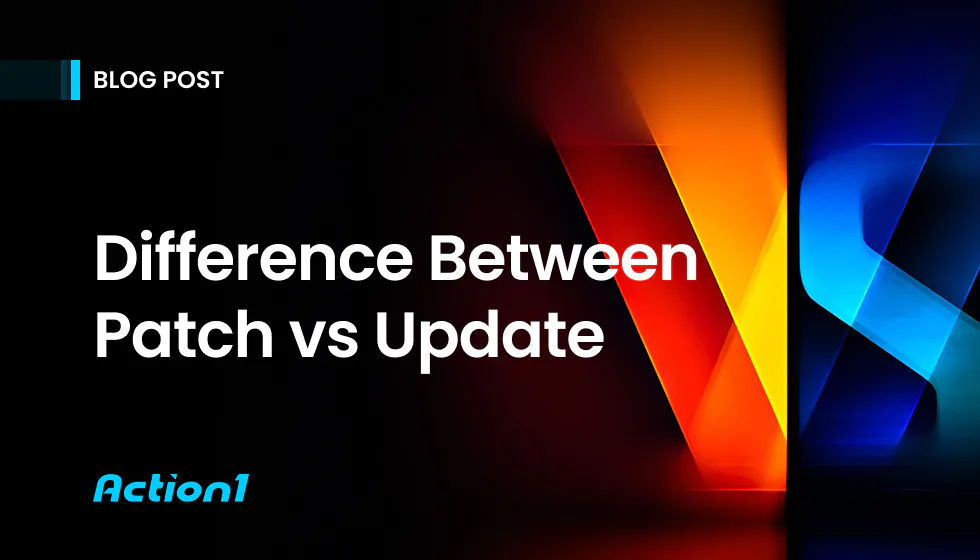
The industry has spent decades trying to create clean distinctions. “Patches are small and targeted. Updates are comprehensive and add features.” Sounds logical. Doesn’t reflect reality.