Automated Patch Management Software
Unified Cross-OS Patch Management
Manage and update your Windows, macOS, and Linux endpoints directly in your browser from anywhere around the world with no VPN required. Action1’s Autonomous Endpoint Management platform delivers real-time visibility into vulnerabilities, missing patches, and compliance status, enabling your IT team to remediate security gaps with patch management software that just works.
Windows OS
Keep your Windows 10/11 and Windows Server endpoints secure and compliant by automating update/patch deployments and report generation in just a few clicks. Avoid unexpected downtime by remediating vulnerabilities with phased, risk-free, autonomous rollouts.
macOS
Automate patching across your entire macOS fleet. Identify vulnerabilities and missing updates in real time, test patches thoroughly, and schedule seamless deployments to turn manual patching into a set-it-and-forget-it process.
Linux
Keep your Debian and Ubuntu distributions secure and stable with automated updates that never fall behind (Red Hat and SUSE support coming soon). Less downtime, stronger security, no manual overhead—just patching that works.
Trusted by many Fortune 500 companies


Benefits of Using Action1’s Automated Patch Management Solution
Provides Clear Visibility into Remote Endpoints
Monitor all endpoints connected to your network, instantly identifying outdated operating systems and third-party applications. This real-time visibility enables your IT team to prioritize and address vulnerable systems before security issues arise.
Saves Time, Money, and Effort
Forget about the exhausting, endless and costly manual patching processes. Action1’s cloud-native patch management platform will fully automate your complete patching cycle. Identify, test, schedule, deploy, and verify successful update installations in a matter of minutes across all or a selected group of endpoints.
Free-up Bandwidth
Action1 delivers patches faster and eliminates bandwidth issues without requiring local appliances or cache servers, significantly reducing end-user delays and downtime while maximizing productivity.
Easier Compliance
Automated patch management simplifies regulatory adherence by providing detailed reports on every successful software update. This streamlines audit preparation and helps you demonstrate compliance with ITIL, GDPR, NIST, CIS, PCI DSS, and HIPAA standards.
Centralized Management
Identify vulnerabilities, deploy updates to remediate them, view real-time status, and generate reports across all your endpoints from a single user-friendly console—eliminating patching workflow complexity.
No VPN Required / Secure Cloud Access
Advantages of Using Automated Patch Deployment
Deploy Patches Immediately Upon Release
Improve Your IT Productivity
Minimize Erroneous Human Interference
Eliminate Unnecessary Costs
Enhance Endpoint Security
Simplify Management and Reporting
Action1 Automatic Patch Management Features
Patch, secure, and boost the productivity of all your endpoints using a single, user-friendly dashboard. With just a few clicks, you can automatically update your systems and immediately address software vulnerabilities or schedule deployments at your convenience to avoid downtime.
Patch Policy Configuration
Set your own patching rules to automate updating priorities, approvals, scheduling, and reporting—keeping your systems secure, updated, and running smoothly.
Automated Patching Lifecycle
Action1’s software successfully automates the entire patching lifecycle: vulnerability detection, risk-based prioritization, patch testing, scheduled deployment, and detailed reporting.
Real-Time Alerts and Notifications
Receive real-time email alerts for new updates, identified critical vulnerabilities, patch completions, or failures—with customizable notifications using filters for update types and statuses.
Scheduled Update Statistics Reports
Get detailed patch reports by email once updates are successfully deployed. Use pre-built templates to create custom reports and schedule them daily, weekly, or as needed.
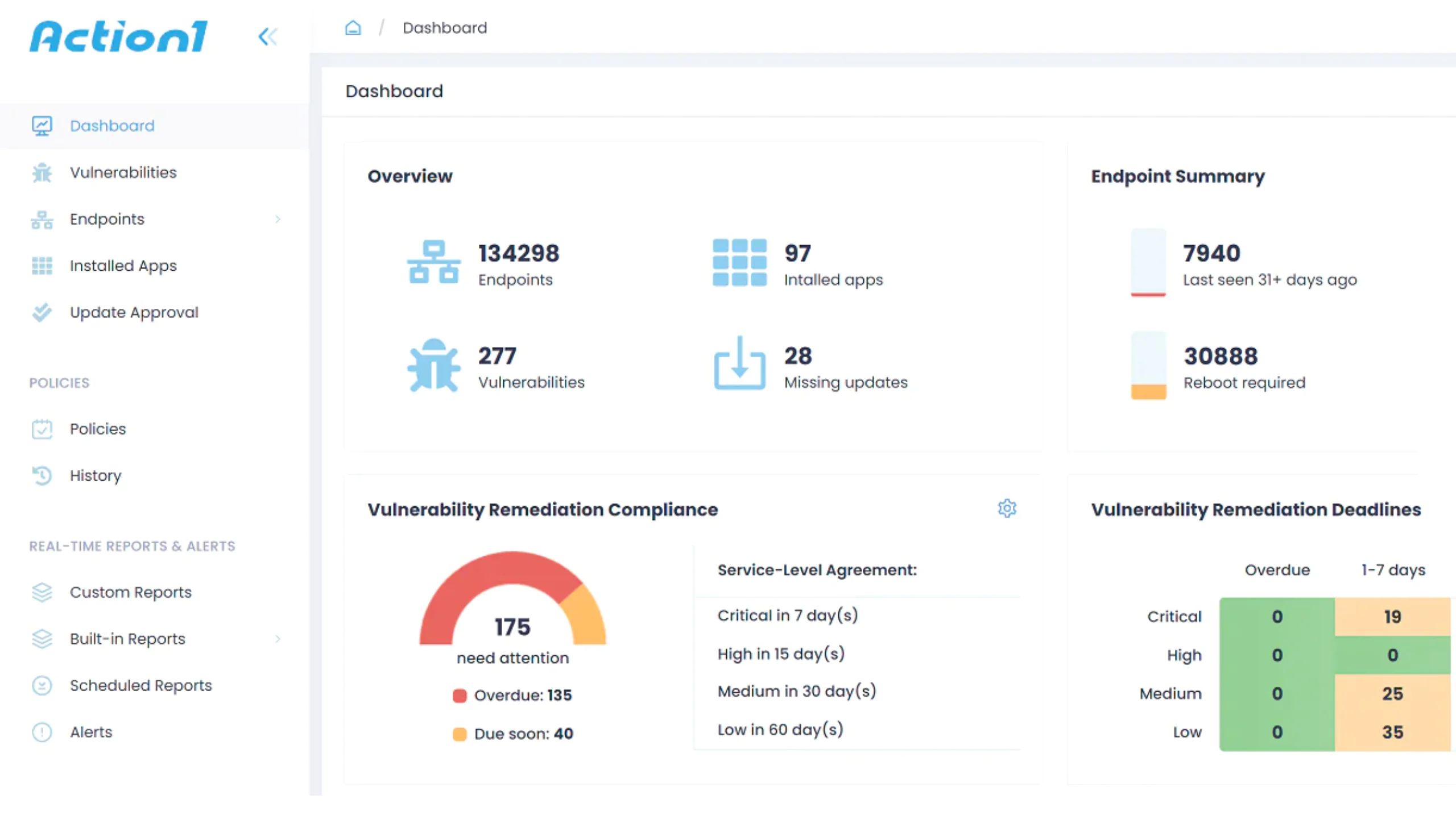
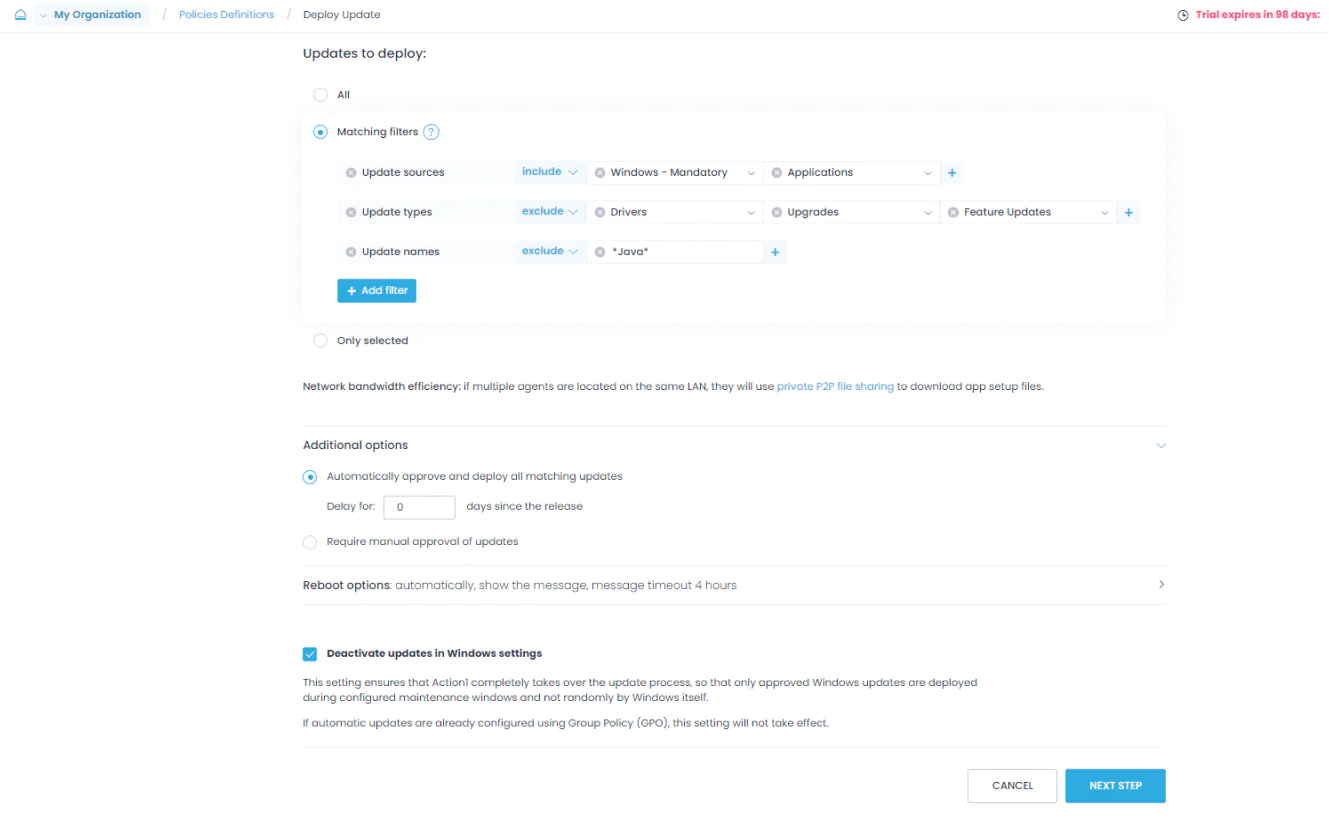
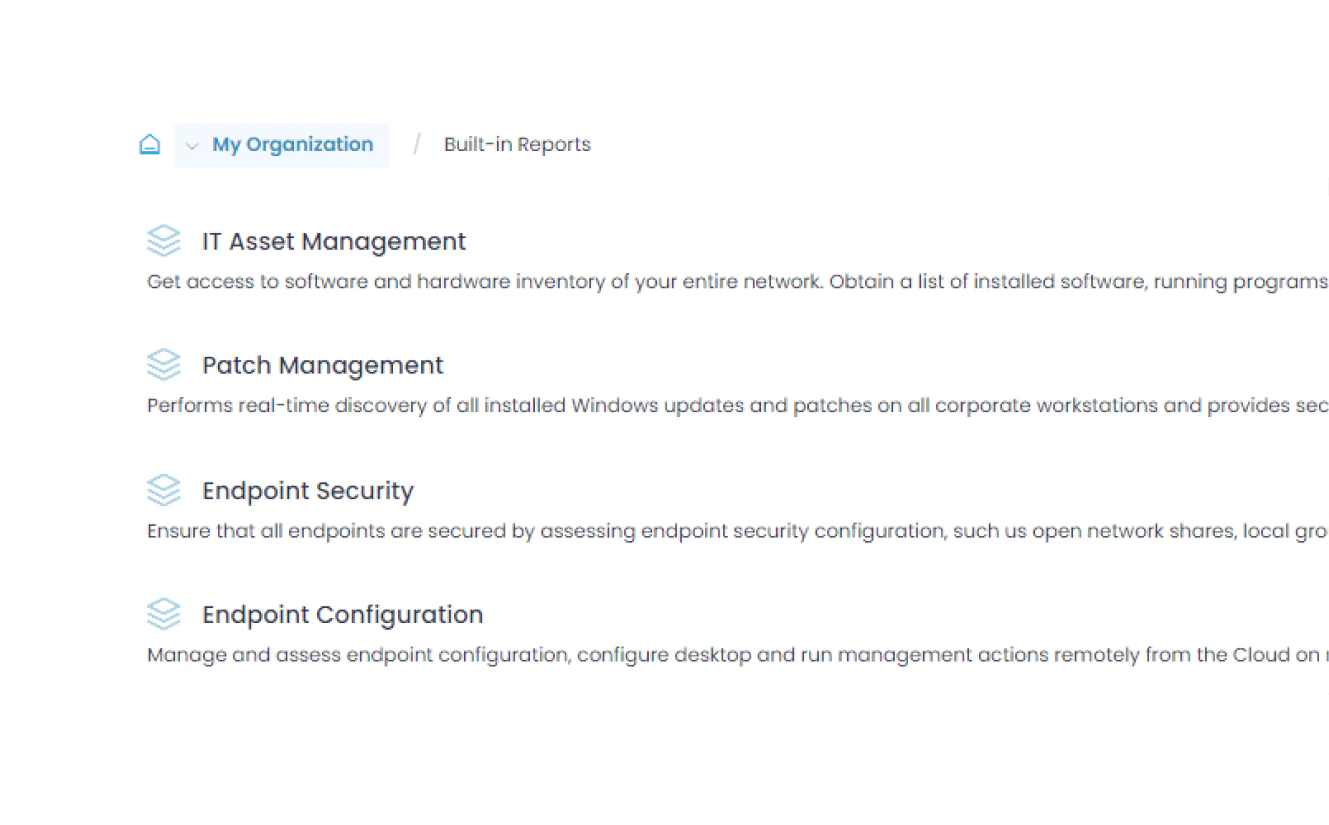
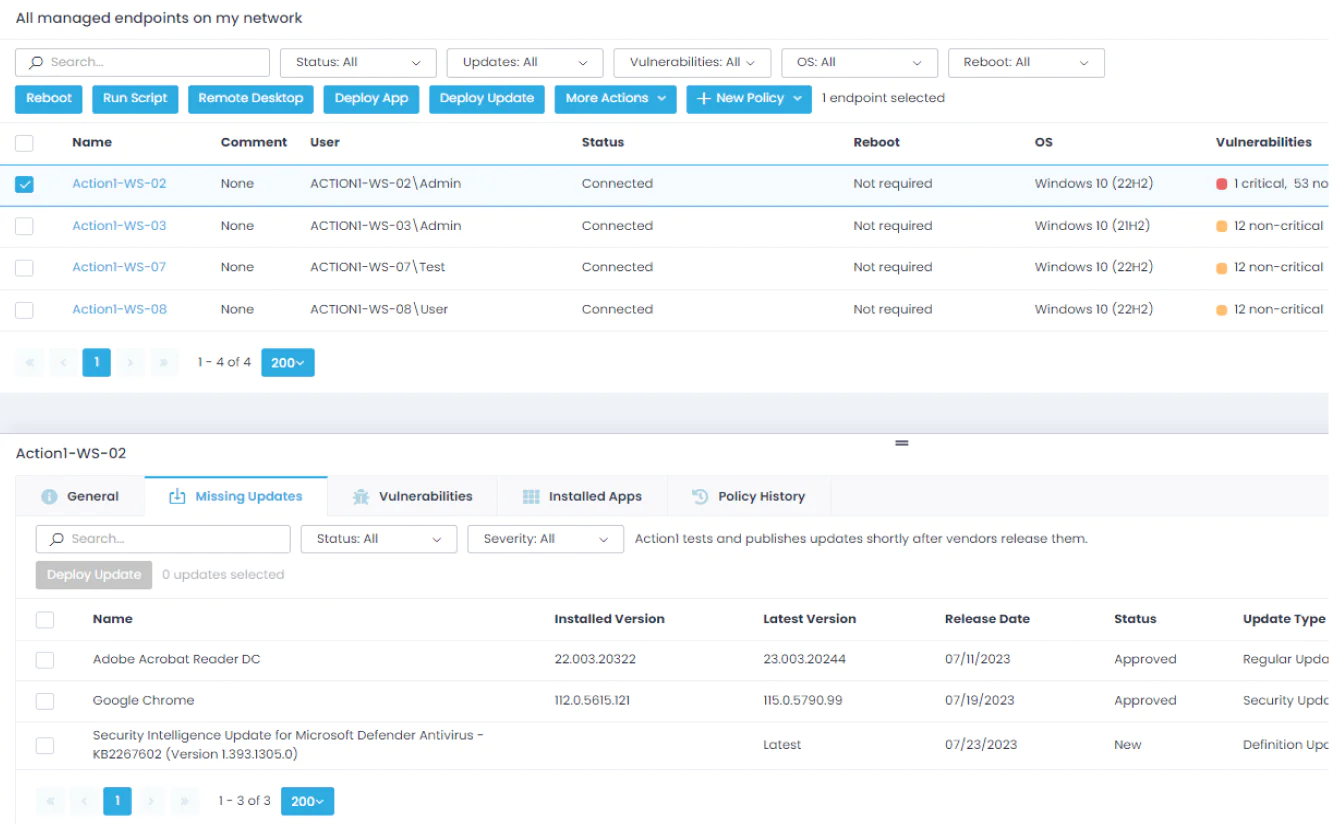
Certifications and Compliance
Action1 adheres to globally recognized standards and regulations, underscoring our commitment to security:

SOC 2 Type II

ISO 27001
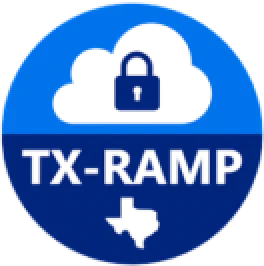
TX-RAMP

CSA
CISA Secure by Design

CAIQ

GDPR
What Our Customers Say
A lot of value from Action1 comes from the peace of mind, knowing that your patches are installed, that you are protected from known vulnerabilities which attackers are likely to target with ransomware and other malware.
Action1 saves me 10–15 minutes per machine on software deployment. I can access every device remotely, so I don’t have to literally travel to every location and touch every machine.
Action1 helped us save about 125 hours per month by automating patch management. That’s a huge enabler to our business; as an MSP, the more you automate, the more money you save, and the more savings you can pass on to your customers.
Frequently asked questions
What is the role of automation in modern patch management systems?
Automation plays a critical role in modern patch management because it optimizes each step of the process, including identifying vulnerabilities across your on-premises and remote devices, providing a list of missing patches, testing and deploying them, and creating audit-ready reports with just a few clicks.
As a result, it improves the overall security posture across your network. It eliminates manual effort, minimizes human error factor, reduces the risk of successful cyberattacks and data breaches, prevents unexpected downtime, and ensures consistent patch compliance across all endpoints. Automation enables swift vulnerability remediation, helps maintain business continuity, and supports regulatory compliance without exhausting your IT team.
How does automated patch management reduce downtime during updates?
Automated patch management reduces downtime risks by offering flexible scheduling for deployments during off-peak hours, testing features that ensure only reliable patches reach your business-critical systems, and providing visibility with remote control over the process. These platforms eliminate manual patching processes by automatically identifying vulnerabilities and missing patches, testing and deploying them across all your endpoints simultaneously, and generating detailed reports after each update lifecycle.
Furthermore, risk-based prioritization focuses on deploying the most critical patches first to reduce the attack surface across your network by remediating the most dangerous vulnerabilities that have the highest CVSS scores and exploitation rates, ensuring maximum protection with minimal operational disruption.
How often should automated patch management processes be scheduled?
Automated patch management processes should be scheduled at least once per month to follow major vendor releases like Microsoft’s Patch Tuesday (which occurs every second Tuesday of each month).
Your goal should be to deploy critical security patches as soon as possible after their release, since they remediate the most severe software vulnerabilities, while less urgent updates can follow your regular maintenance windows. However, when you have a reliable automated patch management platform at your side, you can schedule deployments weekly to ensure that all your endpoints are up-to-date, secured, and performing smoothly.
What security risks does automated patch management mitigate proactively?
Automated patch management mitigates security risks by keeping the OS and third-party software on your endpoints current with the latest security patches. It reduces the possibility of falling victim to malware and ransomware attacks, remote code execution, privilege escalation, and known vulnerability exploitation. This automation minimizes human errors, update deployment delays, the risk of data breaches, compliance violations, and downtime as much as possible.
How can IT teams validate successful deployments in automated patch management workflows?
IT teams can validate successful deployments by using built-in detailed patch status reports, real-time dashboards, regular vulnerability monitoring, and pre-deployment testing. This way they can track which patches were deployed, when, and to which endpoints across the network.
Automated patch management workflows enable your team to verify system health, check for missing updates, and audit patch compliance across your environment. Moreover, by receiving alerts for failed or skipped patches, you can quickly spot update issues and take necessary action to resolve them, ensuring no security gaps remain in your infrastructure.
What types of alerts and reports are generated in automated patch management systems?
Automated patch management systems generate detailed alerts and reports to help you keep your on-premises and remote endpoints secure and compliant. They can provide you with patch status reports showing successful/failed updates, vulnerability reports identifying software flaws, compliance reports documenting the update lifecycles, and of course real-time alerts for critical issues. With such reports, your IT team can track the patching progress, assess security gaps, and ensure compliance with regulatory standards such as HIPAA and PCI DSS.
How does automated patch management adapt to zero-day vulnerabilities?
Automated patch management can’t directly prevent zero-day vulnerabilities, since patches don’t exist for newly discovered threats. However, it adapts by offering immediate patch deployment once vendors release them, thereby minimizing your exposure window as much as possible across your entire network.
