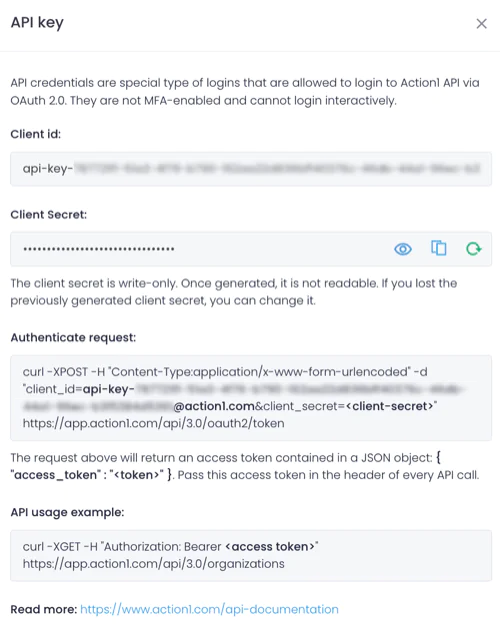API Credentials
NOTE: We recommend using PSAction1 PowerShell module for substantially simplified API scripting experience.
API Credentials is a secure way to authenticate your apps and integrations in the Action1 solution. API credentials allow you to log in to Action1 via OAuth 2.0.
To create a new set of API credentials:
- In Action1, navigate to the Configuration | Users & API Credentials page and click + New API Credentials.
- In the Create new API credentials pop-up, provide a name and, optionally, select the role. Just like users, API credentials can be limited to a certain role. You can assign additional roles later, as described here.
- Copy your Client ID and Client Secret to a secure location. These are basically your login and password. Note, you won't be able to see the secret after closing the pop-up.
For your convenience, Action1 provides a test curl authentication request and a test API call. Feel free to try them out immediately.
To delete API credentials:
- In Action1, navigate to the Users & API Credentials page.
- Select Actions next to credentials and select Delete.
Note: Once you delete API credentials, your integrations that used this specific pair of client ID and secret will lose access to Action1.