
Check out my recent blog post on setting custom attributes in Action1, where you will discover the power and flexibility of custom attributes to optimize your Action1 use cases. The capabilities of Action1 extend beyond just basic functionality, providing numerous ways to streamline your patching and vulnerability management needs.
You can use PSAction1 to work with custom attributes as well! PSAction1 offers even more flexibility, enabling updates on attributes for endpoints when they are disconnected, and allowing centralized updates across full organizations from a single endpoint.
Dynamic Grouping with Custom Attributes
Imagine you use the “Location” tab in the properties of your AD computer objects and want to create a dynamic grouping in Action1 based on this value. By querying this information from a domain controller using the Get-ADComputer cmdlet, you can synchronize every corresponding computer object in your Action1 organization to share the same attribute value.
Setting Up Custom Attributes
To prepare for this integration, navigate to any endpoint in the Action1 console, scroll to the bottom right of the general tab in the details pane, and choose “Modify custom attributes”.

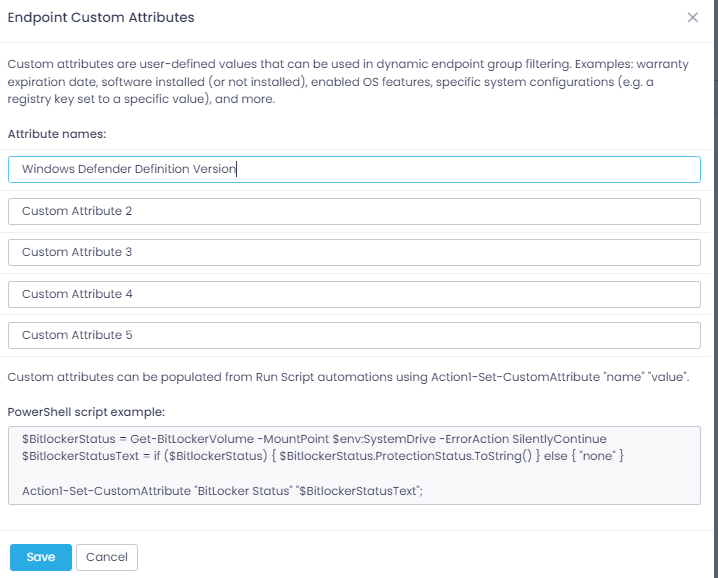
NOTE: Remember, changing this name will update the value for all endpoints in your organization simultaneously.
Once the attribute is appropriately named, the rest is straightforward. You can download the code for this sample from our GitHub repository of Action1 API Scripts.
This is just a simple example of what you can achieve with custom attributes in Action1. The possibilities are vast and can include attributes like Department or Description, depending on what is most relevant and useful in your environment. This flexibility showcases the endless possibilities that custom attributes bring to your toolbox, enabling you to create versatile and powerful use cases. Be sure to explore the entire section on custom attributes in our documentation, along with other features that PSAction1 provides to enhance the functionality of Action1.
Don’t have an Action1 account yet? Create it today to experience how Action1 reinvents patch management with an infinitely scalable, highly secure, cloud-native platform configurable in 5 minutes—and it just works, with no VPN needed.
No credit card. 200 endpoints free. No feature limits.
Featuring unified OS and third-party patching with peer-to-peer patch distribution and integrated real-time vulnerability assessment, it enables autonomous patch compliance that preempts ransomware and security risks, all while eliminating costly routine labor. Trusted by thousands of enterprises managing millions of endpoints globally, Action1 is certified for SOC 2 and ISO 27001.




