Remote Windows Update Deployment
Trusted by many Fortune 500 companies


Benefits of Using Action1’s Remote Windows Update Deployment
Rapid Vulnerability Remediation
Eliminate your most critical software vulnerabilities in minutes with Action1’s risk-based remediation engine. Automatically prioritize and schedule update deployments based on severity, exploitation risk, CVSS scores, and potential business impacts.
Remote Device Management
Gain complete visibility and control over your entire endpoint fleet—regardless of location or connection status. Action1 ensures remote and on-premises devices receive critical updates automatically, even managing offline endpoints by intelligently deploying patches as soon as they reconnect from anywhere.
OS and Third-Party Patching
Automatically identify missing OS and third-party patches, schedule deployments, test them via customizable update rings before reaching business-critical systems, and generate complete compliance reports—from a single console.
Boosted Productivity
Action1 keeps your workforce operating at peak efficiency through automated, strategically scheduled Windows and third-party updates that fix performance-draining bugs and introduce new features—all without the productivity losses of patch-related downtime.
Compliance Reporting
With Action1, you can automatically generate complete audit-ready reports validating your patch compliance status—helping your organization adhere to the strict regulatory standards.
No VPN Required / SSO
Securely manage and patch remote endpoints without relying on VPN connections. Action1’s cloud-native architecture provides direct, encrypted communication with devices anywhere, while SSO integration simplifies authentication and strengthens identity protection across your organization.
The Need for Remote Windows Update and Patch Management
Remote Workforce Protection
Action1’s cloud-native platform enables your IT team to deploy critical security patches to all remote devices, ensuring employees stay protected with the latest software versions. By maintaining consistent patch levels, you significantly reduce your organization’s attack surface and vulnerability exposure.
Maintain Business Continuity
Action1 minimizes downtime risks from failed or delayed updates by allowing automated patch installations during off-peak hours. Manage on-site and remote endpoints from a single console while deploying secure, staged updates that sustain operations without disruption.
Zero-day Vulnerability Response
When a critical zero-day threat emerges, Action1 empowers your IT team to rapidly patch every affected device—including remote ones—before attackers can exploit it. Fast response times reduce exposure windows and strengthen overall cyber resilience.
IT Efficiency Maximization
A single technician can automate the entire patching process across thousands of endpoints with Action1. From vulnerability detection to deployment and verification, the platform eliminates repetitive tasks and scales effortlessly as your environment grows.
Regulatory and Audit Readiness
Simplify compliance by maintaining detailed patch logs and proof of update activity. Action1 provides instant access to verifiable reports, helping your organization meet audit requirements and demonstrate ongoing security diligence.
Seamless Cloud Management
Eliminate reliance on complex on-prem infrastructure or VPNs. Action1’s cloud-native design allows patch deployment, monitoring, and reporting across all endpoints from anywhere, ensuring agility and reliability in distributed IT environments.
Action1 Remote Patch Management Features
Keep your Windows-based endpoints secure, updated, and performing at their best with Action1’s cloud-native patch management platform. Escape the vicious cycle of manual patching by automating the entire process with just a few clicks.
Patch Automation
Automate and take full control over each step of the patching process: identification, testing, deployment, and reporting. Avoid operational disruptions and unexpected downtime through flexible scheduling options.
Update Rings
With Action1, you can roll out updates in stages. Set specific key metrics, such as success rates and deployment counts, to determine whether updates progress to your business-critical endpoints.
Approve & Decline
Approve and immediately deploy critical updates, decline or hold lower-priority ones. This feature enables you to maintain operational stability and not compromise on security.
Reboot Control
Prevent disruptive update-related issues through reboot control after deployment. With Action1, you can balance security requirements with business continuity needs to avoid productivity impacts.
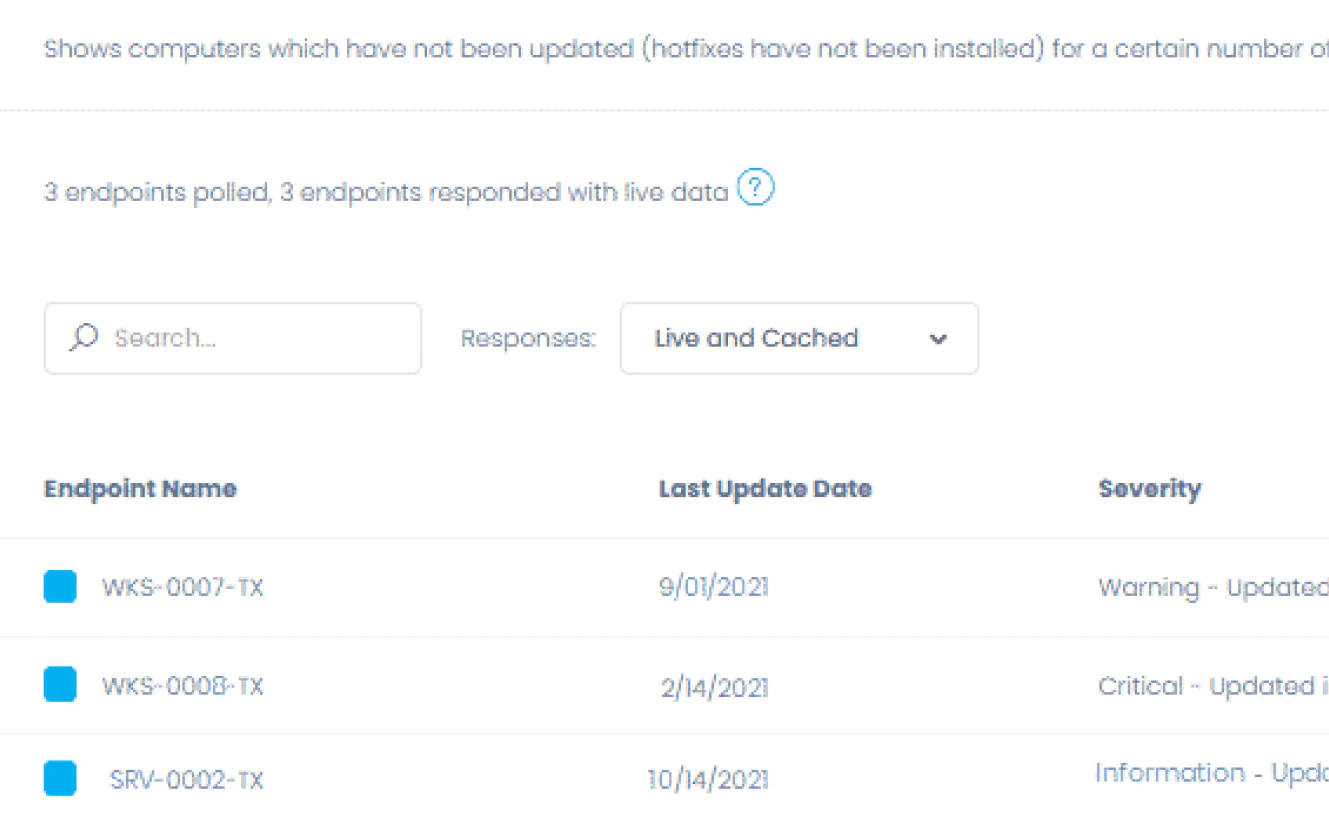
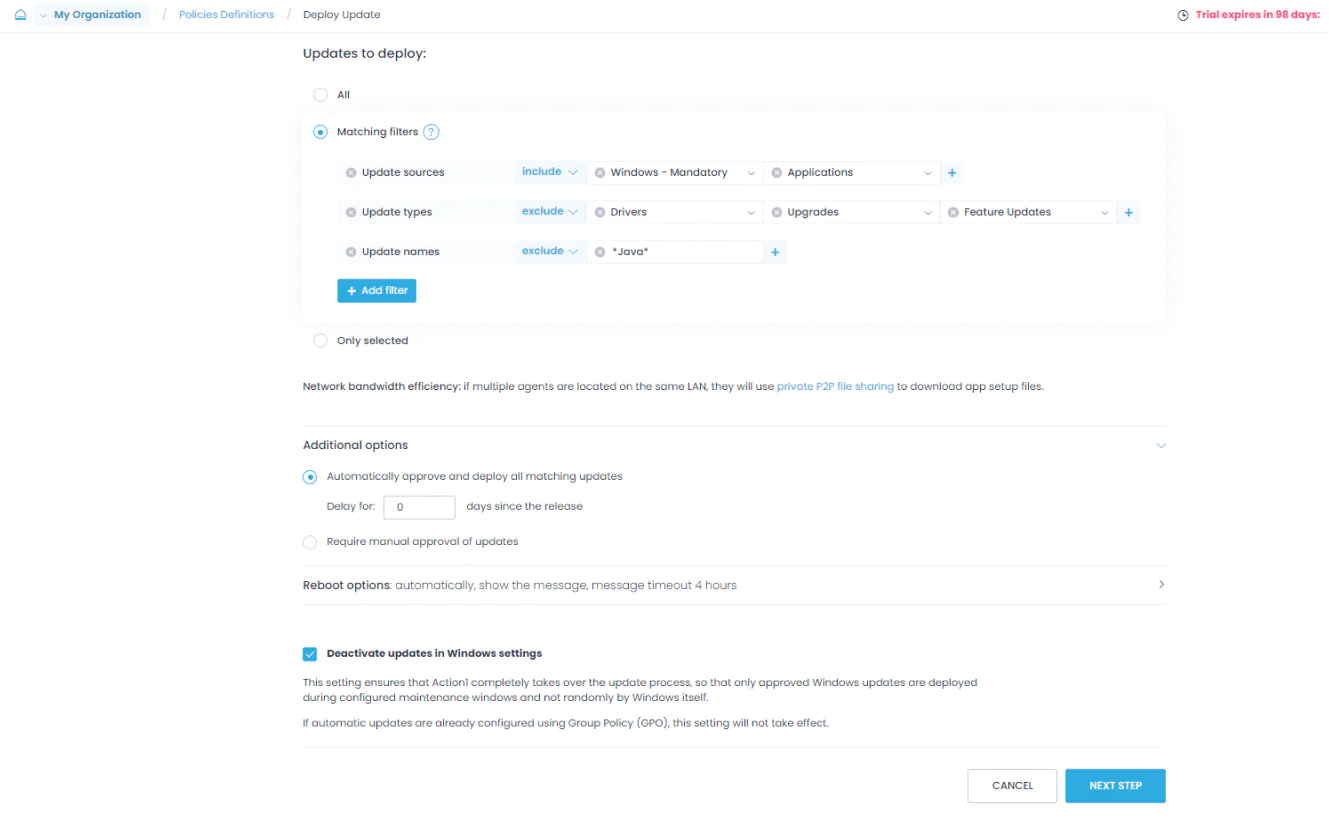
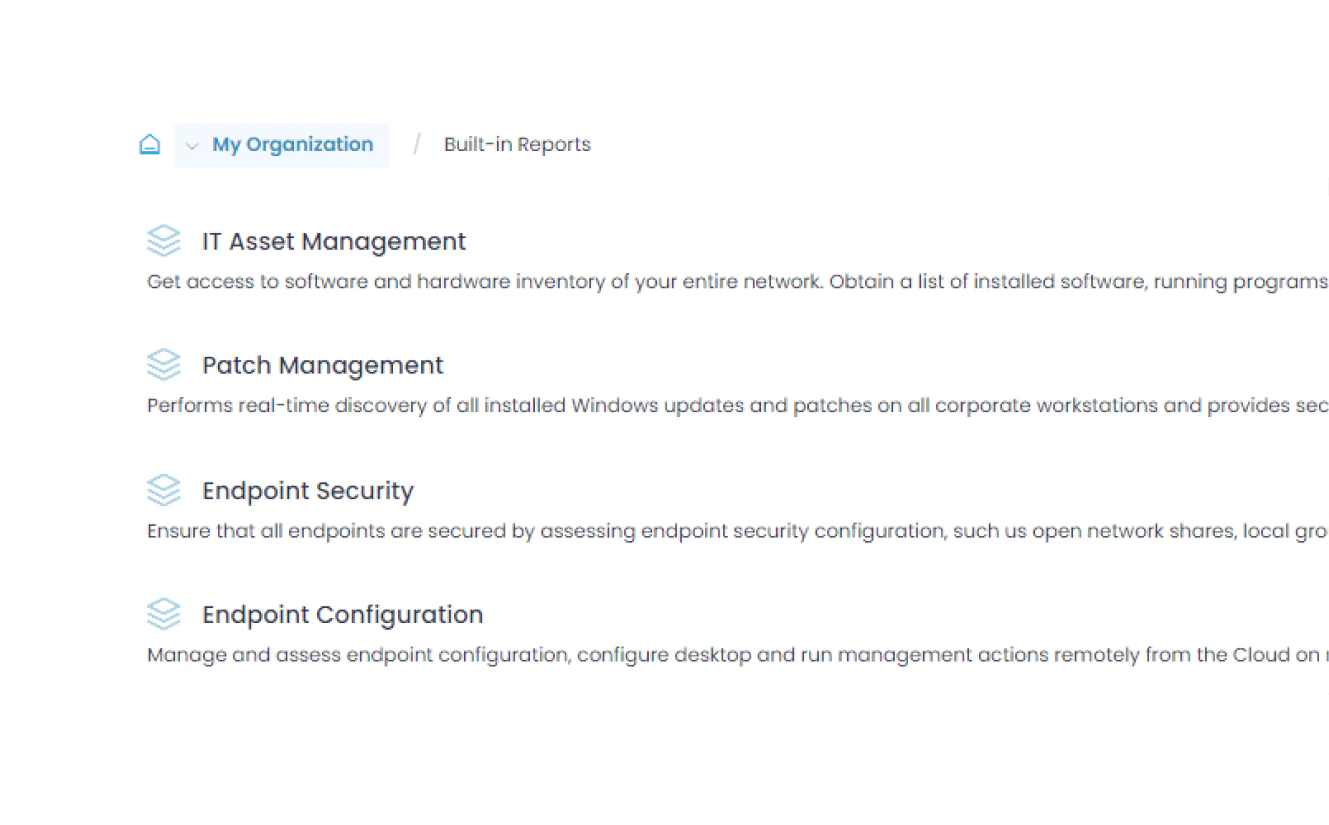
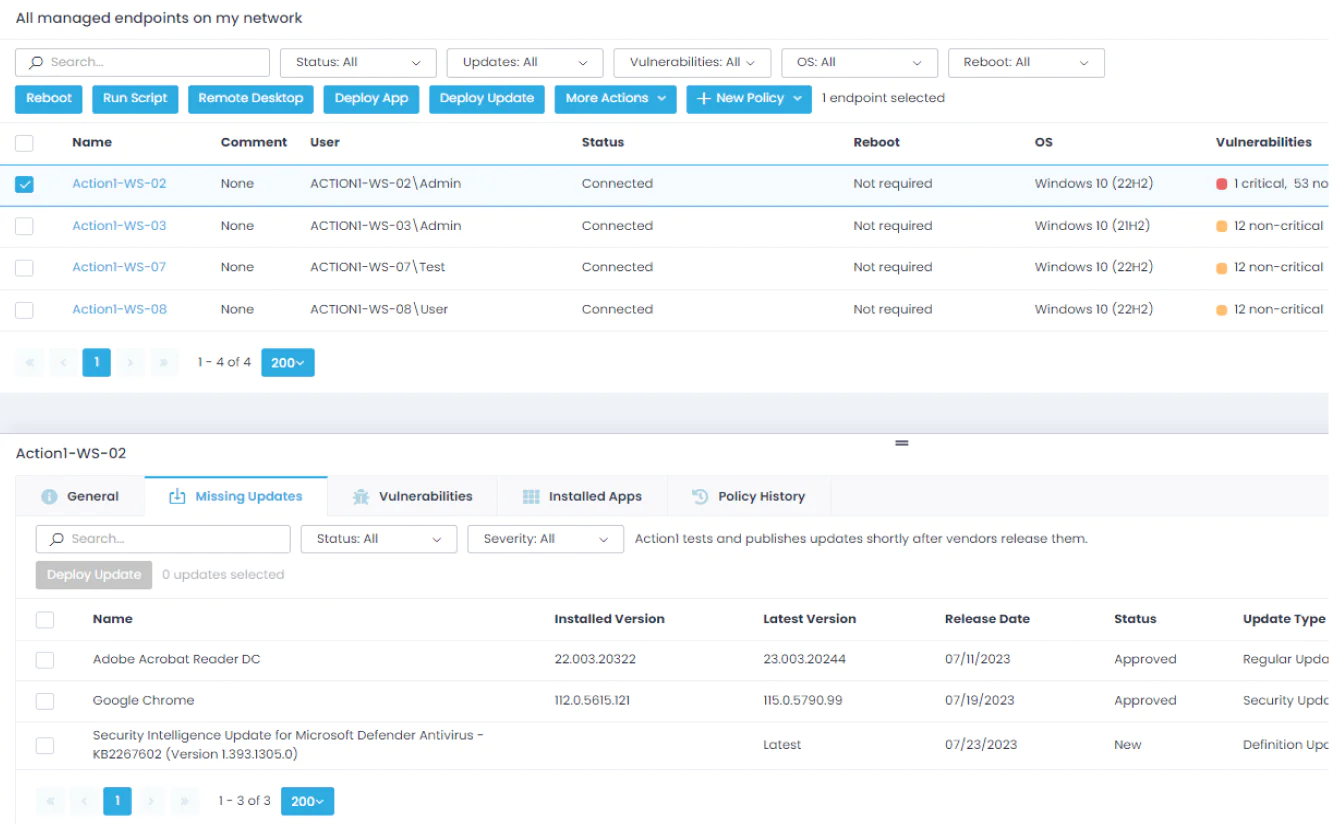
Certifications and Compliance
Action1 adheres to globally recognized standards and regulations, underscoring our commitment to security:

SOC 2 Type II

ISO 27001
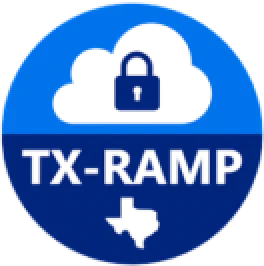
TX-RAMP

CSA
CISA Secure by Design

CAIQ

GDPR
What Our Customers Say
A lot of value from Action1 comes from the peace of mind, knowing that your patches are installed, that you are protected from known vulnerabilities which attackers are likely to target with ransomware and other malware.
Action1 saves me 10–15 minutes per machine on software deployment. I can access every device remotely, so I don’t have to literally travel to every location and touch every machine.
Action1 helped us save about 125 hours per month by automating patch management. That’s a huge enabler to our business; as an MSP, the more you automate, the more money you save, and the more savings you can pass on to your customers.
Frequently asked questions
What is remote Windows update deployment?
Remote Windows update deployment is the process of installing system updates on a single or multiple endpoints from a central console, where the main advantage is that you don’t need physical access to these devices to deploy the patches. IT teams commonly use this approach to keep all endpoints up-to-date and secure, especially in environments with hundreds or thousands of workstations, since it helps maintain their system integrity, remediate vulnerabilities in a short period of time, and significantly simplify update management.
How Can I deploy Windows Updates Remotely to Multiple Computers?
You can deploy Windows updates remotely using reliable and efficient enterprise solutions like Microsoft Intune, Endpoint Configuration Manager, or specialized cloud-native patch management platforms like Action1. These tools enable centralized approval workflows, target distribution to specific device groups, and comprehensive deployment verification across your network. For environments with specific needs and requirements, PowerShell scripting or Group Policy Objects provide complementary deployment options, particularly in hybrid or smaller infrastructures where flexibility is essential.
Can I Schedule Updates to Install During Off-Peak Hours?
Yes, you can schedule update deployments during off-peak hours or at any convenient time to minimize operational disruptions and prevent unexpected downtime. With Action1, your IT team can set precise installation windows that align with your business schedule. The cloud-native platform provides you with granular control to deploy updates on all endpoints or specific device groups based on your organization’s operational requirements.
Can Remote Update Deployment be Automated?
Absolutely. With Action1, your IT team can automate every single step of the patch management process—from missing update identification and prioritization through testing, deployment, and rebooting to comprehensive reporting. Implementing robust patch management software helps your organization escape the vicious cycle of manually patching individual devices and applications across your business environment. This automation takes the never-ending pressure off your IT team’s shoulders while substantially strengthening your company’s overall security posture.
