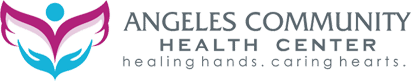Patch Management Solution for Windows Servers
Deploy patches to your Windows servers with confidence and reliability. Action1’s Windows Server automated patch management tools deliver robust processes that enable you to retain full control over patch configurations and cycles:
Leverage patch policy configurations and automate workflows while maintaining complete control of nuances.
Generate detailed reports that deliver valuable insight into your security strategy and demonstrate regulatory compliance.
Our customers
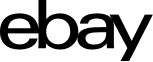
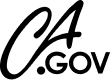
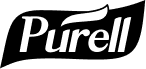
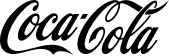
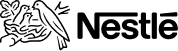
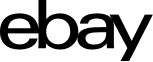
Benefits of Action1 Windows Server Patch Management
Cloud-Based Patching for Windows Servers
Adopt a proactive stance on vulnerability remediation and achieve effective patching for Windows servers with cloud patch management. Deploy patches and hotfixes at any time, from any location to maximize endpoint security and performance.
Best Alternative to WSUS
Unlike on-premise patch management, Action1 cloud Windows server patch management software enables IT professionals to significantly cut down the cost associated with legacy solutions. Reduce staff, hardware, maintenance, and travel expenses by leveraging more efficient alternatives to WSUS patching.
Complete Control Over Patching
Ensure that no area of your endpoints is left exposed with robust insight into the update status of all your endpoints. Easily identify missing updates, schedule or force security patch deployment based on severity levels, and analyze the statuses and statistics of deployed updates to maximize the efficiency of your endpoint hardening.
Fully Compliant Patch for Windows Servers
Cloud-Based Architecture
Action1’s cloud-native platform delivers updates through efficient P2P distribution technology from its secure software repository. This approach protects your endpoints without creating bandwidth issues affecting your business operations.
Why Customers Choose Action1
Patching without VPN
Patch remote and onsite endpoints with Action cloud-native platform. No company network or VPN connection required.
Ditch complexity
Start getting value in minutes, not hours or days. Deploy and patch software consistently without legacy technology, clunky integrations, or multiple consoles.
Avoid bandwidth issues
Deliver software updates faster and ensure network availability for critical applications with Action1’s P2P patch distribution capability.
Secure and trusted
Action1 is the only patch management solution with both SOC 2 Type II and ISO 27001:2022 certifications.
Patch offline devices
Improve your patch success rates by automatically installing OS and application patches, as soon as endpoints that have been offline come back online.
See phenomenal ROI
No additional hardware or software to deploy. Get your first 200 endpoints free, with no strings attached. Scale up as needed at a flat per-endpoint price.
Capabilities of Action1 Windows Server Patch Management
Action1 keeps your Windows servers secure and compliant through automated patching, custom scripting, and real-time compliance tracking. It simplifies endpoint management, ensures systems stay current, and stops cyberthreats effectively—all without legacy tools or costly infrastructure.
Central Dashboard
Available from your web browser, Action1 keeps all of your managed endpoints accessible at your fingertips virtually from anywhere in the world.
Robust and flexible automation
Automate patching across your servers and apps with just a few clicks. Schedule update deployments at a convenient time or during off-peak hours to avoid any operational disruptions.
Visibility with Reports and Alerts
Get real-time insight into your network’s current patch status with customizable reports and alerts—so you always know what’s updated, what’s vulnerable, and what needs attention.
Cloud Patch Management
Manage and patch your Windows servers from anywhere. No VPNs, no complex setup, no bandwidth issues—just fast, secure, cloud-native control over all your endpoints.
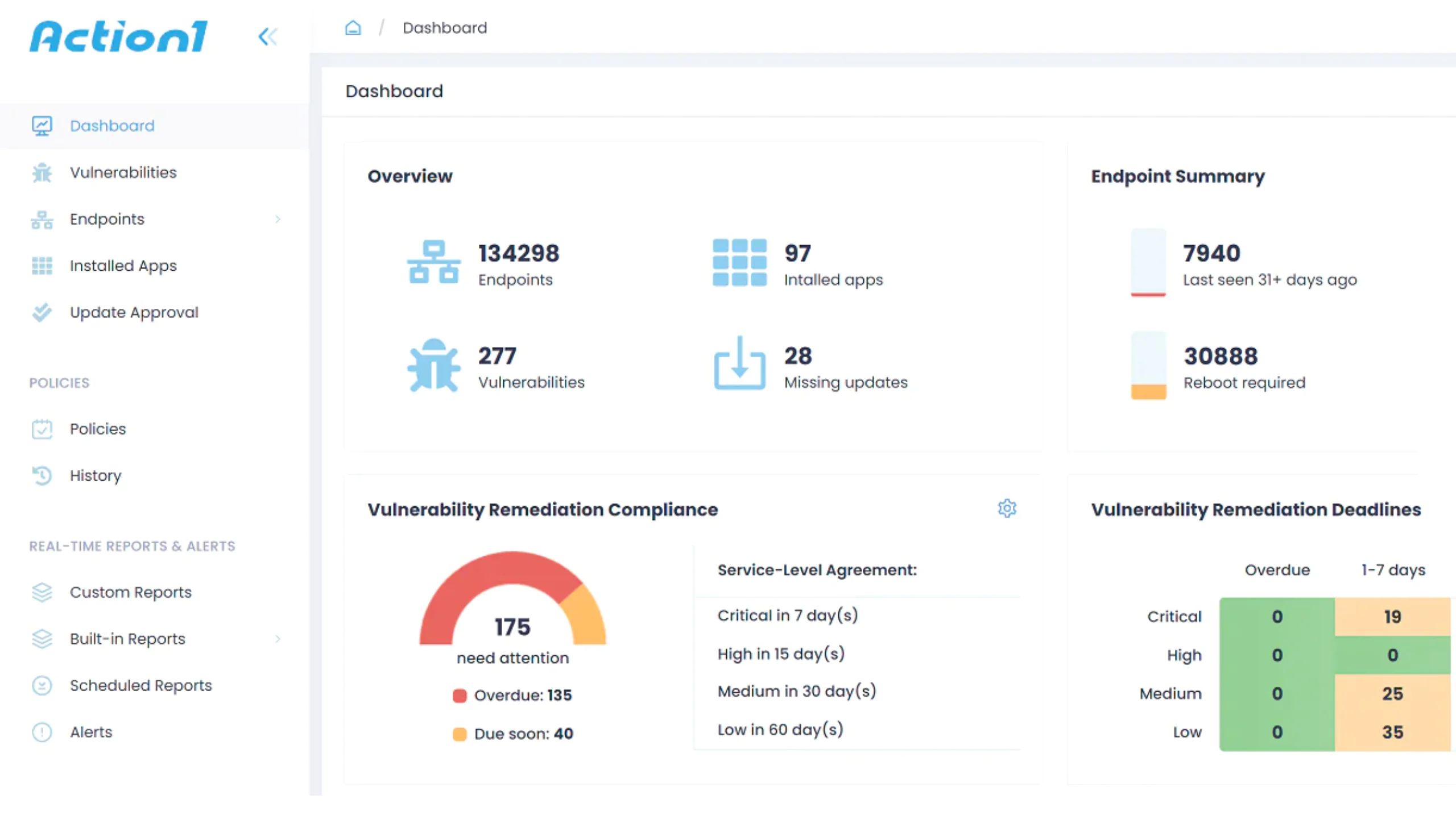
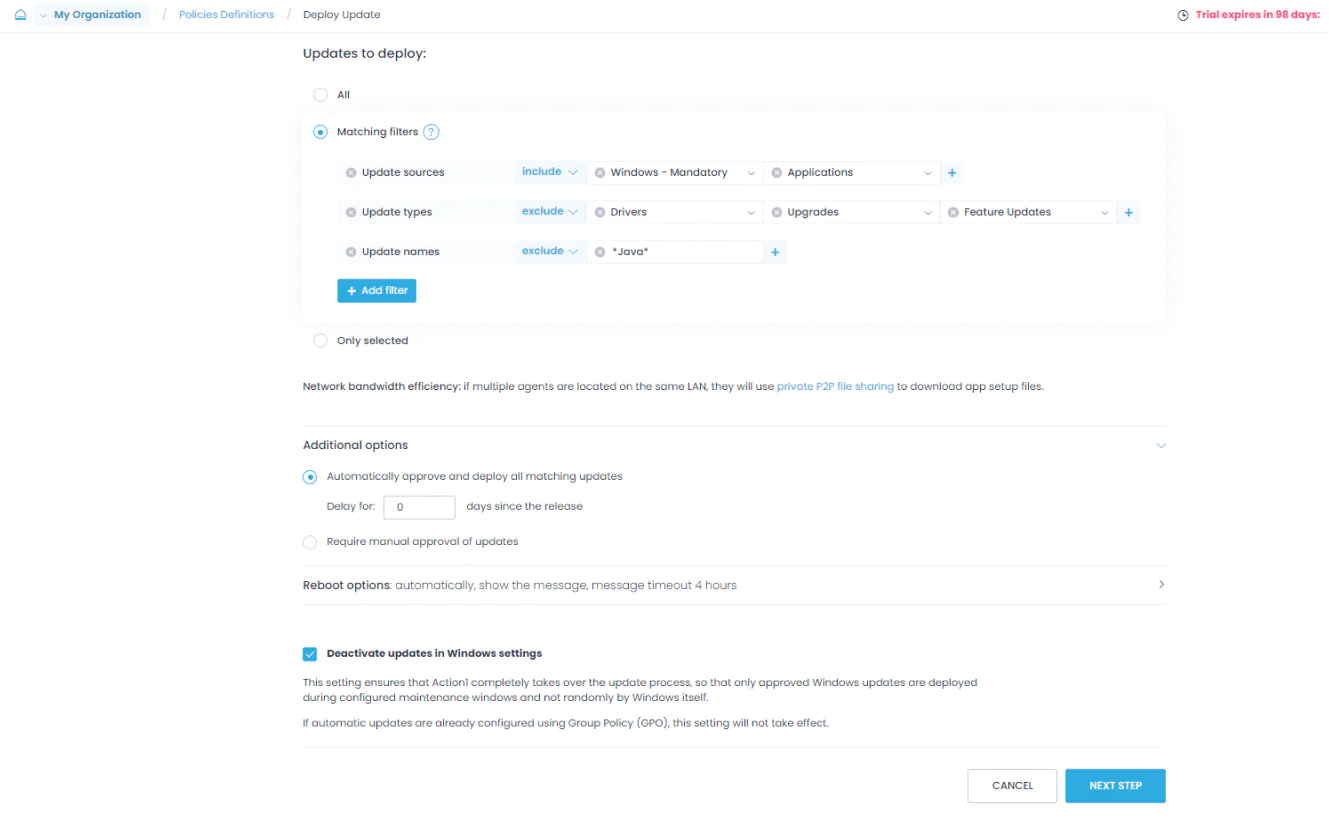
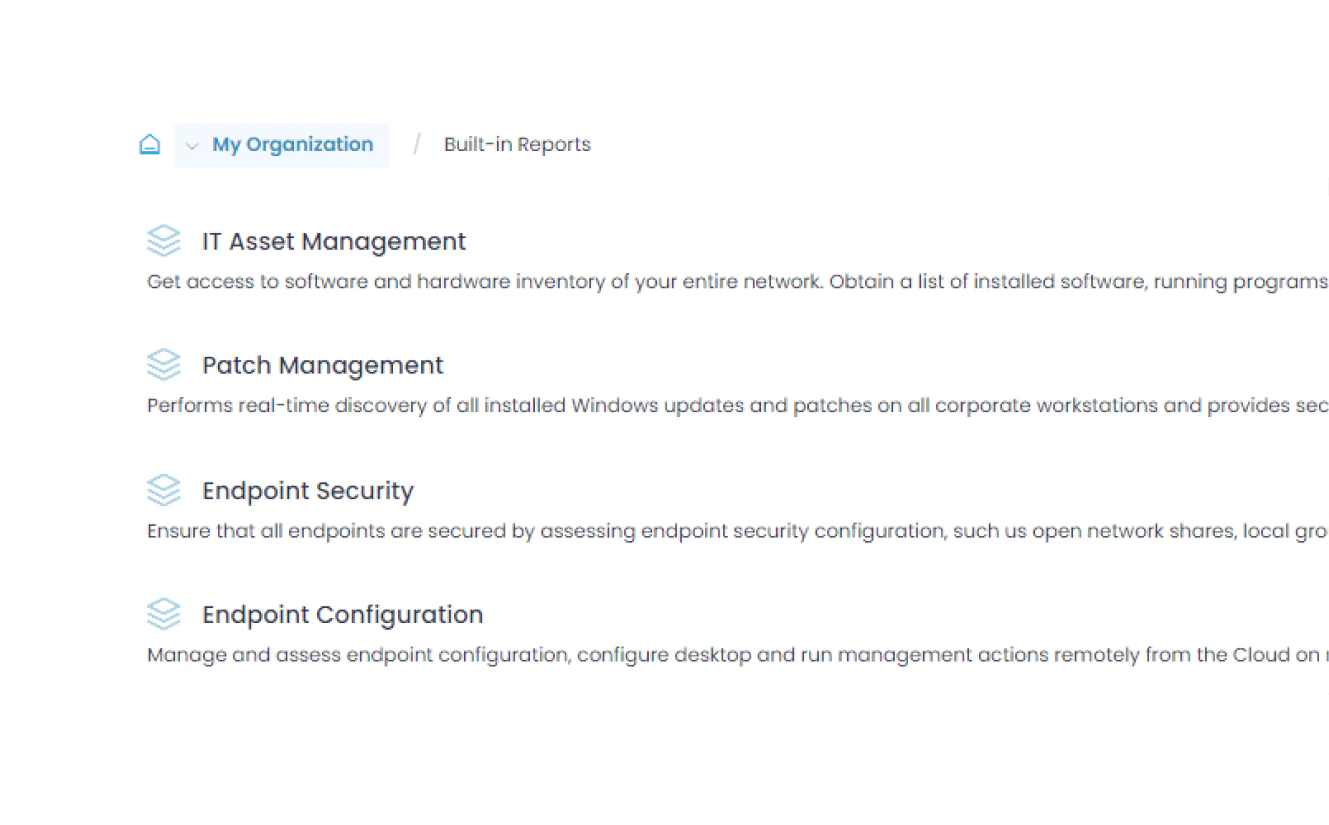
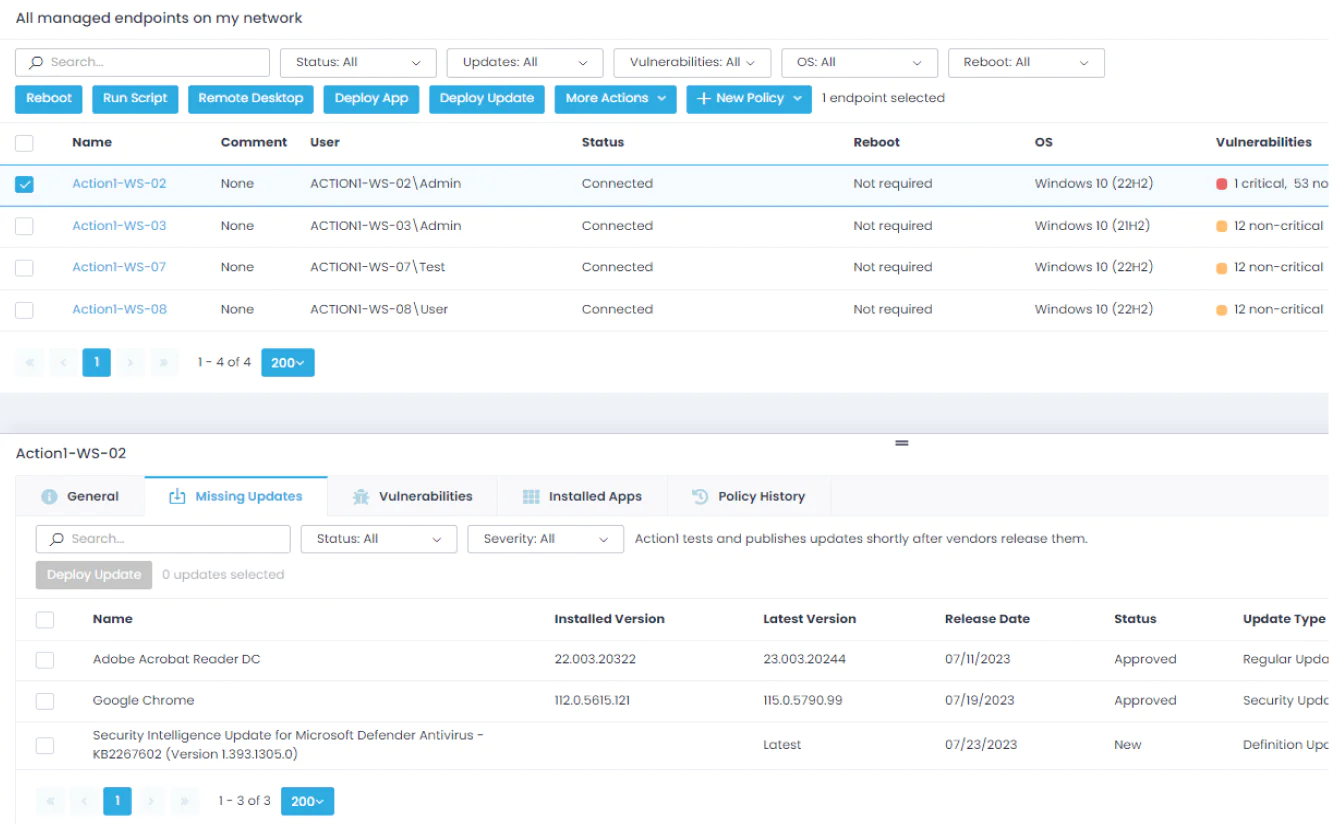
Benefits of Third-Party Windows Server Patching Software
Relying on native tools like WSUS or SCCM leaves critical security vulnerabilities exposed. Third-party Windows Server patching software eliminates these gaps by equipping you with proactive protection, streamlining update processes, and significantly improving your security posture.
Certifications and Compliance
Action1 adheres to globally recognized standards and regulations, underscoring our commitment to security:

SOC 2 Type II

ISO 27001
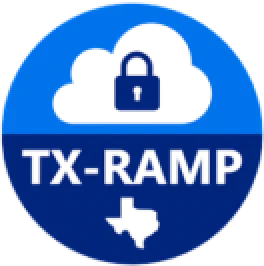
TX-RAMP

CSA
CISA Secure by Design

CAIQ

GDPR
Industry Awards






What Our Customers Say
First 200 endpoints are free forever: test as long as you want in your enterprise or use perpetually in your small business. Scale up at a simple, transparent and all-inclusive rate.
No hidden fees or nickel-and-diming for additional features (e.g. SSO).
Trusted by Thousands of IT teams Around the World
Frequently asked questions
What is Windows Server Patch Management?
Windows Server patch management is the process of keeping your server’s critical systems and applications up-to-date through automated deployment of the latest security fixes and feature improvements. The process follows a structured approach:
- Identifying all the available but not installed patches on your endpoints.
- Testing the updates in a controlled environment (using the Rings Update structure or a regular test group of endpoints) to ensure the patches are indeed addressing vulnerabilities without causing unexpected issues that lead to operational instability or even downtime.
- Deployment of the patches across all the endpoints in your organization, after being already thoroughly tested.
- Verifying the successful deployment of the updates and monitoring whether they work as expected. (24 to 72 hours after their deployment.)
Using third-party patch management tools automates the entire process, helping you save time, reducing manual effort, and minimizing errors that can disrupt your business’s operational stability.
Why is Server Patching Required?
Keeping your servers current improves your security posture by remediating critical software vulnerabilities and improving the performance of your systems. Unpatched servers, operating systems, and third-party applications serve as an entry point for successful cyberattacks—most major breaches occur when cybercriminals exploit known software vulnerabilities that already have patches available, but they are not deployed in a timely manner. Patches do not only protect you from countless cyberthreats, but they also often fix bugs that might be causing serious stability or performance problems in your systems. Operating systems and third-party application vendors are constantly improving their products, and patches deliver those improvements to your systems. Last, but not least, there is also the regulatory compliance angle—if your business operates in a regulated industry, you will fail an audit if you store sensitive information on outdated servers. Through consistent patch deployment with the latest software updates, you can be confident that audit failures won’t be a concern anymore.
What Is the Best Patch Management Software for Windows Servers?
The answer to that question varies depending on the IT environment, needs, and requirements of each organization. When selecting patch management software for your Windows servers, consider the level of automation, specific test features the tool provides you with, whether it is compliant with the most important regulatory frameworks, and, of course, if it fits your budget. Fortunately, Action1’s cloud-native autonomous endpoint management platform can provide you with everything needed:
- Automating the patch management process.
- Vulnerability management + Remediation.
- Privately maintained secure software repository with 99% coverage for typical enterprise environments (Adobe, Chrome, Zoom, etc.).
- Unique features eliminating concerns related with potential operational disruptions and downtime: Update rings structure & update approval per organization.
- Automated patching of Windows and macOS, with granular filters by severity, update type, and more.
- Full uniformity of OS and third-party patching.
- Trusted and Secure: SOC 2, ISO 27001, TX-RAMP
- P2P Distribution / Bandwidth Efficiency
- Complete single-pane of glass visibility into every endpoint in real time, no matter where located or how connected.
- Scripting Automation / Configuration Management
- Real-time Reporting + Custom Reports
- Roles-based access control (RBAC) + Multi-Factor Authentication (MFA)
- Free: First 200 Endpoints: Fully featured, with no functional limits, never expires!
All these impressive features and many more that we have not listed make Action1 one of the most recognizable and preferred vendors on the market. Because the patch management software just works!