Private P2P Software Patching and Deployment
Unified Cross-OS Patch Management
Manage and update your Windows, macOS, and Linux endpoints directly in your browser from anywhere around the world with no VPN required. Action1’s Autonomous Endpoint Management platform delivers real-time visibility into vulnerabilities, missing patches, and compliance status, enabling your IT team to remediate security gaps with patch management software that just works.
Windows OS
Keep your Windows 10/11 and Windows Server endpoints secure and compliant by automating update/patch deployments and report generation in just a few clicks. Avoid unexpected downtime by remediating vulnerabilities with phased, risk-free, autonomous rollouts.
macOS
Automate patching across your entire macOS fleet. Identify vulnerabilities and missing updates in real time, test patches thoroughly, and schedule seamless deployments to turn manual patching into a set-it-and-forget-it process.
Linux
Keep your Debian and Ubuntu distributions secure and stable with automated updates that never fall behind (Red Hat and SUSE support coming soon). Less downtime, stronger security, no manual overhead—just patching that works.
Trusted by many Fortune 500 companies


Benefits of Action1 P2P Software Deployment
No On-Premises Infrastructure
Action1 does not necessitate deploying dedicated on-premises file distribution servers or appliances. Each Action1 agent serves as a distribution point in a fully symmetric manner, preventing a single point of failure in your software deployment or patching process.
Configuration
Private P2P patch distribution is always enabled—no setup needed. However, ensure ports 22551 (TCP) and 6771 (TCP and UDP) are locally open on your endpoints. Action1’s agent sets firewall rules automatically, but existing network policies could override them.
Reliability
To maximize reliability, Action1 stores a local cache of downloaded files and breaks them into smaller pieces. These fragments are shared across peer agents, which reassemble them from multiple sources to deliver dependable, incremental updates at scale.
Performance
Windows Update Delivery Optimization
For distributing Windows updates, Action1 relies on Microsoft’s Windows Update Delivery Optimization technology. To avoid patch failures, review your Update Delivery Optimization configuration and make adjustments if necessary.
Bandwidth Efficiency
Action1’s peer-to-peer distribution minimizes external bandwidth usage by allowing endpoints to share update data locally. This significantly reduces WAN traffic during large deployments, speeds up delivery times, and ensures consistent update performance across distributed networks.
Benefits of Private P2P Software Update Management
Faster, Bandwidth-Friendly Patch Delivery
Avoid WAN congestion and bottlenecks when deploying large updates across your endpoints. Action1’s private P2P distribution automatically shares update payloads across devices on the same network—no need for cache servers or remote site appliances.
Full Coverage—OS and Third-Party Patching
Whether you’re updating Windows OS, macOS, Chrome, or your own in-house software, Action1 supports it all. Even custom update packages up to 32GB can be swiftly and securely deployed using the same peer-assisted infrastructure, ensuring nothing is left behind.
Secure Update Distribution
Avoid community repositories and rely on a trusted, private source. P2P distribution protects against supply chain risks while maintaining full visibility and control of every patch deployed.
Always-On Compliance, Even for Offline Devices
Devices don’t need to stay online to remain compliant. As soon as they reconnect, pending patches are delivered via nearby peers—keeping systems secure without manual effort or network strain.
Reduced Network Costs
Private P2P software update management cuts bandwidth consumption by using local endpoints as efficient distribution points. This lowers dependency on external connections and reduces the cost of large-scale software rollouts.
Scalability Across Distributed Environments
P2P architecture scales effortlessly across remote offices and global networks. Each device contributes to the update process, ensuring fast, reliable patch delivery no matter how many endpoints your organization manages.
Capabilities of Action1 Patch Management and P2P Deployment
Patch, secure, and boost the productivity of all your endpoints using a single, user-friendly dashboard. With just a few clicks, you can automatically update your systems and immediately address software vulnerabilities or schedule deployments at your convenience to avoid downtime.
Automated OS and third-party patching
Forget about manual patching; instead, automate every step of the process. Keep your OSes and third-party applications current with the latest updates to prevent vulnerability exploitation.
SLA-based compliance dashboard
Action1 equips your IT team with real-time visibility of patch status across all of the endpoints connected to the organization’s network, no matter their location.
Missed schedule catch-up
Offline devices create security gaps in your infrastructure. Action1 automatically updates these endpoints once they reconnect to your network, ensuring comprehensive patch coverage.
Cloud-native architecture
Action1 is infinitely scalable, allowing you to expand from hundreds to hundreds of thousands of endpoints at a gradually decreasing per-endpoint cost as your company grows.
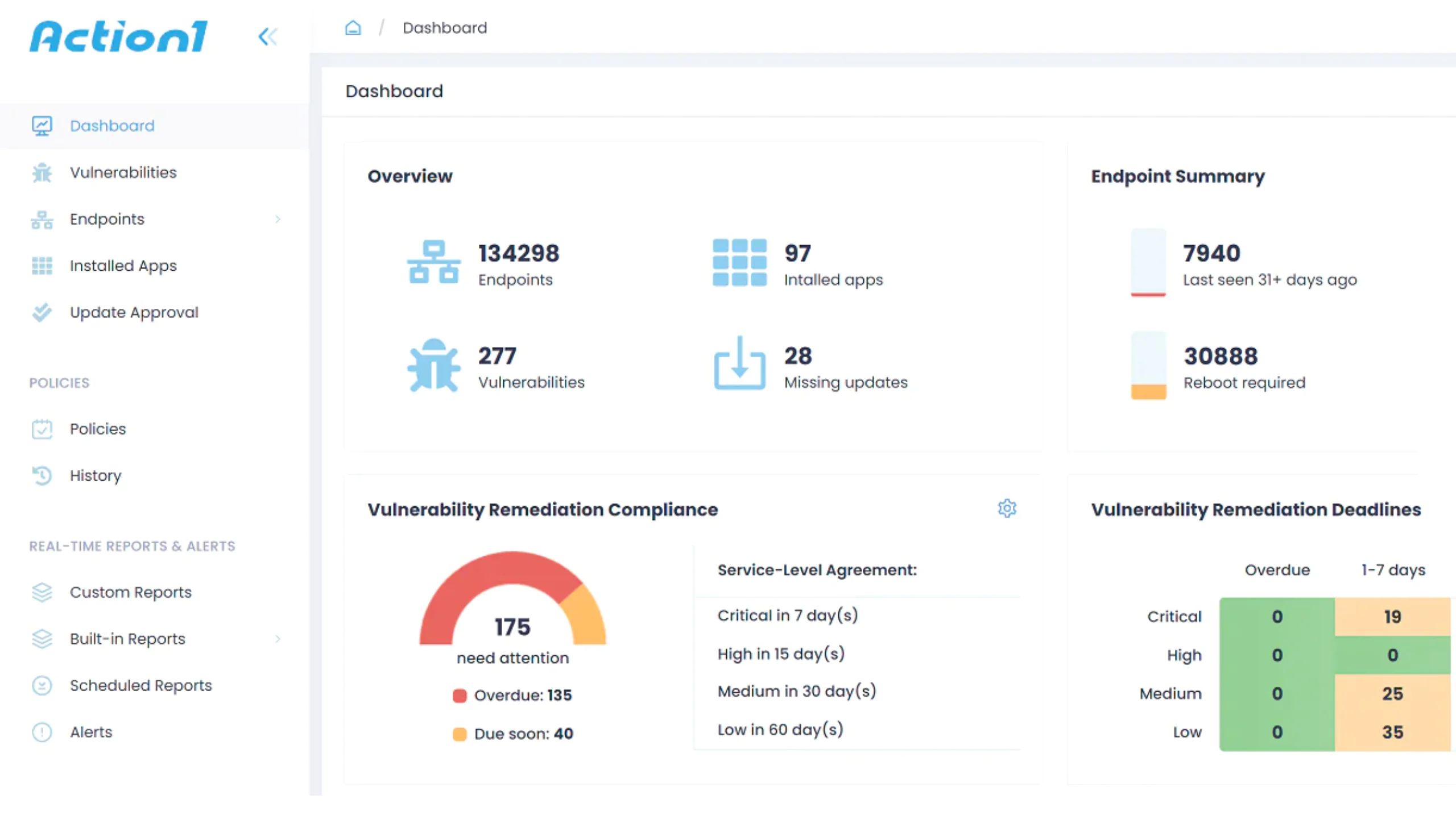
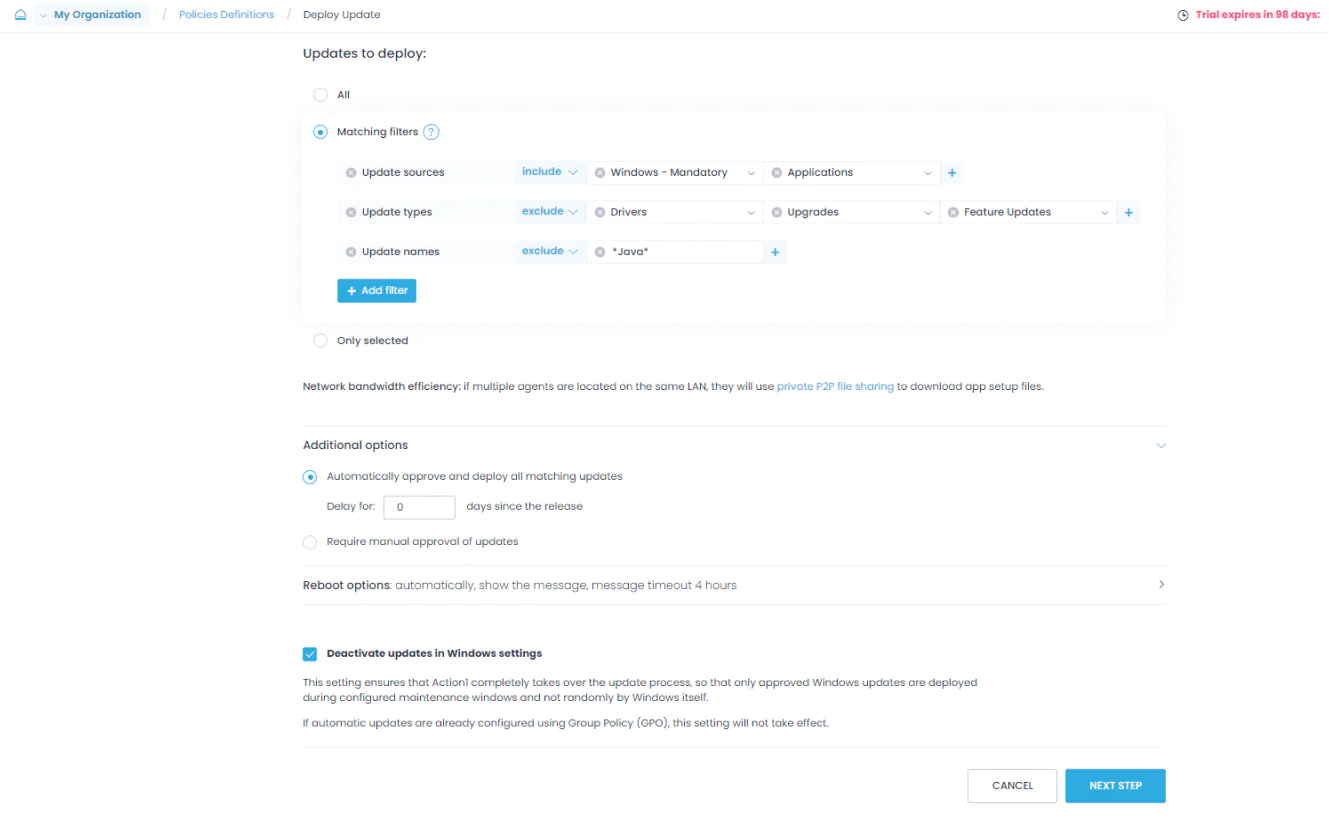
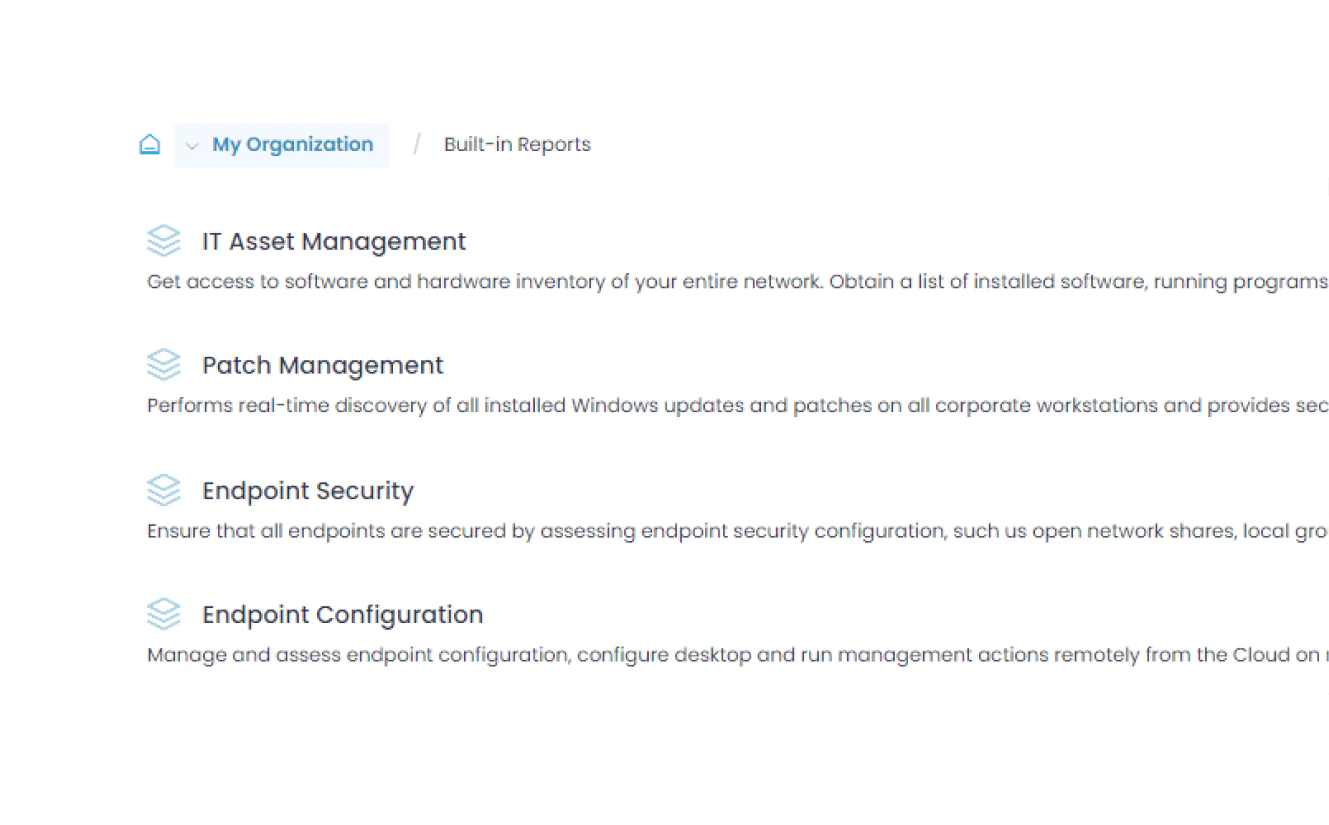
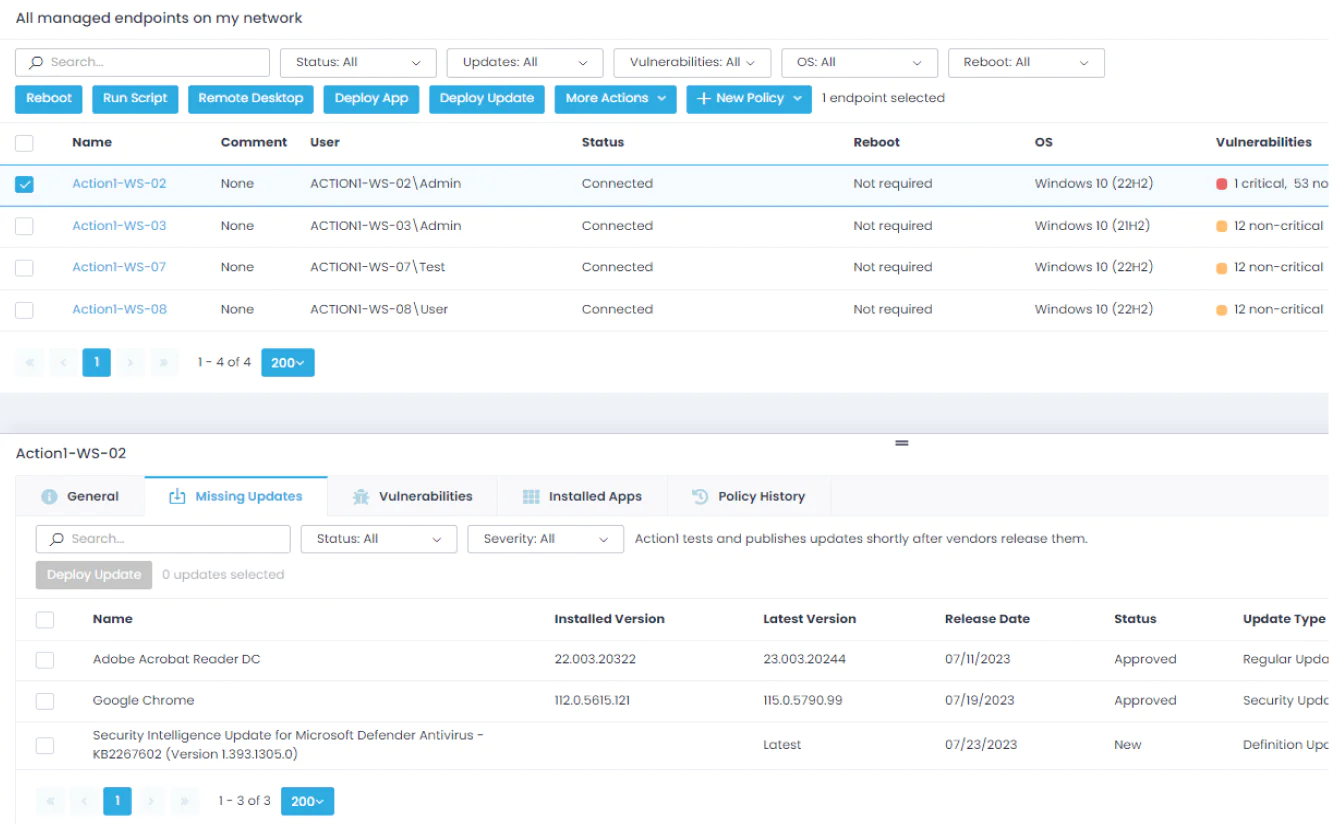
Certifications and Compliance
Action1 adheres to globally recognized standards and regulations, underscoring our commitment to security:

SOC 2 Type II

ISO 27001
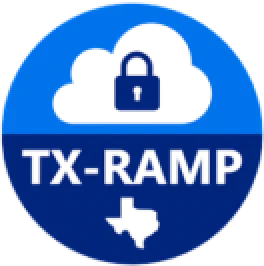
TX-RAMP

CSA
CISA Secure by Design

CAIQ

GDPR
What Our Customers Say
A lot of value from Action1 comes from the peace of mind, knowing that your patches are installed, that you are protected from known vulnerabilities which attackers are likely to target with ransomware and other malware.
Action1 saves me 10–15 minutes per machine on software deployment. I can access every device remotely, so I don’t have to literally travel to every location and touch every machine.
Action1 helped us save about 125 hours per month by automating patch management. That’s a huge enabler to our business; as an MSP, the more you automate, the more money you save, and the more savings you can pass on to your customers.
Frequently asked questions
What is private P2P software deployment and how does it differ from traditional patching methods?
Private P2P deployment enables endpoints on your network to share update files directly with each other, rather than each device downloading them separately. This approach eliminates the need for each endpoint pulling updates individually from external repositories; P2P distributes the bandwidth load locally, resulting in reduced WAN traffic and accelerated deployments across your organization’s network.
Is private P2P patching secure for enterprise environments, and how is data integrity ensured?
Yes, it’s fully secure. Action1 distributes updates from a private, trusted repository and verifies integrity through cryptographic validation. This approach avoids insecure third-party sources while protecting against tampered payloads and software supply chain attacks.
What are the advantages of using private P2P networks for deploying software updates across large or distributed teams?
P2P networks offer several key advantages for deploying software updates: reduced external bandwidth consumption, faster patch delivery across remote and on-premises endpoints, and, most importantly, you don’t need expensive cache servers anymore. By sharing update files locally, you maintain patching efficiency even when managing hundreds or hundreds of thousands of endpoints across multiple locations.
How can private P2P deployment reduce network load and improve patch delivery times?
P2P deployment reduces network load by downloading each update file only once per network segment, then distributing it locally between all your on-premises and remote endpoints. This way, large updates that typically strain bandwidth are shared efficiently across your network, resulting in faster deployment times and reduced infrastructure costs.
What are the best practices for setting up and managing a private P2P patching infrastructure?
Here are the best practices to ensure your private P2P patching infrastructure runs smoothly and securely across your organization’s network.
- Choose a solution with automated P2P configuration—no manual peer discovery or connection setup required.
- Organize endpoints into groups based on network proximity to optimize local sharing efficiency.
- Configure outbound-only firewall rules to enable secure peer connections without opening inbound ports.
- Monitor peer connection patterns and bandwidth distribution across network segments.
- Establish an automatic fallback to central repositories if P2P sharing fails.
