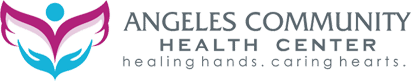The Challenge
Angeles Community Health Center (ACHC) has about 150 staff members across four locations in Los Angeles. Mike Straffin, IT Director at ACHC, is responsible for managing all the organization’s computers. He was looking for a way to efficiently deploy software applications and updates to all of them, since manual approaches like Group Policy had turned out to be ineffective. The need for a solution became urgent when he received a request to deploy WebEx to all machines with just two days’ notice.
The Action1 Solution
Mike turned to his peers for help, and they recommended he try Action1. During a quick session with an Action1 engineer, he was thrilled to discover that the platform would not only help him deploy software and manage updates, but also provide a wealth of other useful functionality, including reporting, endpoint management, and more. “After I tested Action1, I simply loved it,” says Mike.
The Benefits
Streamlined software deployment. Before purchasing Action1, software deployment was extremely cumbersome and time-consuming for Mike: He had to connect to each endpoint, file transfer the package over, and then manage the app deployment. Action1 eliminates all that effort — the platform automatically connects to the agent and installs the software behind the scenes. The automation saves him 10–15 minutes per machine, which adds up to about one day every week. Moreover, he is now able to remotely remove applications that are no longer being used.
Action1 saves me 10–15 minutes per machine on software deployment. I can access every device remotely, so I don’t have to literally travel to every location and touch every machine.
Robust patch management. With Action1, Mike has been able to automate patching across all his remote and in-office endpoints. Its intelligent policies enabled him to easily establish a process that meets his organization’s needs and ensures that all updates are installed in a timely manner, enhancing security. Moreover, he can easily prioritize the most critical patches and receive alerts about any missing ones. If a particular workstation is offline or turned off when the patch is scheduled for deployment, Action1 automatically postpones the installation until the device is on.
All-in-one RMM. Mike appreciates that Action1 provides him with all the critical functionality he was looking for in one easy-to-use interface — along with valuable capabilities he did not expect, such as reporting, endpoint management, and a remote desktop. Now, in addition to being able to effectively manage software and patches across all his endpoints, he has more control and visibility and is able to provide remote IT support for his users. And what he particularly appreciates is that Action1 helps him perform all these vital tasks in a few clicks, which increases his productivity and makes him enjoy his work. “I am pretty familiar with other RMM systems such as ConnectWise. They are often overloaded with features I don’t need and missing the ones that I do need, and are clunky when it comes to performing simple tasks. Action1 takes care of what I need properly and with no headaches,” says Mike.