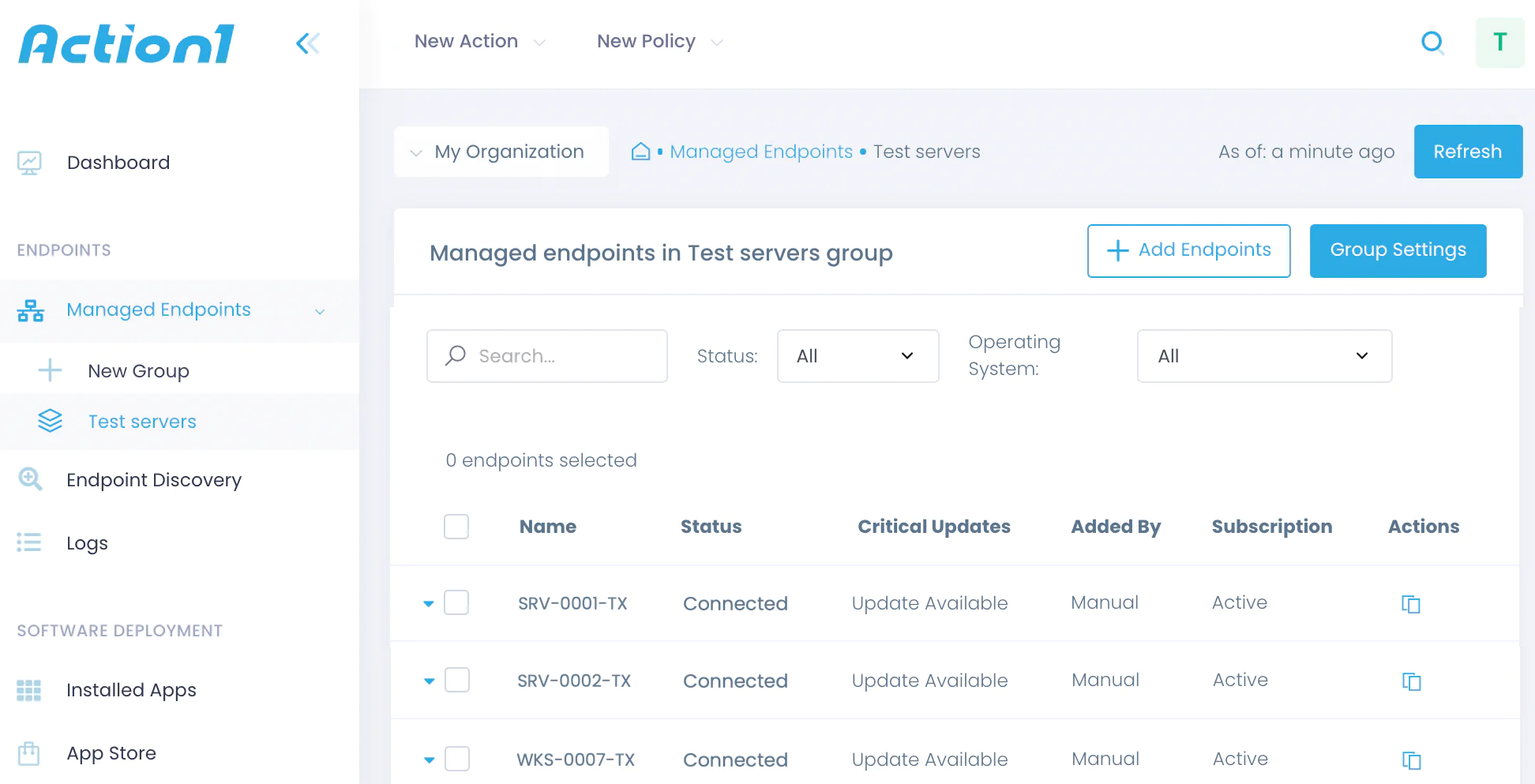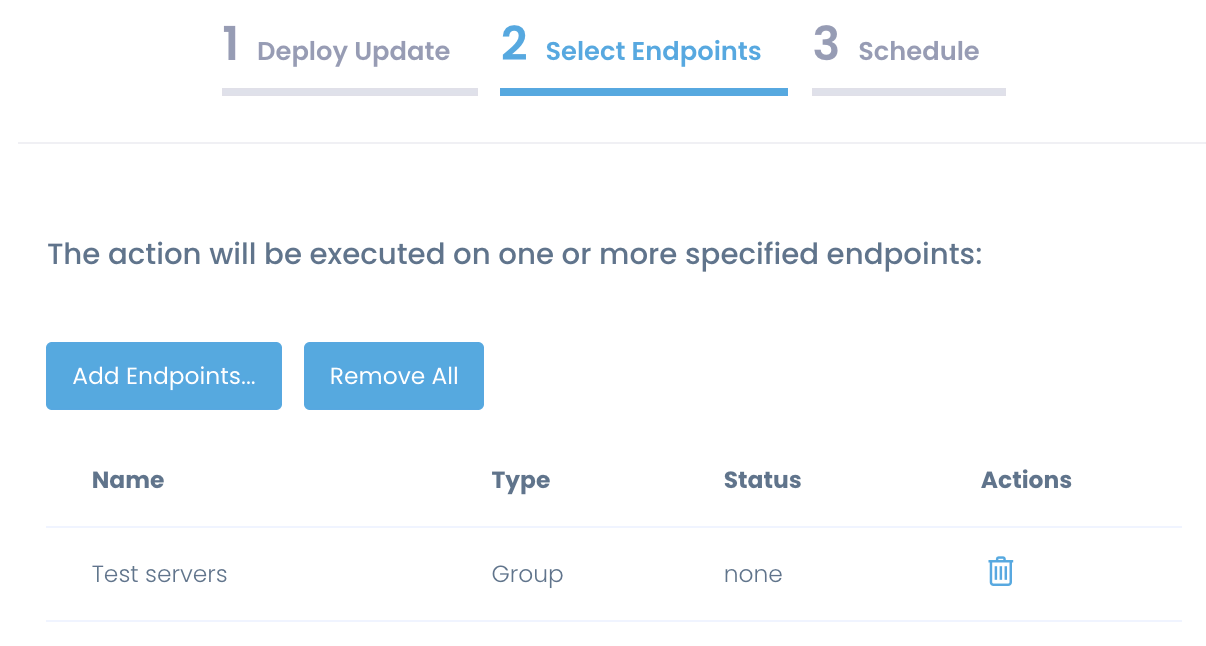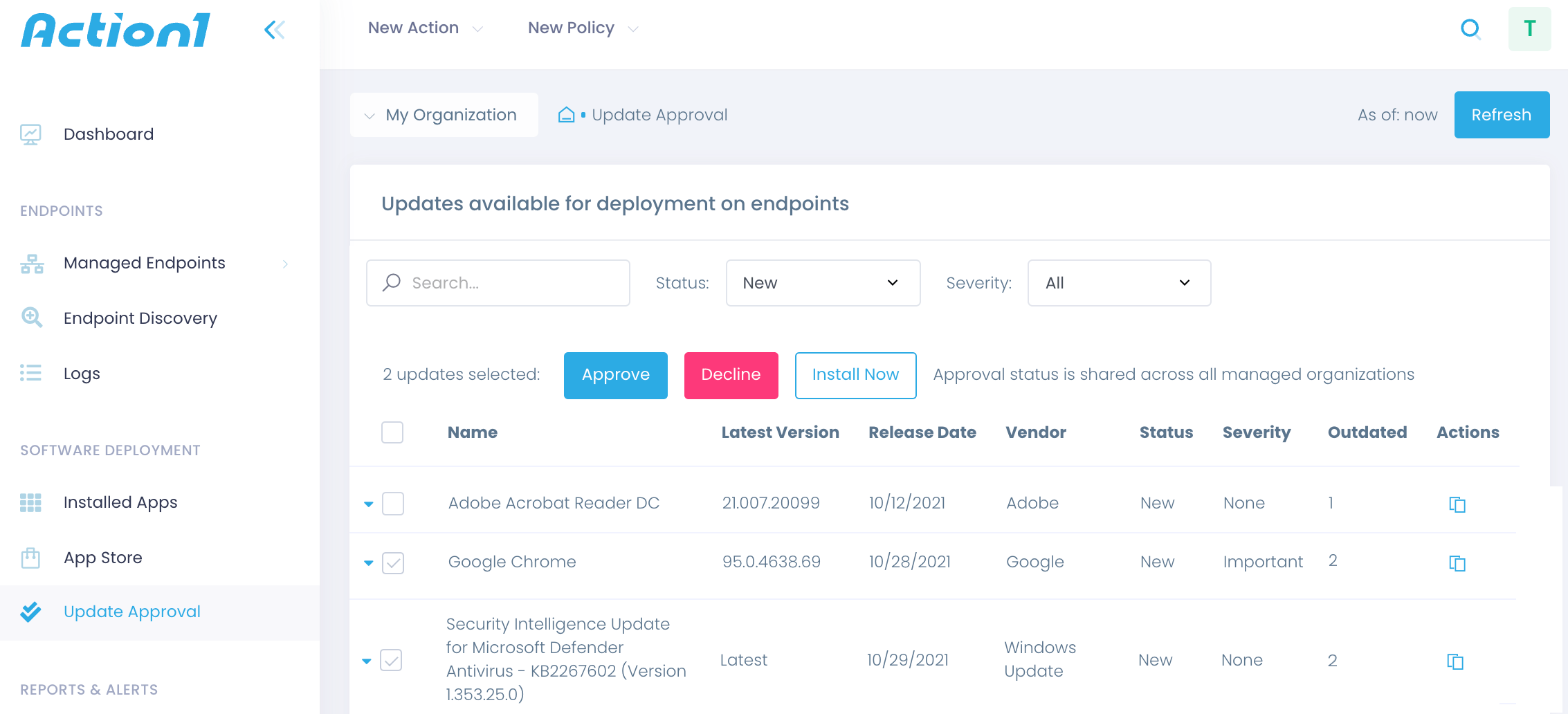Test and Approve Patches
Striving to distribute security and application updates as quickly as possible, many organizations remain unconscious about the risks of deploying unstable, conflicting, or incompatible patches. Without prior assessment and testing, a random KB can jeopardize the productivity of the entire department or company.
Patch testing before the rollout is one of the crucial activities in software operability testing. Introducing procedures that allow you to test and approve updates before a companywide rollout saves you a lot of trouble, including:
- compatibility issue
- system downtime
- data loss
- bandwidth issues
- inconsistencies after failed migrations
- urgent rollbacks
Action1 helps you deal with these issues by enabling you to test updates on a small group of endpoints first. Start with preparing a test environment – servers and workstations, one for each typical configuration of OS and apps. Test endpoints should mimic your business infrastructure but must not contain any important data or critical services. Navigate to the Managed Endpoints page and create an endpoint group for your test servers.
With your test lab all set and ready, release the updates to this endpoint group first. To do it, pick the patches you are currently reviewing and select Deploy Update. Make sure to specify your test endpoint group on the Endpoints step. After monitoring the installation procedure, check our test servers. If no breaking changes appear, you can safely roll out these updates companywide.
To further automate patching process, Action1 suggests creating a Deploy Update policy that will push new patches to the test group automatically – all you have to do is verify the results and check server operability. If your software patch testing process requires authority clearance, the CIO or the IT manager can mark updates approved or declined depending on the test group rollout results. Action1 recognizes approved patches and enables system administrators to create a policy specifically to distribute approved and safe updates to the entire organization.
Read Also:
Risk-based Patch Management
Discover, prioritize and remediate vulnerabilities in a single solution
to prevent security breaches and ransomware attacks.
to prevent security breaches and ransomware attacks.
Setup in minutes to reduce your cyber risks and costs: